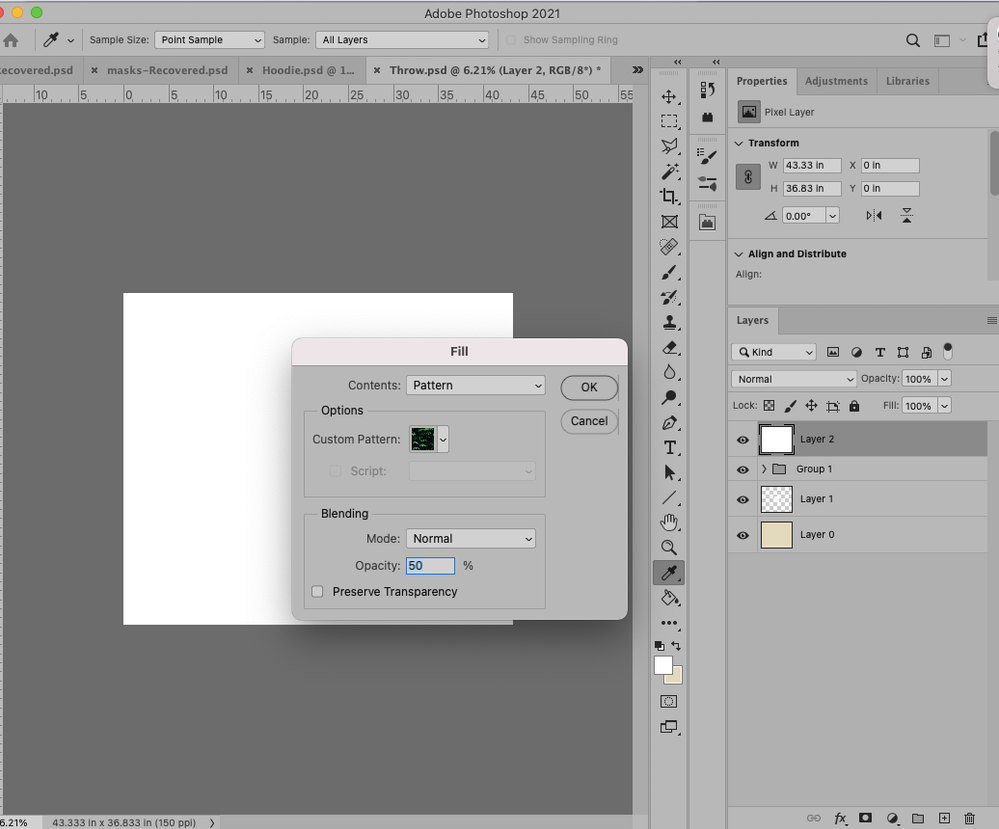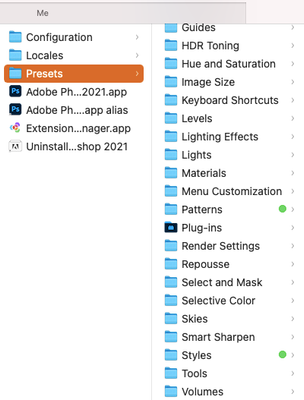Adobe Community
Adobe Community
- Home
- Photoshop ecosystem
- Discussions
- Pattern Fill Scripts box grayed out
- Pattern Fill Scripts box grayed out
Pattern Fill Scripts box grayed out

Copy link to clipboard
Copied
I am trying to use the Pattern Fill Scripts in the 22.1 version. I select Edit >Fill and I pick a custom pattern and then CANNOT enable the scripts. It's just grayed out. I have Googled and Googled and cannot find a fix. Note ** I am using a regular layer, not adjustment or smart object. (Macbook - Big Sur)
Explore related tutorials & articles
Copy link to clipboard
Copied
Could you please post screenshots with the pertinent Panels (Toolbar, Layers, Options Bar, …) visible?

Copy link to clipboard
Copied
I did.
Copy link to clipboard
Copied
I did not ask for screenshots of the Panels but screenbshots including the Panels.

Copy link to clipboard
Copied
Terribly sorry, didn't realize. Here is a screenshot of the entire app window. Thanks!
Copy link to clipboard
Copied
Are the Scripts in the Folder?

Copy link to clipboard
Copied
I don't know what folder you mean. In all the tutorials I found on making repeating randomized patterns, it just showed selecting a pattern and clicking the scripts box, and choosing the desired script from the drop-down which appears after the box is checked.

Copy link to clipboard
Copied
I don't have a scripts folder in my presets folder.
Copy link to clipboard
Copied
There should be "Deco" folder. It is higher than "Guides" folder.
upd.

Copy link to clipboard
Copied
No Deco :<
Copy link to clipboard
Copied
Try to reset your preferences.
https://helpx.adobe.com/photoshop/using/preferences.html
If it does not help and there is an opportunity, then reinstall Photoshop.

Copy link to clipboard
Copied
Thanks, I am curious, will a reset change my interface preferences such as toolbar and palette preferences?
Copy link to clipboard
Copied
Save your workspace before reseting preferences.

Copy link to clipboard
Copied
I'm still trying to figure this out. In all the research I have done, I have not come across a single instance of the 'scripts' box being greyed out. I updated my PS to current, reset prefs, and searched for the Deco Scripts to no avail.
I found some scripts called Deco Scripts, https://exchange.adobe.com/creativecloud.details.103102.deco-tools-for-photoshop.html#, but they are not the right ones. But at least the box is not available. If I can find the right scripts, then I can add them to my new 'Deco' folder. I want to do the random pattern fill for a project and I stymied by this! Any additional help will be super appreciated!
Copy link to clipboard
Copied
If parts of the default installation are missing in the applications Folder (as seems to be the case here) it might be worth considering cleaning/re-installing.
https://helpx.adobe.com/creative-cloud/kb/cc-cleaner-tool-installation-problems.html

Copy link to clipboard
Copied
I hate doing that, but in this case it will be worth it! I thank you very much for your kind assistance!
Copy link to clipboard
Copied
Why haven't you updated Photoshop to the latest version?

Copy link to clipboard
Copied
I had, but I but it didn't fix the issue. I I'm reinstalling now.

Copy link to clipboard
Copied
Copy link to clipboard
Copied