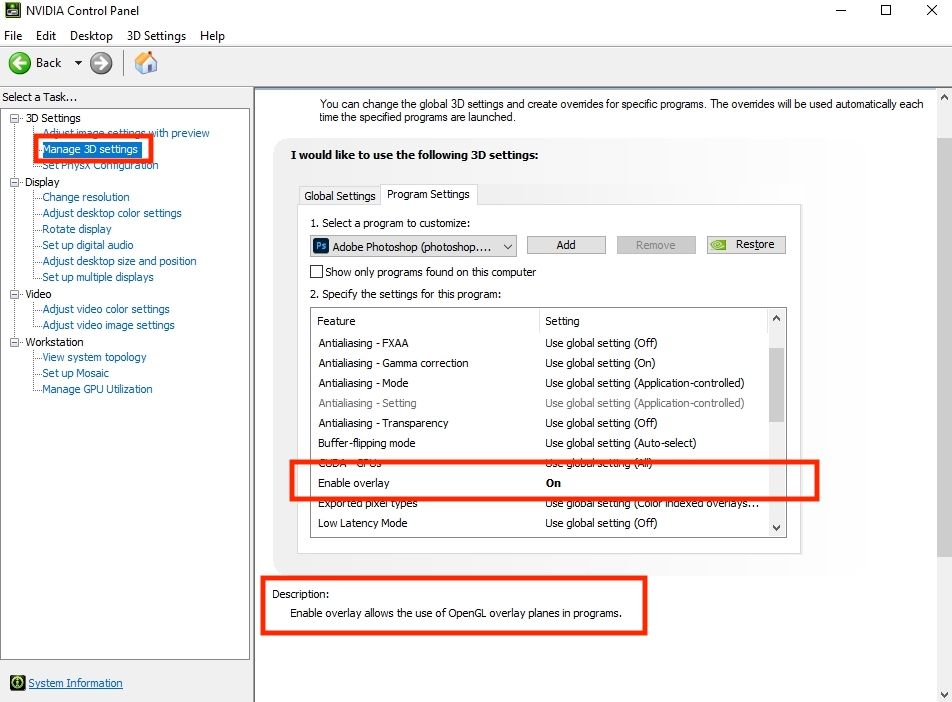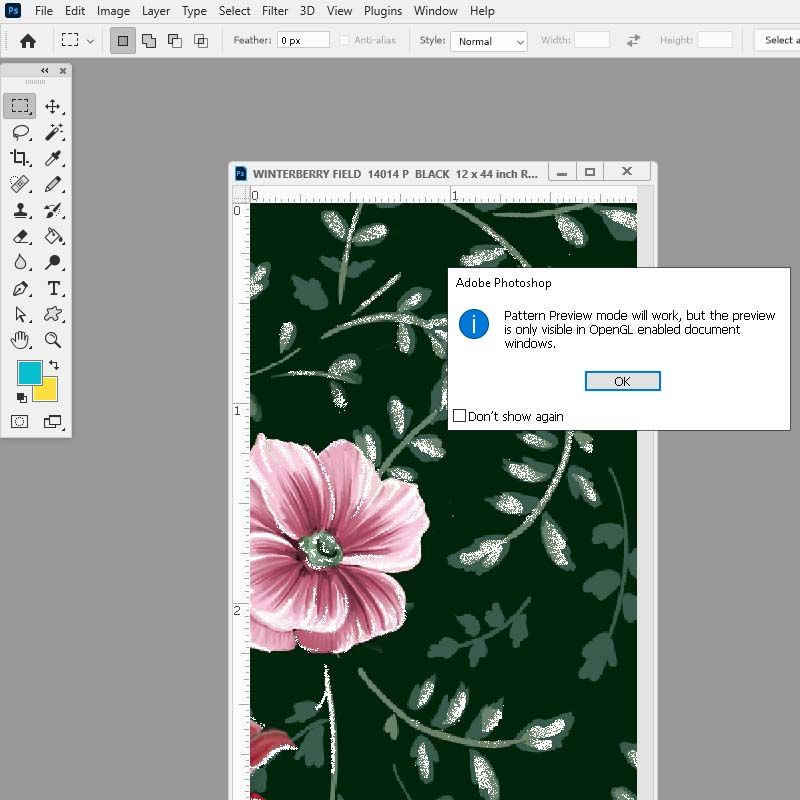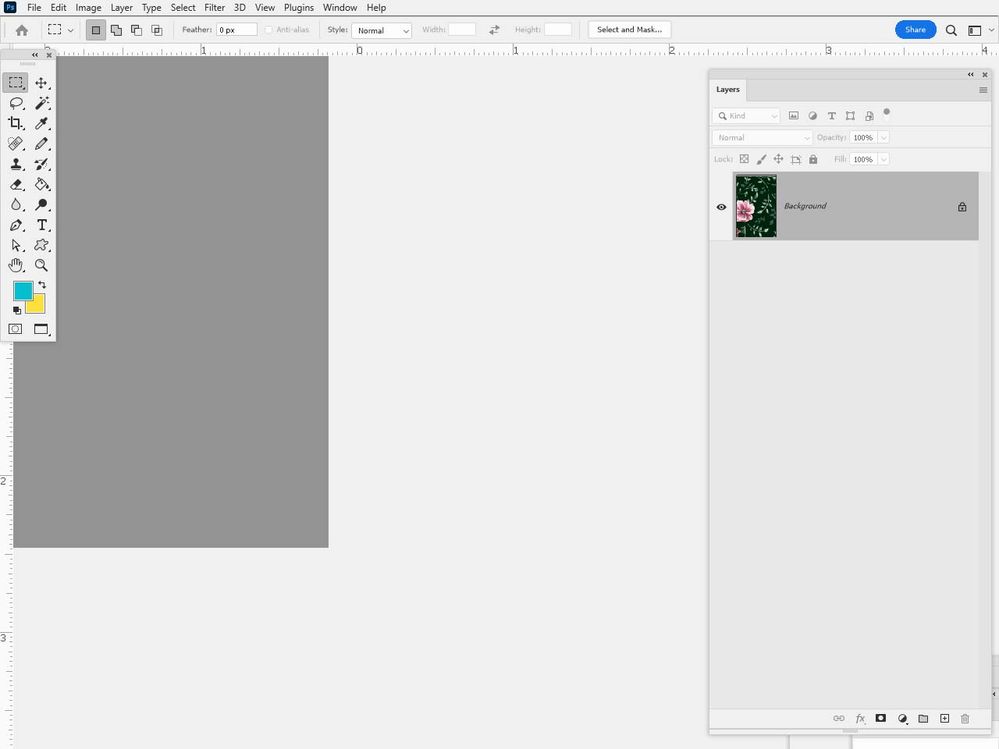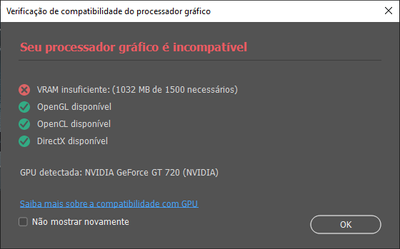Adobe Community
Adobe Community
- Home
- Photoshop ecosystem
- Discussions
- Re: Pattern Preview mode will work, but the previe...
- Re: Pattern Preview mode will work, but the previe...
Pattern Preview mode will work, but the preview is only visible in OpenGL enabled document windows.
Copy link to clipboard
Copied
I keep getting this error when I try to preview pattern in the latest version of Photoshop. How do I enable OpenGL?
Explore related tutorials & articles
Copy link to clipboard
Copied
I have the same, pls await to update util everything is stabil...
how do we deal with this bug ??
Copy link to clipboard
Copied
Hopefully this works for you - my wife had the same error you're getting (on Windows 10) and making the following change in the NVIDIA Control Panel - not Photoshop Preferences - successfully resolved it. Previews were working fine before today, so we suspect that perhaps the NVIDIA driver automatically updated and reset the settings.
I'm on macOS but don't have Photoshop nor an NVIDIA gpu so I cannot confirm it works for Mac, but hopefully the below solution is transferrable to the appropriate System Preferences panel or such.
- Open Control Panel > NVIDIA Control Panel
- Select 3D Settings > Manage 3D Settings
- You can specify the settings for all programs or a single program. In this case, I've chosen photoshop.exe
- Switch the setting Enable Overlay to On
- Apply the changes and restart Photoshop.
- The preview pattern error should no longer appear and the previews should be visible.
Copy link to clipboard
Copied
I had this error and you pointed me in the right direction. All fixed and whoooops of joy!
Copy link to clipboard
Copied
I don't have the option "enable overlay" - any ideas please? thanks
Copy link to clipboard
Copied
I don't have the option of "enable overlay" either. I have the latest updated version of PS CC and pattern preview does not work. ???? 😞
Copy link to clipboard
Copied
Hi, please post the contents of Photoshop's Help>System Info... menu, so that we get to know your OS, its version, the exact version of Photoshop you are running, the date of the GPU driver, etc.
Copy link to clipboard
Copied
I Have the same error. I tried your fix (appreciated) but it didn't work for me. Also my full screen mode (with toolbar & without) no longer works with this latest version (see bottom image)
Copy link to clipboard
Copied
OK, I tried this and it worked for me. It has something to do with adobe disabling the 3d functions. Hey Adobe! FULL SCREEN MODE IS NOT A 3D FUNCTION. NETHER IS PATTREN PREVIEW!!!!!
- Use the Tech Preview option for overriding Photoshop’s native canvas mode to continue to use the 3D features, as a workaround. Go to Preferences > Technology Previews, and check the item Deactivate Native Canvas, then restart Photoshop.
Copy link to clipboard
Copied
Finally!!! THIS actually worked on my desktop!!! Thank you so much.
Copy link to clipboard
Copied
This FINALLY worked for me too. So frustrating. Thank you so much.
Copy link to clipboard
Copied
Hi, Deactivate Native Canvas also returns to the OpenGL renderer instead of the DirectX/Direct3D one.
Copy link to clipboard
Copied
Is there any way it will work for me? Not able to make it work until now. GPU is not compatible with photoshop but it says Opengl is available for me. I'm trying to work with patterns but without a view, it's not the same...
Copy link to clipboard
Copied
It worked!! Thank you so much!!!
I'm on an iMac running the latest version of photoshop.
Went to Preferences>
Technology Previews
checked Deactivate Native Canvas and then restarted photoshop. Pattern preview is back. Thanks again!!
Copy link to clipboard
Copied
Thank you for this fix! This just happened to me as well and I use pattern preview all the time, so it was frustrating when it happened.
Copy link to clipboard
Copied
Thank you for this fix!! Pattern preview was working fine for me last week and then just suddenly stopped working but this fixed it 😁
Copy link to clipboard
Copied
I got it to work... went to help... updates on the bottom and there was one which sai bug fixes.. Working now !!