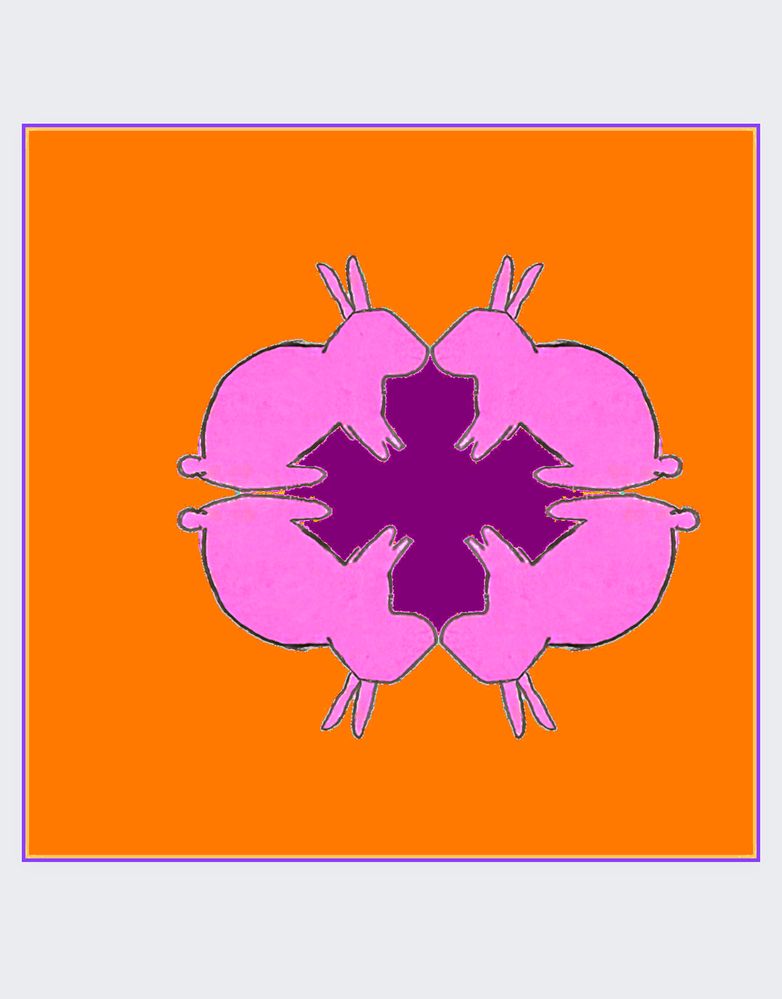Adobe Community
Adobe Community
Copy link to clipboard
Copied
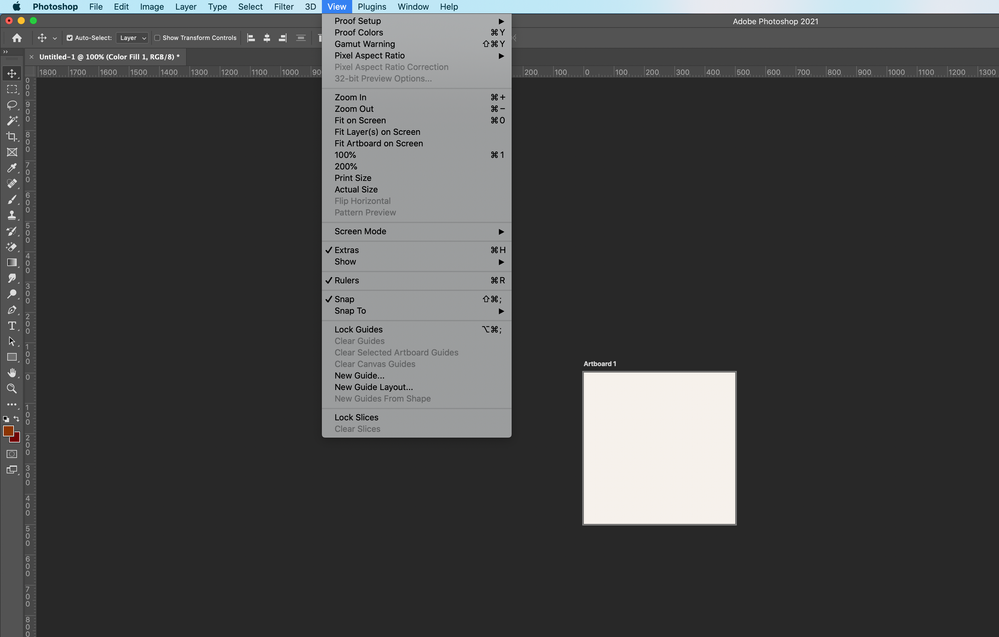
 1 Correct answer
1 Correct answer
Explore related tutorials & articles
Copy link to clipboard
Copied
I'm getting the same thing - Pattern Preview is not listed in the View list. I've installed the latest version. I hope someone responds soon with a solution please.
Copy link to clipboard
Copied
@hm89274728 What version are you using. Pattern preview is in v22 (Check Help>System info if you are not sure)
Dave
Copy link to clipboard
Copied
Hi all. I'm using photoshop 21.2.4. I can't update beyond that on my current iMac. Pattern preview was there in the View tab last time I used it, a few months ago, but now it isn't there. I don't have an art board enabled. Does anyone know what the cause is or how to fix? thanks.
Copy link to clipboard
Copied
Pattern preview was introduced by Adobe with v22.0.
Dave
Copy link to clipboard
Copied
Thanks, Dave. I could have sworn I used it previously, but it must have been a different feature. I'm new to photoshop. I created this image using some feature that
blended the edges of the 4 photos I had arranged.
Copy link to clipboard
Copied
Copy link to clipboard
Copied
Dave,
Thank you. That was it!
Copy link to clipboard
Copied
I am having the same issue and I am NOT using an Artboard document and would love if someone on this godforsaken series of tubes would give a different solution.