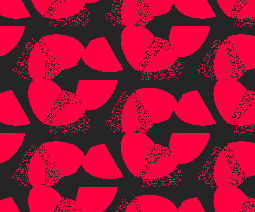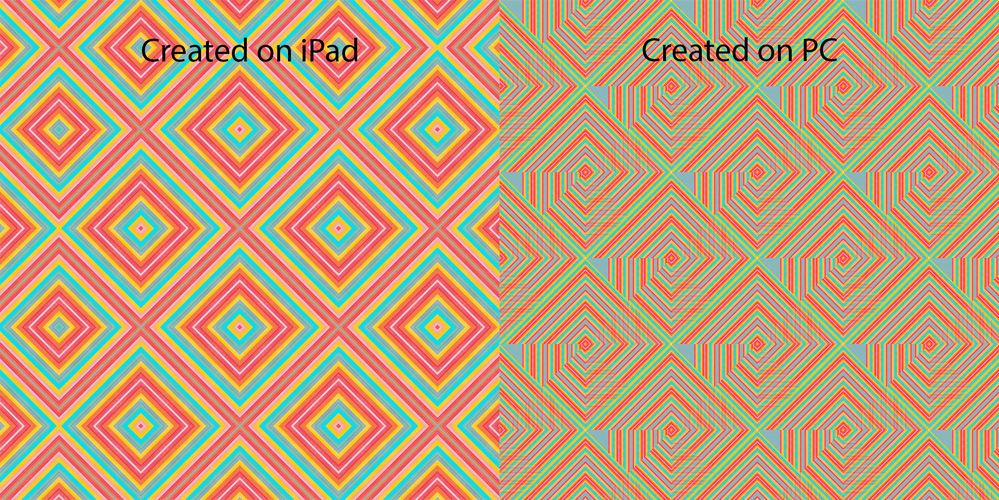Adobe Community
Adobe Community
- Home
- Photoshop ecosystem
- Discussions
- Patterns get blurred in the library module
- Patterns get blurred in the library module
Patterns get blurred in the library module
Copy link to clipboard
Copied
With great joy, I discovered the Adobe Capture functionality is inside the libraries module. However, when I create a pattern from any image, it gets a blurry or noisy companion. In the example, the noisy parts of the image came from nowhere. the original image is one zero feather ellipse, filled with the foreground color. I have tried many different types of images, but it always does the same. Help, please.
I am on Windows 10 with the latest version.
Explore related tutorials & articles
Copy link to clipboard
Copied
I add to my reported problem, that it looks like only happens when rendering a pattern in my desktop. If I look at a pattern previously stored in my library through my Iphone Adope Capture app, the patterns looks OK.
Copy link to clipboard
Copied
I didnt want to make a new thread because I am having the same problem. But I see that no one has responded to the original. Is there a fix for this issue? thanks.
Copy link to clipboard
Copied
I am also having the same problem and have had Adobe looking inside of my computer. I have an unresolved case #. I have used the Capture Image feature since it was first offered and loved it. Then one day, it went haywire. I have attached a comparison. Using the identical stripe pattern, I am able to make a clean (unfuzzy) pattern on my iPad that looks nothing like the pattern that is created on my Lenovo PC.
Would love to hear of a fix or work around.