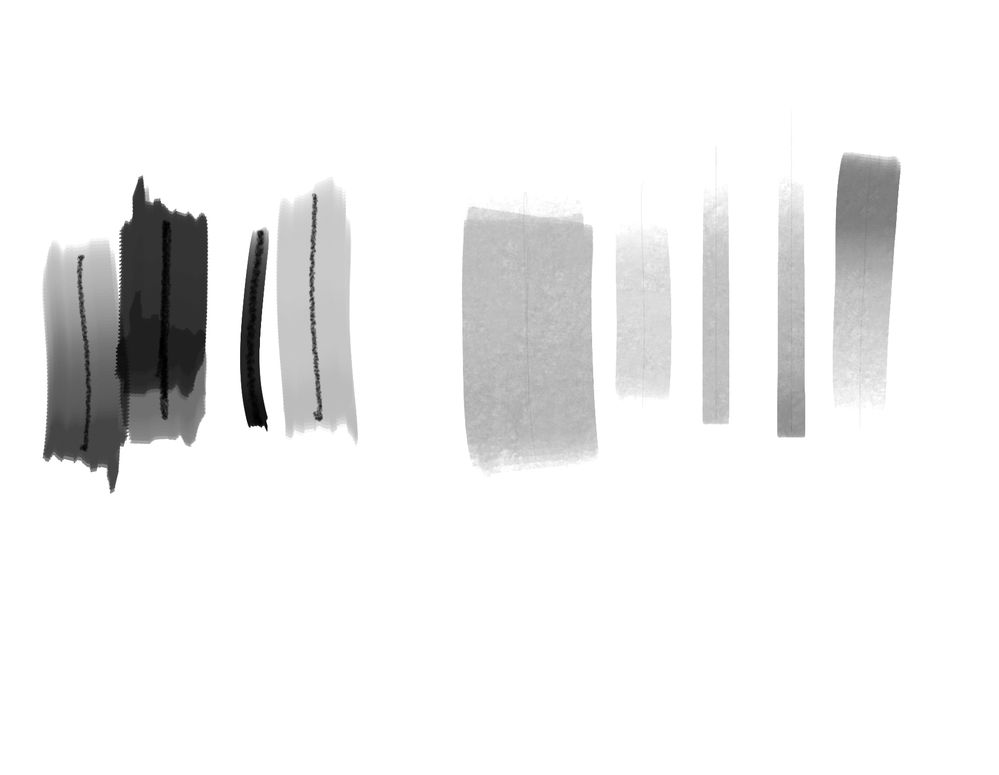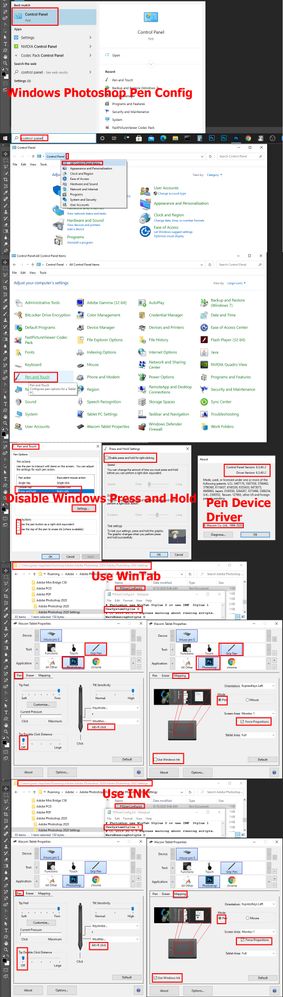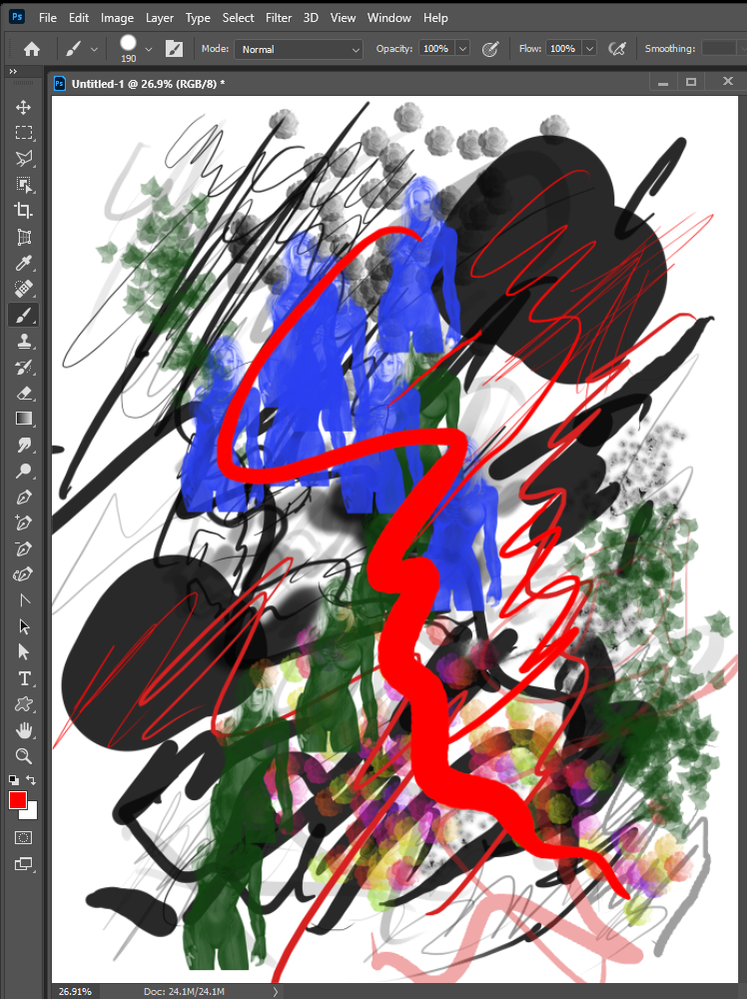Adobe Community
Adobe Community
- Home
- Photoshop ecosystem
- Discussions
- Pen Pressure Brush Stroke bug on Photoshop 2020
- Pen Pressure Brush Stroke bug on Photoshop 2020
Copy link to clipboard
Copied
Hi.
Since the latest Patch 2.1.3, i have a problem with some brushes pressure rendering. (check image)
it appears every time with this move :
I choose a brush > adjust to big size> painting smooth > adjust to medium/small size> brush doesn't match the size and goes directly small and get stuck like in the screenshot > after, every size i use, brush is stuck like i mentioned.
Is there someone to help me please? thank you
( Tablet driver (HuionQ11k V2) & Photoshop2020 updated - I use the PSUserConfig.txt trick - my windows ink is activated in tablet driver )
 1 Correct answer
1 Correct answer
EDIT
This is not a problem of Corrupted Brushes
i have tested various brushes in different packs to see if it really was my personal brush pack who was corrupted; but it wasn't!
In every packs i have, all the same kind of brushes was not working properly.
So i contacted the Adobe Support again to ask (big up to them)
They simply suggest to return to older version.
- i was in 21.2.3 (issue)
- I moved to 21.2.2 same brush issue here
- Then i moved to 21.2.1 NO ISSUE, All is working normally
So i make the
...Explore related tutorials & articles
Copy link to clipboard
Copied
Adobe broke WinTab support in the 21.1 Update. Adobe did not fix the problem till Update 21.2.3 Windows WinTab or INK can be used with 21.2.3. WinTabs performance is better than INK.
Copy link to clipboard
Copied
oops sorry i wrote i'm on photoshop 21.1.3 but i'm up to date 21.2.3
Hi JJMack and thank you for taking the time to answer me, i will check all what you shared in your image, really nice.
Then i come back to tell if anything change.
Copy link to clipboard
Copied
Alright, i check everything.
All was set the same as your image. Except i'm not on Wacom, i'm on Huion but it's approximately the same.
I tried both Use wintab & Use Ink.
Nothing changed for me, i still have problem.
Copy link to clipboard
Copied
Nothing changed for me, i still have problem.
Copy link to clipboard
Copied
The Bug is Fixed
It was a simple problem of corrupted Brushes.
Some brushes in my pack were corrupted and simply not working properly causing issue on photoshop
Thank you to the Adobe Assistance and thank you again to @JJMack to reply and helps to check everything on settings.
Copy link to clipboard
Copied
EDIT
This is not a problem of Corrupted Brushes
i have tested various brushes in different packs to see if it really was my personal brush pack who was corrupted; but it wasn't!
In every packs i have, all the same kind of brushes was not working properly.
So i contacted the Adobe Support again to ask (big up to them)
They simply suggest to return to older version.
- i was in 21.2.3 (issue)
- I moved to 21.2.2 same brush issue here
- Then i moved to 21.2.1 NO ISSUE, All is working normally
So i make the conclusion the issue was not the brushes, only the latest photoshop version not working for me i don't know why.
I will wait to next updates! 🙂
Copy link to clipboard
Copied
You seem to have written 21.2.2 and 21.2.3 have a problem for you. For sure 21.2.2 has a problem wintab is diffinitly broken in it. WinTab support is fixed 21.2.3 but you have a problem with brushes get stuck. I do not have a problems with my Wacom Intuos Pro tablet like that using INK or WinTab. I use WinTab myself. I'm no painter. However, I do not see any brushs sticking?