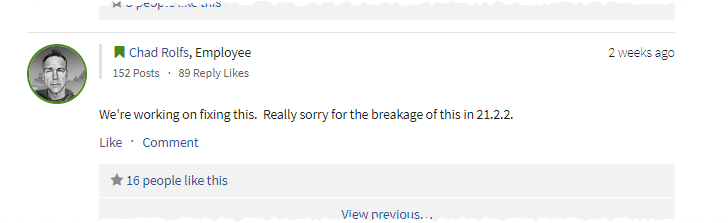Adobe Community
Adobe Community
- Home
- Photoshop ecosystem
- Discussions
- Pen pressure is broken Photoshop 21.2.2 Windows 10
- Pen pressure is broken Photoshop 21.2.2 Windows 10
Pen pressure is broken Photoshop 21.2.2 Windows 10
Copy link to clipboard
Copied
I use Windows 10.
Update Photoshop 21.2.2. , the pen pressure is broken..
I have re-installed the wacom driver, re-installed Photoshop, created or deleted PSUserConfig.txt file, and set window ink at the wacom Center.
It also confirmed that the pen pressure was working properly in other programs.
I tried updating windows, but the pen pressure doesn't work. What should I do?
{Thread renamed by moderator}
Explore related tutorials & articles
Copy link to clipboard
Copied
Hi there,
We have made improvements to painting with Win Ink in 21.2.2; resizing brush via Alt+right-click (hover) and Alt+tap to sample color are now instantaneous (no lag), scrubbers are pressure sensitive too. Modifier toast is an OS thing that we are investigating if we can work around or ask again for MS to provide an option to disable. Remove `UseSystemStylus 0` from PSUserConfig or remove that file altogether and make sure Win Ink is enabled in Wacom settings. You should be good to go. `UseSystemStylus 0` is from Win7 days which MS has EOL'd.
Regards,
Sahil
Copy link to clipboard
Copied
There are still issues with INK
Alt+Right click hovering any movimg the pen up and down and left and right will change a Brusg Tip size and hardness. Not mew Alt+left click and tab will select a color. addint an Alt+tap so what This use to work with WinTab and INK. Whet is new Now in Photoshop 21.1 and newer WinTab support is broken the bad news.
Also Broken in Photoshop with Windows INK is Brush Tracking with some of Photoshop tools like the Clone stamp tool. In Photoshop Windows INK Pen Feedback Pop up distracting on screen indicators when Alt, Ctrl, Shift and Wins key are use when the pen is near the tablet as you noted. Microsoft controls to turn INK Pen Effects and Cursor feedback off do not function. Experience painter users report that INK performance is poor compare to using WinTab Application interface in a version of Photoshop where WinTab support works like Photoshop 2020 version 21.0.3. Adobe needs to address Photoshop support pen problems thar have added into Photoshop..
Copy link to clipboard
Copied
Come on, Adobe. By now you should be aware that a plethora of users are not able to paint properly since the 21.2.2 update, no matter what settings they use. Even if they get the pen pressure to work (temporarily), there are so many other issues with Windows Ink that make working pretty much impossible. There are many other threads about that already.
So please, don't call the update an "improvement" and rather tell users with pen pressure problems to revert back to 21.2.1 (or earlier) and not to waste any more time on trying to get 21.2.2 to work.
Copy link to clipboard
Copied
Thank you, that worked, unfortunately after a long time of frustration, that should have been addressed more publicly since most of us rely completely on pressure-sensitive pens.
Copy link to clipboard
Copied
It's a known bug and Adobe is working on it.
https://feedback.photoshop.com/photoshop_family/topics/photoshop-pen-tablet-windows-ink
Copy link to clipboard
Copied
Axel do you have inside inside information? Is see no response in that thread from Adobe, Its still has the default status "Problem" has not been marked as Solved, Not a Problem, Acknowledged or in Progress. There have only been 22 replies over there none are from Adobe. So Adobe should be aware of the problems but 22 users is it a real problem will 22 user effect Adobe bottom line. When Adobe broke Photoshop's WinTab support in the 21.1 update it was reported to Adobe. Adobe did not fix the issue in 21.1.1, 21.1.2, 21.1.3. 21.2, 21.2.1 and in 21.2.2 Adobe broke WinTab more now Pen pressure will not function at all. Many users were using Photoshop WinTab support for they have issues using INK. Now ever user that want to use a Pen with Photoshop have problems. So in 6 updates Pen support that worked has been broken and broken more in 21.2.2. Photoshop Pen INK support the has issues still. An Adobe employee in this thread states Adobe has made improvement don't use WinTab Adobe broke that support and Adobe is asking Microsoft to fix their INK Pen Feedback issue. What is Adobe doing about the Performance issue Adobe user are experiencing and the tracking problems with the INK.
Copy link to clipboard
Copied
When you scroll down to the answer of Chad Rolfs. He wrote
"We're working on fixing this. Really sorry for the breakage of this in 21.2.2."