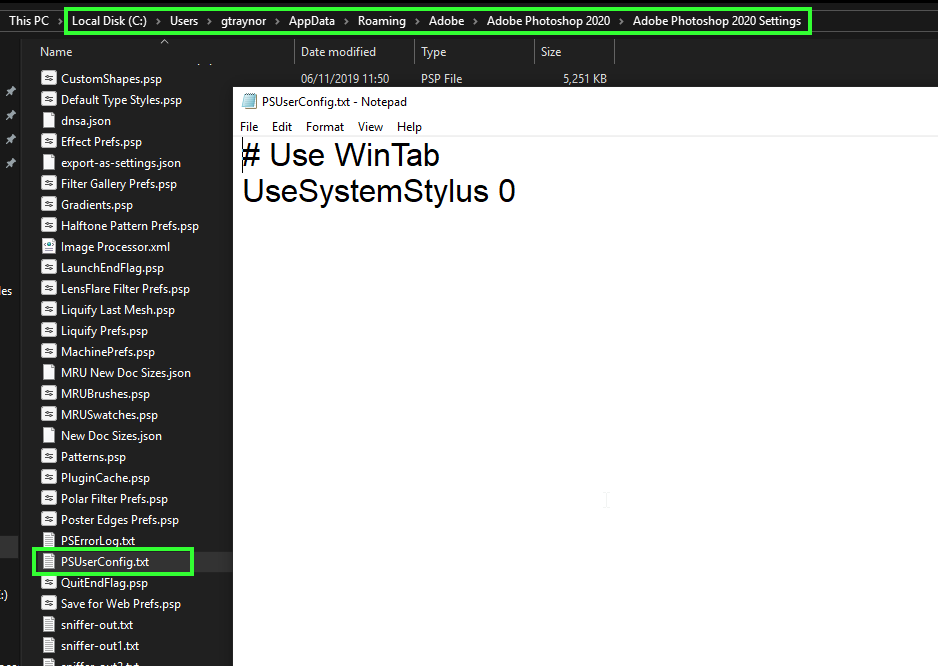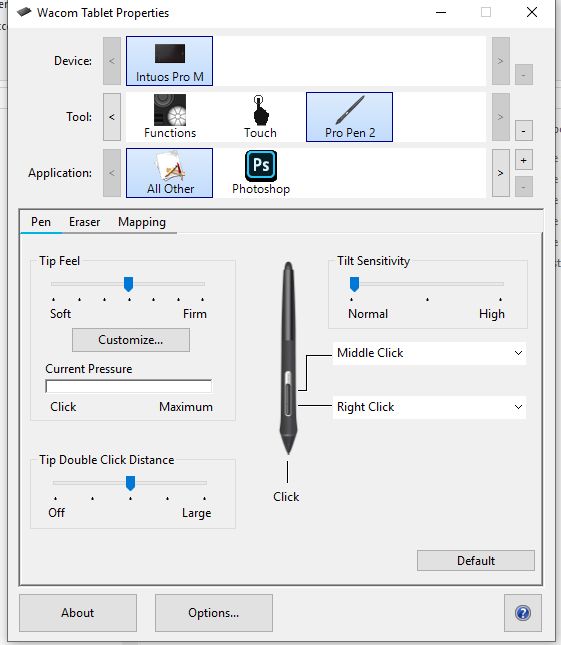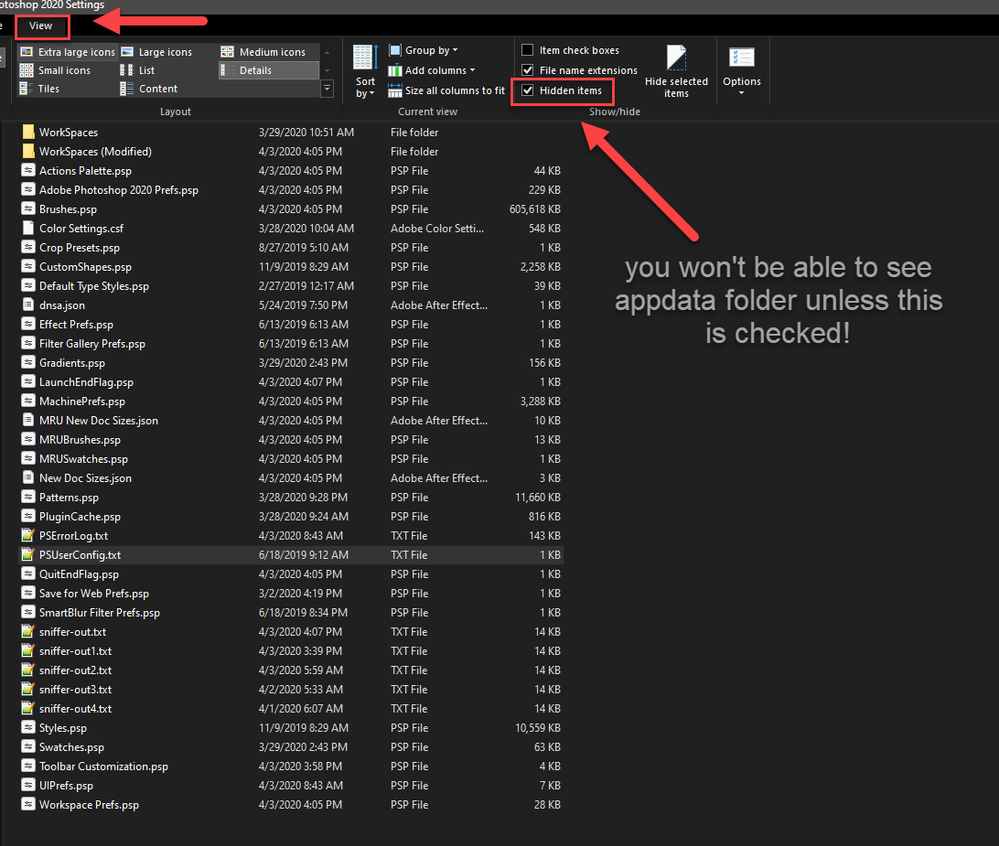Adobe Community
Adobe Community
Pen Pressure issue in CC 2020
Copy link to clipboard
Copied
Yet again I have updated photoshop and lost all my pen pressures.
I have done all the usual fixes but not of these have worked.
Anyone have any ideads on how to fix this?
Explore related tutorials & articles

Copy link to clipboard
Copied
Hi
What operating system and tablet do you have, Pen pressure is working fine for me with Photoshop 2020 on my work PC and home PC, using a Wacom tablet with Windows 10 on both
Copy link to clipboard
Copied
Hi Ged
I am running a PC with a i7 8700, 32 CPU@3.20Ghz 32 gig of ram and a NVIDIA Quadro P2000 graphics card.
With a wacom Intuos pro small.

Copy link to clipboard
Copied
Have you tried turning off Windows Ink in the Wacom settings and applying the PSUserConfig.txt file to the Adobe Photoshop 2020 settings folder, when I installed Photoshop 2020 Pen pressure wasn't working until I copied over the PSUserConfig.txt file from my CC 2019 settings folder
Copy link to clipboard
Copied
I have turned off ink. I have now noticed I don't seem to have a CC 2020 Settings folder? I still have the CC2019 folder even though I opted to remove the previous versions.
I might try a fresh install of PS CC2020 and see if I get the CC 2020 folder.
Copy link to clipboard
Copied
Hi Ged
All sorted! I did a freah install and did all the usual bug fixes and it is now working.
Many thanks for your help, much appreciated.

Copy link to clipboard
Copied
Ah glad you got it sorted 🙂
Copy link to clipboard
Copied
I just uninstalled and reinstalled Photoshop 2020 and I still can't find my settings file. Did you download it from the Destop Cloud or from the site?
Copy link to clipboard
Copied
I use the Adobe Creative Cloud, so how do i find this folder if it doesn't appear in my user profile? Thanks!
Copy link to clipboard
Copied
I also cannot find Windows Ink on my wacom settings, i'll send a screengrab shortly
Copy link to clipboard
Copied
Copy link to clipboard
Copied
GOT IT TO WORK!! Thank you
Copy link to clipboard
Copied
I was having the same issue and copying this file fixed it for me. Thanks!
Copy link to clipboard
Copied
For those having trouble finding the folder Ged referenced in image above -- you must have "hidden" items selected or you won't see the appdata folder. You do this by clicking on View menu in File Explorer: