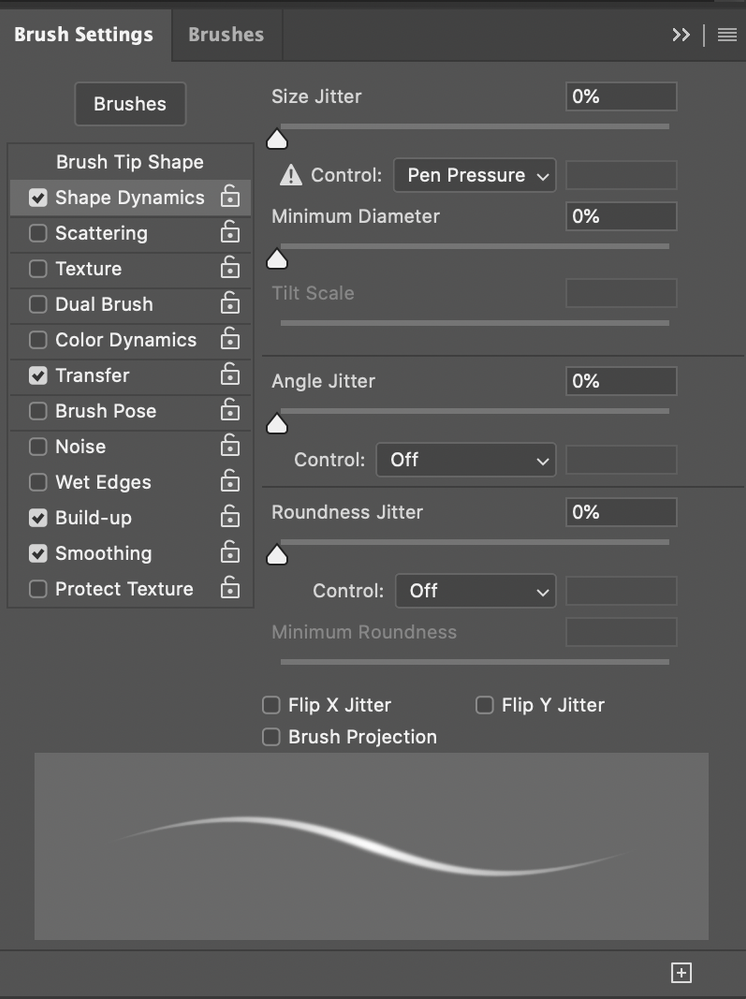Adobe Community
Adobe Community
- Home
- Photoshop ecosystem
- Discussions
- Pen pressure not working in photoshop (Macbook Pro...
- Pen pressure not working in photoshop (Macbook Pro...
Pen pressure not working in photoshop (Macbook Pro 2017 & Photoshop 2020)
Copy link to clipboard
Copied
I just got a MacBook and installed the creative cloud, but the pen pressure doesn't work on photoshop. It also shows a triangle in the brush settings. I have a Kenting K5540 tablet. Before, when I used my tablet on windows, pen pressure also didn't work on photoshop, but I could fix it by using the method where you add a note to the photoshop folder, but I can't do that on mac and I searched everywhere for a solution but it seems like there is none.
Can someone please help me out, cause I don't have any money to buy any new devices and I need photoshop for my course which is starting in 3 weeks.
Explore related tutorials & articles
Copy link to clipboard
Copied
Hi there,
Sorry to hear that you're not able to work in Photoshop. Could you please try updating Photoshop to version 21.2.3 through the Creative Cloud app and let us know if that helps?
If that does not work, then try restoring Photoshop's preferences back to default and see how it goes. https://helpx.adobe.com/photoshop/using/preferences.html
Note: Make sure that you back up all your custom presets, brushes & actions before restoring Photoshop's preferences. Migrate presets, actions, and settings
Regards,
Sahil
Copy link to clipboard
Copied
Hi,
Thanks for the suggestions. Sadly both of them don't work. The triangle with the exclamation mark still keeps showing up next to the size jitter and other places where I can fill pen pressure.