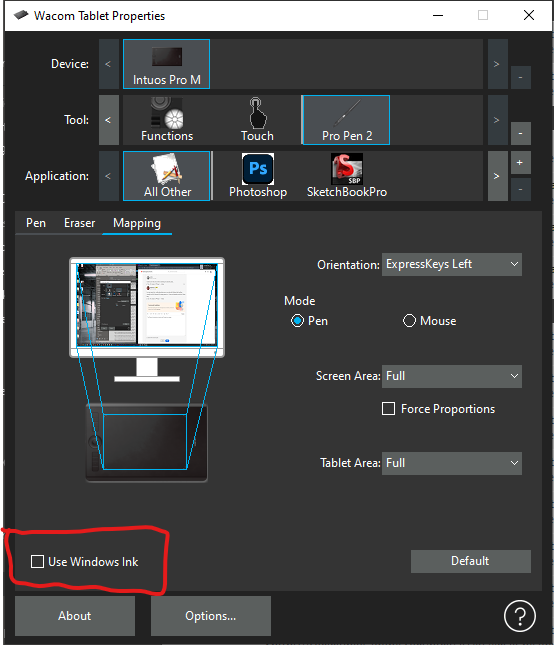Adobe Community
Adobe Community
- Home
- Photoshop ecosystem
- Discussions
- Re: Pen pressure not working in the new Photoshop ...
- Re: Pen pressure not working in the new Photoshop ...
Copy link to clipboard
Copied
After installing the new Photoshop 2020 on my Wacom Companion 2, turns out the pen pressure is NOT WORKING at all. However the previous versions (20.0.6 and 19.1.6) still work perfectly with the pen pressure.
Has anyone run into that issue ?
{Thread renamed by moderator}
 2 Correct answers
2 Correct answers
I have the same proplem ... version 20.0.8 worked just fine.
Win 10
Found solution:
create a file in "C:\Users\[USER]\AppData\Roaming\Adobe\Adobe Photoshop 2020\Adobe Photoshop 2020 Settings"
called
PSUserConfig.txt
with this text
# Use WinTab
UseSystemStylus 0
Update : With 21.2.2 you may need to remove the PSUserConfig.txt file
The latest versions are designed to work with Windows Ink and Adobe have made improvements in that area, many of the old bugs have been addressed. I've used Windows Ink here for the last year.
Remove the PSUserConfig.txt file and in Wacom tablet properties check Windows Ink.
Dave
Explore related tutorials & articles
Copy link to clipboard
Copied
Copy link to clipboard
Copied
Oh my dear god, I dreaded the day when the WinTab hack would no longer be supported. Now it happened and without warning. Let me be very clear on this: WINDOWS INK IS NOT AN OPTION!
Good luck trying to make it an option! The issues are so manifold you'll be fighting a 100-headed hydra there.
So, here I'm sitting on my old 20.0.6 version, dreading the day when it won't be supported any longer.
Yes, the ongoing theme connecting every single Photoshop update over the past few years is DREAD. And I'm paying for it, which adds insult to injury.
Copy link to clipboard
Copied
Hear you loud and clear and we're on it. Fix is coming very soon. Apologies for the WinTab breakage in 21.2.2!
Here are your current options until we post the update with the fix (very soon!):
1. Uninstall 21.2.2 (Back up your prefs!) and reinstall 21.2.1 (restore your prefs); WinTab works.
2. Stick with 21.2.2 until the update posts. 21.2.2 requires Win Ink checkbox enabled in Wacom settings enabled and removal of PSUserConfig.txt
Other things you need to tweak in the Win OS to get Win Ink to work better:
- go to Control Panels > Pen and touch and disable Press and hold (explained more here: https://helpx.adobe.com/photoshop/kb/tablet-support-faq-photoshop.html)
- go to Settings > Devices > Pen & Windows Ink: enable "Let me use my pen as a mouse in some desktop apps"
Copy link to clipboard
Copied
I'm very glad to hear you're working on it. Thank you.
Just to throw my hat into the ring: I'm afraid I don't have time to read all 6 pages of this thread, so don't know if it's already been mentioned, but I have always set my Intuos Pro 4's mapping option to mouse mode. It seems the Wacom driver only gives you the Windows Ink option in pen mode, so I'd have to re-learn how to paint with it.
Perhaps Windows Ink is also why Photoshop 21.2.2 is very laggy on my Wacom Cintiq Pro (which I do use in mouse mode).
So... some more reasons to stick with WinTab, for the time being. I'll revert back to 21.2.1 or earlier for now, as you've suggested.
Thanks.
Copy link to clipboard
Copied
Ok, PSUserConfig.txt (WinTab) should be functioning again in the update that was just released (21.2.3).
Copy link to clipboard
Copied
great!
Copy link to clipboard
Copied
Thank You @weigajan !
Copy link to clipboard
Copied
hi, i have cc2020, im also facing the same problem( pen pressure) but i dnt have any settings photoshop settings like wat ur mention in msg, how can i solve this problem? please let me know as soon as possible
Copy link to clipboard
Copied
It's common that you might need to update your tablet driver when Photoshop is updated. Good place to start.
Warmly/j
Copy link to clipboard
Copied
Copy link to clipboard
Copied
hi
i have problem with pen pressure in brush settings in my windows 10 pro desktop (laptop) and i dnt have ("C:\Users\[USER]\AppData\Roaming\Adobe\Adobe Photoshop 2020\Adobe Photoshop 2020 Settings") these settings, please help me out from this problem
Copy link to clipboard
Copied
Hello, which tablet do you have? do you have a checkbox in its preferences to select wintab or windows ink?
Copy link to clipboard
Copied
It is October 2020 and you (Adobe) have STILL NOT FIXED THIS ISSUE. This is 100% UNACCEPTABLE. I just upgraded Photoshop from 2020 to 2021...and lost all Wacom tablet pressure sensitivity, both in 2020 and 2021 even though I was just working with 2020's pen pressure working immediately before allowing the update.
Either get with the program and make PSUserConfig.txt standard at the time of install OR fix the problem. Period. We do not pay you to go disabling our Wacom tablets' functionality for a full year with no solution. We should not have to search the internet for a solution, remember where to find it, and reapply the same solution, over and over and over again, at every single program update in order to get something that was once working, back working again.
Copy link to clipboard
Copied
2021 is in a new folder. Copy PSUserConfig.txt from 2020 settings
Copy link to clipboard
Copied
I don't understand, presently am using 2021 cc, what I do now
--
*Sandeep Bajjuri*
[Link removed by moderator]
Copy link to clipboard
Copied
Either
a. Switch your tablet to use Windows Ink
or
b.Switch your tablet not to use windows ink and
use notepad to create a file called PSUserConfig.txt containing the text line UseSystemStylus 0 and put that file in C:\Users\[yourusername]\AppData\Roaming\Adobe\Adobe Photoshop 2021\Adobe Photoshop 2021 Settings
Dave
Copy link to clipboard
Copied
How can you even suggest option a. when there are countless posts about issues with Windows Ink?
The only option is b.
Copy link to clipboard
Copied
No, they are both options. I use Windows Ink here.
Dave
Copy link to clipboard
Copied
Dave, how have you overcome the lagging sliders, jittery clone tool etc in which case? Would love to try the same...
Copy link to clipboard
Copied
I don't have those issues. I've not done anything specific outside of turning on Windows Ink and ensuring that press and hold for right clicking is disabled in Windows > Control Panel > Pen and Touch settings.
Dave
Copy link to clipboard
Copied
Yes, Dave. You've been repeating, that you don't have any issues with Ink, but you're the only one.
Not only everything lags, but also lots of panels buttons just stops working, unless you constantly switch from pen to mouse and back - click a button with mouse, brush stroke with pen, then again a button with mouse and so on. And that's a huge issue for most.
Copy link to clipboard
Copied
Good for you! You seem to be in something of a minority, sadly...
Copy link to clipboard
Copied
I am very sorry, but... could anybody give me a cue, where the Windows Ink checkbox actually is in W10? Because W10 settings menu is a... I have not allowable words for it. Please, help.
Copy link to clipboard
Copied
The Windows Ink checkbox is located in the Wacom driver settings
Copy link to clipboard
Copied
The "use Windows Ink" option simply does not work for me - add me to the HUNDREDS of reports of this "option" being, frankly, just a joke.
You'll need to use the PSUserConfig.txt option. Which is completely unacceptable that we, as users, must apply this kludge to every single PS update, but Adobe is too arrogant and inward-looking to actually fix the problem for all users, rather than simply supply a pandering "solution" that mostly does not work for the vast majority of users.