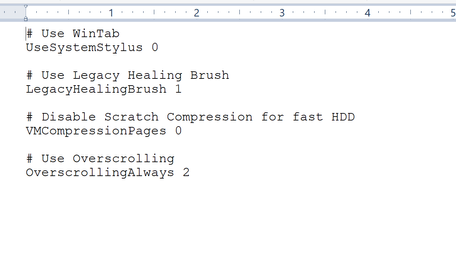Adobe Community
Adobe Community
- Home
- Photoshop ecosystem
- Discussions
- Re: pen pressure not working on Photoshop cc 2020 ...
- Re: pen pressure not working on Photoshop cc 2020 ...
pen pressure not working on Photoshop cc 2020 v 21.2.2
Copy link to clipboard
Copied
Just starting today, probably due to the new update, Photoshop will no longer use pen pressure. The wacom properties recognizes pen pressure just fine, but it is only photoshop I've found that won't use pen pressure anymore. I have tried everything,
- Shutting down and booting up my computer, restarting my computer, and photoshop itself.
- Putting the PSUserConfig into the photoshop settings folder.
- Turning on windows ink, with and without the PSUserConfig text file.
- Reinserting my tablet USB into another port. and the list probably goes on.
Some other unique info, when looking into "Shape Dynamics" under brush settings, the little triangle with the "!" inside it next to where I can select "Pen Pressure," appear and reappear randomly, at least from my testing. However, it doesn't matter if the triangle is there or not, pen pressure still does not work either way. I'm not sure if that info was useful but there it is just in case. I use a windows 10 btw.
I make a weekly comic series, I have work to do. And I really can't work without Photoshop using pen pressure, please respond soon!
Explore related tutorials & articles
Copy link to clipboard
Copied
Odinstalowanie wacoma i programu zarządzającego Najnowsze sterowniki Wacom i usunięcie pliku PSUserConfig zrobiło robotę,
Wacom ma nacisk pióra 🙂
Copy link to clipboard
Copied
U mnie w końcu zadziałało, a główkowałem pare dni. Dzięki:-)
Copy link to clipboard
Copied
I have the same issue and deleting psuconfig and activating windows ink didn't help... I'm going back to 21.1. but this is really such a ridiclious problem, I wish Adobe/Wacom/Windows could Beta test together...
Copy link to clipboard
Copied
That is correct broke Photoshop WinTab support You Have no choice you need to use Windows INK to use your pen with Photoshop.
Copy link to clipboard
Copied
To make it work finally on my laptop with the latest Windows updates and the latest Wacom driver as well, I had to downgrade to Photoshop v.20.0.10. All this after I have lost probably a few working days in the last months just struggling to install, uninstall, switch WIndows Ink on or off etc...also adding or removing that Config file suggested here and there.
So I end up with working pressure sensitivity with the most outdated PS available to install from CC app, but not the normal way but with PSUserConfig.txt file and Windows Ink opt-out.
I think Adobe, Wacom, and Microsoft have to finally sit on one table and resolve the ongoing problems for years.
Copy link to clipboard
Copied
You should be able to install 21.0.3 and WinTab should work. Adobe broke Photoshop's WinTab support in the 20.1 update.
Copy link to clipboard
Copied
Ok, thanks, will try that. At least will work with 21.0.3. But will keep 20.0.10 installed for any case as a backup for now.
Copy link to clipboard
Copied
Yes always have a backup Photoshop installed. I have several.
Copy link to clipboard
Copied
With the above settings, PS 2019 (v.20.0.10) worked for a day and the pressure sensitivity is gone. The situation is a disaster overall.
Copy link to clipboard
Copied
i roll back to 21.2.1 with the hack of the psconfig. for now it's work.
Copy link to clipboard
Copied
In Photoshop 2021 22.0.0 the following method works to make Wacom pen pressure stills work WITHOUT Windows INK.
Create a file "PSUserConfig.txt" with the text content:
# Use WinTab
UseSystemStylus 0
Put this file in the folder:
C:\Users\*YourUserName*\AppData\Roaming\Adobe\Adobe Photoshop 2021\Adobe Photoshop 2021 Settings
Some are saying that this method no longer works, but it works in Version 22.0.0 at least.
Remember to restart Photoshop after you created this file.
Windows INK is terrible and altough enabling Windows INK also enabled Pen Pressure, it caused issues like disabling the Wacom Pen's right click and/or left click button functions. I tried for example having the function "Right Click" on the lower button on the Wacom.
So there you go. A method tried and working from 22.0.0
If this works for earlier version, I do not know.
Copy link to clipboard
Copied
THANK you, turns out it works again.
Copy link to clipboard
Copied
hey there 🙂
thats way im still usssing Ps 2018. took me a lot of time to set every thing to my liking .
just intall Ps 2021 and got te exact same problem. also got lots of work on my pipeline and the easy fix is to just use Ps2018 for me, i guess u uninstall the old V.
i remmber inside C:////romming///Photoshoposetting...> u got a file PSUserConfig> some user change the setting ///
and also ther is a script file for painters on Photoshop to put in this folder....
https://www.youtube.com/watch?v=F3MlhIaK-y0&list=PL6C86F77C2E398BC5&index=187&ab_channel=BoroCG
hope it helps
Copy link to clipboard
Copied
Got FIX
i just copy paste the PSUesrConfig.txt from Ps 2018 v to >Photoshop setting folder with thouse settings:
-
- 1
- 2