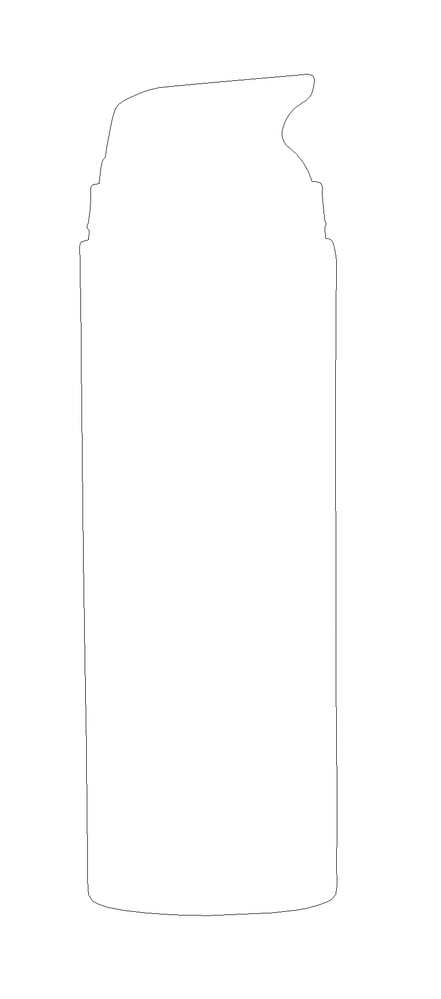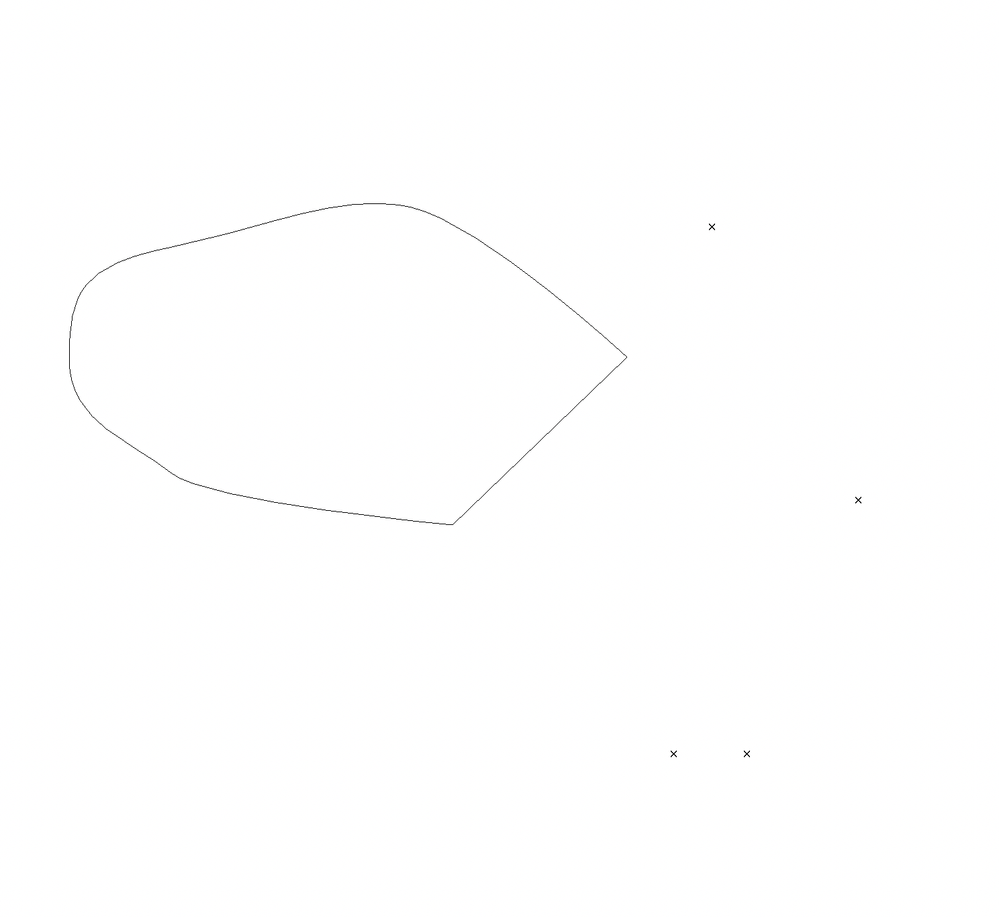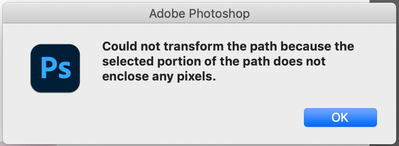Adobe Community
Adobe Community
- Home
- Photoshop ecosystem
- Discussions
- Re: Pen tool drawing black line with crosses for p...
- Re: Pen tool drawing black line with crosses for p...
Pen tool drawing black line with crosses for points
Copy link to clipboard
Copied
Hello! I'm having issues with my paths and don't know how to correct it. I've googled but nothing seems to come up. When I try to edit a path, the path is black instead of usual blue, if I try to transform the path it does the whole canvas and when I draw with the pen tool it leaves crosses without lines.
It isn't path options as these are greyed out and I cant edit them, so it's some kind of setting somewhere I've just no idea where! This also isn't on every document I'm working on.
Explore related tutorials & articles
Copy link to clipboard
Copied
Hi,
Can you send a screenshot which includes your interface and Layers Palette?
Thanks,
Sim
Copy link to clipboard
Copied
Copy link to clipboard
Copied
I also get this when trying to do free transform on a path...
Copy link to clipboard
Copied
I can't see it well enough but is there something maybe accidentally selected in the pen tool panel? -edit -- I've had the crosses appear, but it's happened when I accidentally made a subpath when I meant to continue a main path.
Copy link to clipboard
Copied
Sadly not but htank you for replying. It's somehow the way photoshop is displaying the paths, I can't even add any anchor points, all i can do is move them. It makes no sense!
Copy link to clipboard
Copied
You are welcoem, and don't worry.Someone in here will know what to do!