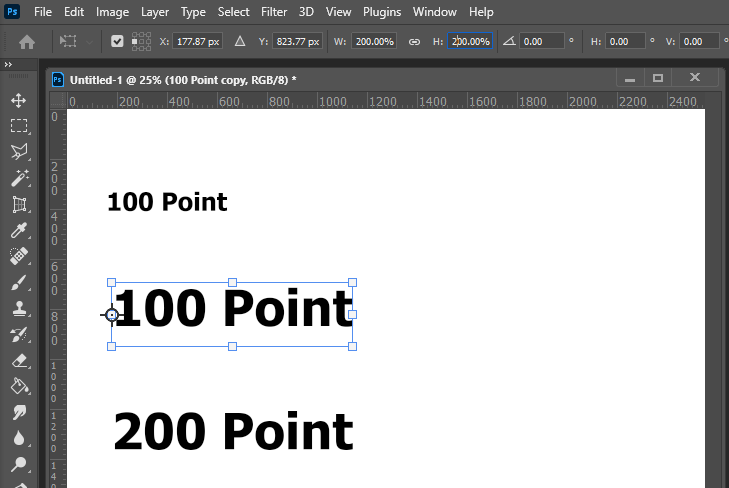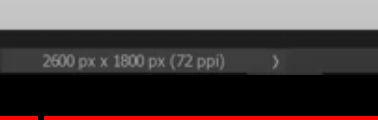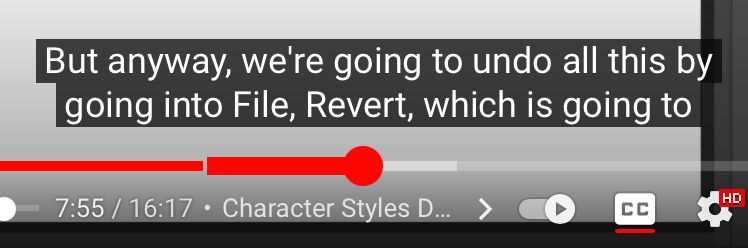Adobe Community
Adobe Community
- Home
- Photoshop ecosystem
- Discussions
- Re: Percentage and Text Point Size don't match
- Re: Percentage and Text Point Size don't match
Copy link to clipboard
Copied
Hello! So I was watching this YouTube video about scaling Text in Photoshop (https://youtu.be/9P01qAn52Y8) and at 3:25 in the video he demostrates changing the Text Point Size to 200 Points using the Text Tool and then changing the duplicate Text to 200% using the Transform Tool and they match up. However when I do it, it doesn't match up at all.
My Image is 1080 x 1080 300 PPI and my Rulers are set to Percent any my Type is set to Points. I don't know if my settings are wrong or whats the matter but I don't know why it doesn't match up.
I've tried Googling the problem but nothing.
I hope everything I explained makes sense and I would sincerely appreciate the help! 🙂
 1 Correct answer
1 Correct answer
I think text point is something like 72 points per innch. See if it works if the change your document Print resolution to 72 ppi so print pixels are point size. Then try the 200% resize.
Explore related tutorials & articles
Copy link to clipboard
Copied
I start watching at 3:25 and Jesus start explaining advantage of Paragraphh styles. what is your problem exactly? Because you can not follow what is doing instructor (pleaase provide new tip for timing) or something else?
Copy link to clipboard
Copied
I think text point is something like 72 points per innch. See if it works if the change your document Print resolution to 72 ppi so print pixels are point size. Then try the 200% resize.
Copy link to clipboard
Copied
YES!!! That fixed it! I knew it was something simple like that but I couldn't figure it out. Thank you so much for your help!
Also in your opinion, which is better? 72 PPI or 300 PPI? Or whats the difference between them? Sorry if its a dumb question. I mostly just use 1080 x 1080 300 PPI
Copy link to clipboard
Copied
Photoshop is a Pixels editor what is important is the number of pixels you have not the size you print pixels. With more pixels you can store more details. If you have 100 pixels to store a eye's details you can describe the eye but not in great detail. If you have 10,000 pixels to store an eye's details the eye's description can be much better. However, you need quality pixels if your lens is out of focus or the shooting at 64,000ISO you will just have 10,0000 low quality pixels.
Copy link to clipboard
Copied
@Pikamon101 wrote:
My Image is 1080 x 1080 300 PPI and my Rulers are set to Percent any my Type is set to Points.
Try the same settings that Jesús used: 2600 px x 1800 px (72 ppi). (His rulers are set to pixels)
If it still doesn't work, notice that he reverted at 07m55s and started with a clean slate. Make sure you are not carrying over anything Jesús demoed in the first eight minutes.
~ Jane
Copy link to clipboard
Copied
Thank you for the help!! 🙂
Copy link to clipboard
Copied
You're welcome 😊
@Pikamon101 wrote:Also in your opinion, which is better? 72 PPI or 300 PPI? Or whats the difference between them? Sorry if its a dumb question. I mostly just use 1080 x 1080 300 PPI
You only need to worry about PPI when you are printing. Otherwise, you are just working with pixels. The difference is how large the pixels are when you print (how many fit in an inch).
~ Jane
~ Jane
Copy link to clipboard
Copied
I never or rarely print anything. So which is the better option?