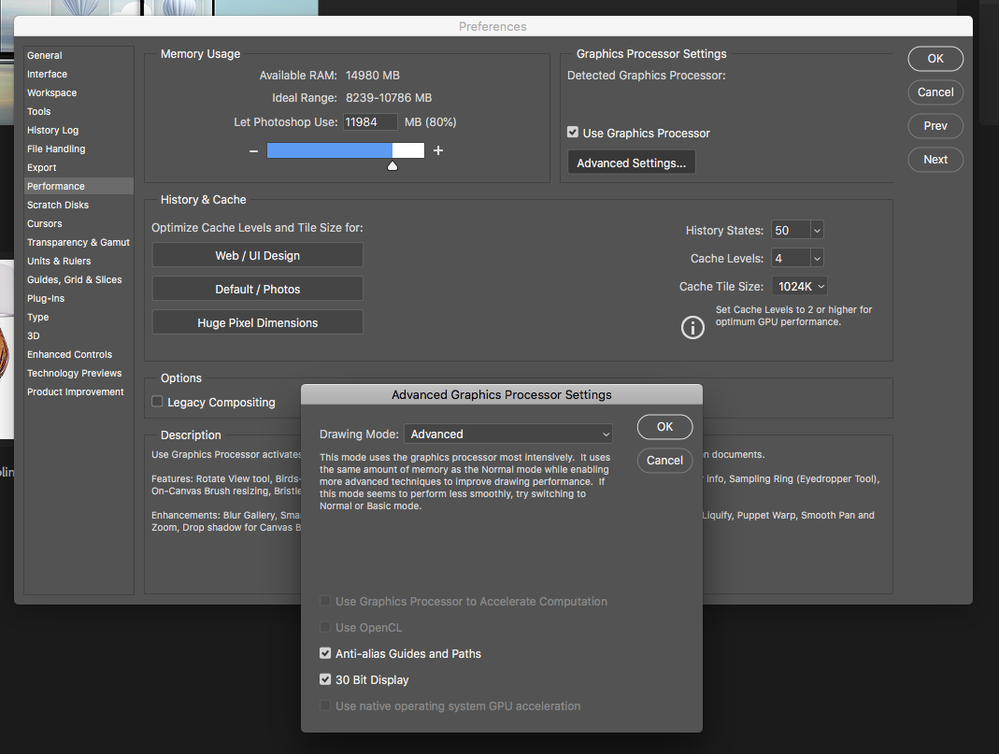Adobe Community
Adobe Community
- Home
- Photoshop ecosystem
- Discussions
- Re: Performance Options won't show my GPU
- Re: Performance Options won't show my GPU
Copy link to clipboard
Copied
I have a Mid 2011 27" Imac (6970m AMD) and when i go to Performance it won't show my current GPU, it's just blank... also at Advanced Settings OpenCL and Use Graphics Processor to Accelerate Compution is grayed.
What i tried: Reinstall OS, Reinstall Photoshop, nothing helps.
 1 Correct answer
1 Correct answer
Hi
If you're using the most recent version of Photoshop 21.2, it's a known issue and Adobe are looking into it, reverting back to version 21.1.3 should resolve it
Explore related tutorials & articles
Copy link to clipboard
Copied
Having the same exact problem. Was working a week ago and now all of a sudden it decided to not work. Help Please !!
Copy link to clipboard
Copied
What config do you have and what photoshop version are you using ?

Copy link to clipboard
Copied
Hi
If you're using the most recent version of Photoshop 21.2, it's a known issue and Adobe are looking into it, reverting back to version 21.1.3 should resolve it
Copy link to clipboard
Copied
Thanks, at least i'm not alone. Hope they patch it soon... for now i'll try the older version and see if it fixes.
Copy link to clipboard
Copied
Installed 21.1.3 fixed it... but wiped my preferences (Actions for exemple) 😞
Copy link to clipboard
Copied
Had the same issue - everything was gone like I would have installed PS completely new - does not seem to be a rollback-option and obviousely wipes everything out when going back 8-/ Cost me 2 hours of work to re-install everything the way it was prior to the update.
I don't want to try 21.2.1 that they released 4 hours ago - and there are several posts with new troubles so I stick with 21.1.3 for now until I get a new Graphic Card

Copy link to clipboard
Copied
Hi
Try updating to version 21.2.1, it has fixed the issue for me, GPU is now been detected
Copy link to clipboard
Copied
I wonder why it's not in the fixed list Ged:
https://helpx.adobe.com/uk/photoshop/kb/fixed-issues.html
Dave

Copy link to clipboard
Copied
Yeah I wondered that myself, I did a test on the prerelease last week and confirmed that it fixed the issue, I mentioned it here to Pete about it not been on the fix list, hopefully they'll update it.
https://community.adobe.com/t5/photoshop/photoshop-21-2-is-now-available/td-p/11211792
Copy link to clipboard
Copied
Nope, did not fix it for me. Reverting back to 21.1.3 again...
Copy link to clipboard
Copied
anyone tested 21.2.2 ? Did it fix the problem ?