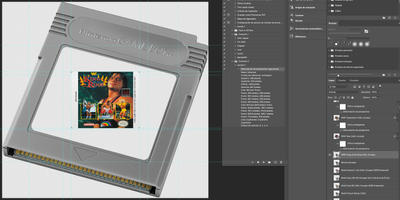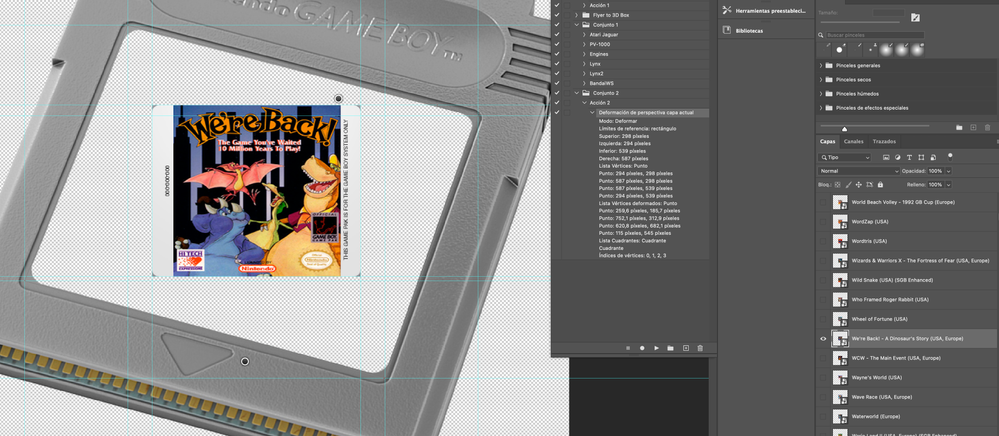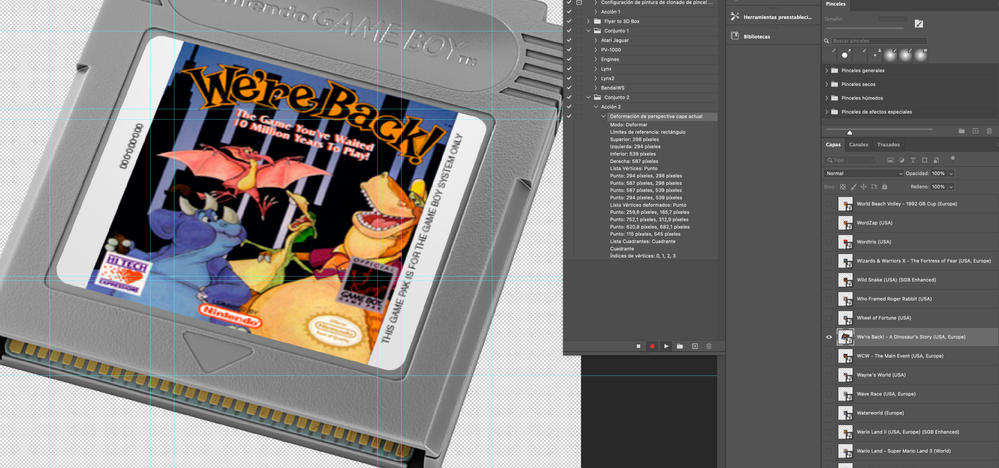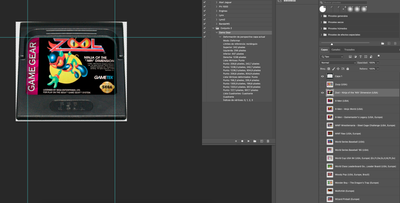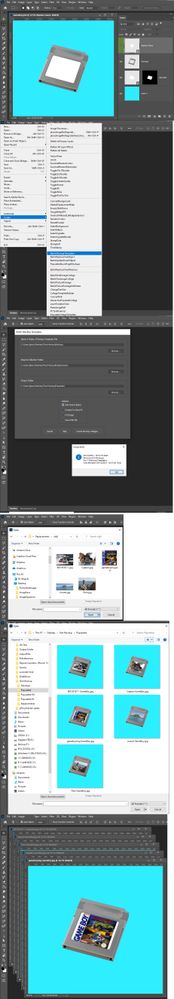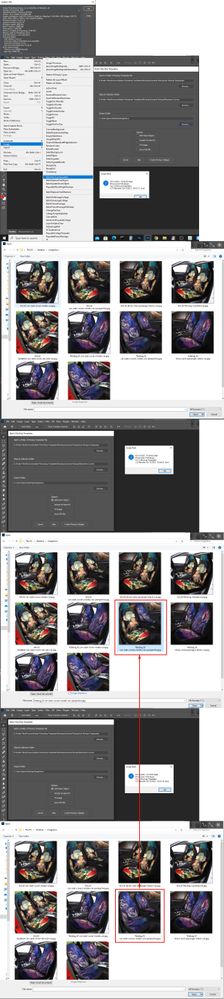Adobe Community
Adobe Community
- Home
- Photoshop ecosystem
- Discussions
- Re: Perspective Warp Action Fails
- Re: Perspective Warp Action Fails
Perspective Warp Action Fails
Copy link to clipboard
Copied
I have a problem with Perspective Warp Action.
I record perspective warp action fit the label to the cartridge with this result. And then Stop recording the Action. (As you can see, the results are fine)
Before start the action, i have the next situation which is the same as when i recorded the action.
But when the actioin finishes, i get this strange result, instead the one in the first image.
Is there a way to solve this situation?
Thanks in advance.
Explore related tutorials & articles
Copy link to clipboard
Copied
Are the different exactly the same sizes and share the same position?
Possible work-arounds would be to
• use the same Smart Object to contain the different designs (and use Layer Comps to show/hide them) or
• creating new SOs via New Smart Object Via Copy and insert a different designs in those
Copy link to clipboard
Copied
Before create the action, i resized all layers to the same size (using the guidelines shown in screenshots). So yes, they should have the same size, and are placed in the same exact place.
The thing is that, when i double click on the action, it starts recording again, and it places the label correctly. But I can only do two things:
1) Press Esc key and it leaves the label as before.
2) Press Enter key to finish the Action, and it places the image wrong.
So it seems the action positions are OK.
Before doble click on action:
After double click on action. You can see it starts recording for new steps to be added to the action. It places the label as expected.
Copy link to clipboard
Copied
I would agree with c.pfaffenbichler you not most likely want use a Smart object layer that is rotated scaled and position and perspective warp the image by the smart object layers associated warping transform. You would then the use the PSD Mockup Template with a script that would batch replace the image with other images. All replacement images should have the same Aspect ratio as the image in the Template. The Smart object layers associated object transform and warp will be applied to the replacement images. The Smart object layer's associates transform is not edit or replaced when a smart objects layers content is replaced. In your screen capture I see many layer with their visibility off. If they are the replacement images the should not be part of the Mockup template. For it just makes the PSD larger and hard to maintain. If you are createing a Frame Animation each frame layer would need to bet a separate independent smart object layer with the same associated transform warp. the Image in all the layers need to be replace to change the animation.
Copy link to clipboard
Copied
First of all, thanks for all your answers and help!
The thing is i've done the same and i did the same way a lot of times, and sometimes i have the error showed before and this means it must be a software problem.
I tried again with another cart and labels, but doing the same way (The only different is i didn't used guides this time), and it works as expected now.
Copy link to clipboard
Copied
I think you should make completely sure thet the SOs have exactly the same size and position, so: Do not scale them to a certain size in the containing dcoument but ascertain that all the SOs in question actually have the exact same pixel dimensions and resolution.
Copy link to clipboard
Copied
I'm pretty sure about that. Because i batch selected and cut previously the same way and duplicated to the new document. So yes! All layers have the same exact size without any pixels around them.
Copy link to clipboard
Copied
With a script the image can be any size and size and be fitted to the smart Object. However, for best composition the Images should have the correct Aspect Ratio for the cartridge.
Copy link to clipboard
Copied
I gonna check how the scripts works to try them instead actions. Thank you very much!
Copy link to clipboard
Copied
Free Photoshop Photo Collage and Mockup Toolkit
I would use Photoshop 2020 version 21.2.6. I have seem Photoshop 22.3 fail to update a smart object layer that it should have updated. Running the same batch a second time there were no failures. On the first edit run 19 of 20 were updates on the second run 20 of 20 were updated. PS 22.x has some strange issues.
Copy link to clipboard
Copied
I will try with a 21.x.x version. But the thing is sometimes perspective warp action works perfect. Others not.
Copy link to clipboard
Copied
There are issues in PS 2021.
There should no different between Perspective Warp and a transform smart object layers the are both a transform step. The problem you have cause by action support and batch action support. When you batch an action Photoshop automate batch process open a replacement image then play the action. The action need to get the current document into a template which is difficult to record in an action for actions can not use logic or pass parameters to other actions. An Action could if all replacement image are preprocessed to the correct size use either Perspective warp or edit the template's smart get the image into the template document, copy the populate template image to the clipboard close the template document. Change the current images document to the Template canvas size and paste in the populated template image on top. Flatten and save out a jpeg to the outout folder.
A script has an easier time of it they can use logic and can have a dialog that provides a user with a way to pass it parameters for the script to use. There can be folder parameters, One to point to a collection of Mockup PSD files. A second to a folder with collections of replacement images for smart object layers in the templates. A third a folder to save populated templates to. The dialog may have additional option for various processing options. An option could be Edit replacements image into the existing object so vagarious size images can be fitted to the objects. To eliminate the preprocessing of image that would normally need to have been done. Script can handle miss matched sizes they can use logic. Its not free additional processing will lengthen the scipts run time.
A script can populate multiple templates with collections of replacements images. The script process one template at a time and populated it with the collections of sets of replacement images and save our populated template for each set of images. This precess is repeated till all template have been processes. While you enjoy some wine.x