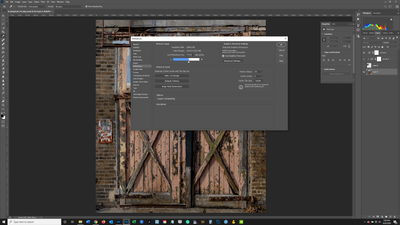Adobe Community
Adobe Community
- Home
- Photoshop ecosystem
- Discussions
- perspective warp grayed out PLEASE HELP 2nd reques...
- perspective warp grayed out PLEASE HELP 2nd reques...
perspective warp grayed out PLEASE HELP 2nd request
Copy link to clipboard
Copied
I posted 2 days ago about perspective warp being grayed out and haven't heard anything. I did Ged Traynor's troubleshooting suggestions from another post. I updated my NVIDIA graphics card. I made sure Photoshop was selected in the Manage 3D settings panel of the NVIDIA control panel. Can anyone help? Thanks.
Explore related tutorials & articles
Copy link to clipboard
Copied
Does your Photoshop Preferences performance section show the Adobe Photoshop found your GPU and that it is enabled?
Copy link to clipboard
Copied
Thanks. Yes it is detected and Use Graphics Processor is ticked off.
Copy link to clipboard
Copied
I also read the unchecking Use Graphics Processor and restarting Photoshop is a way to eliminate it as a problem. I did that and Perspectvie Warp was still grayed out.