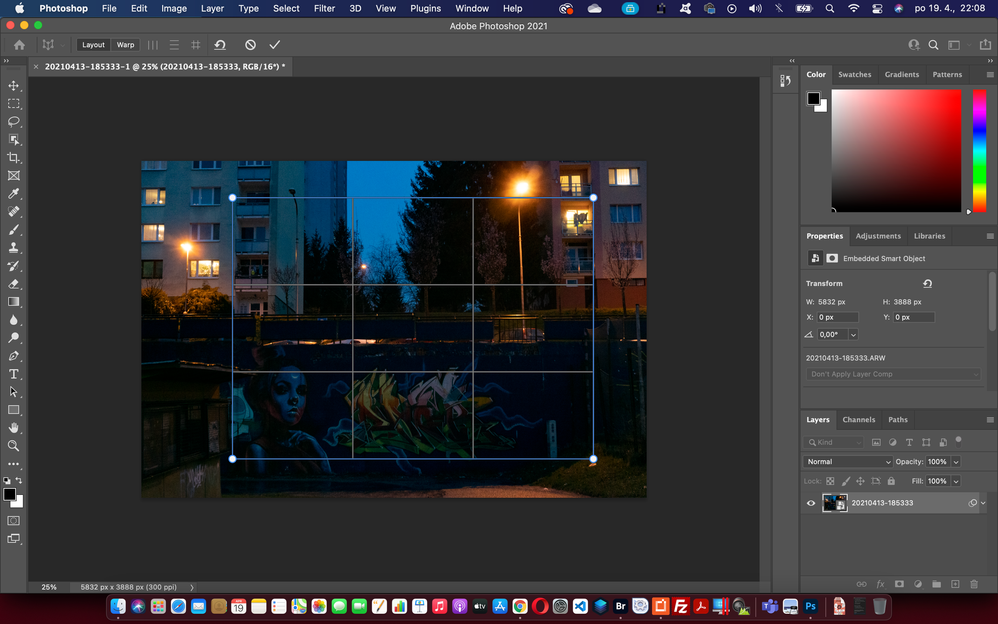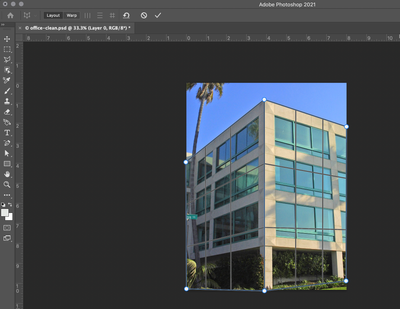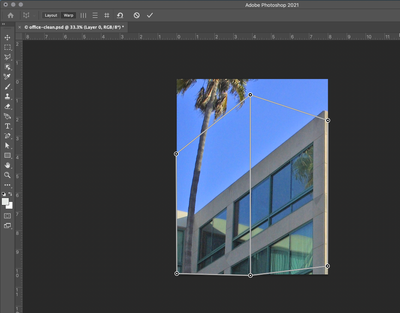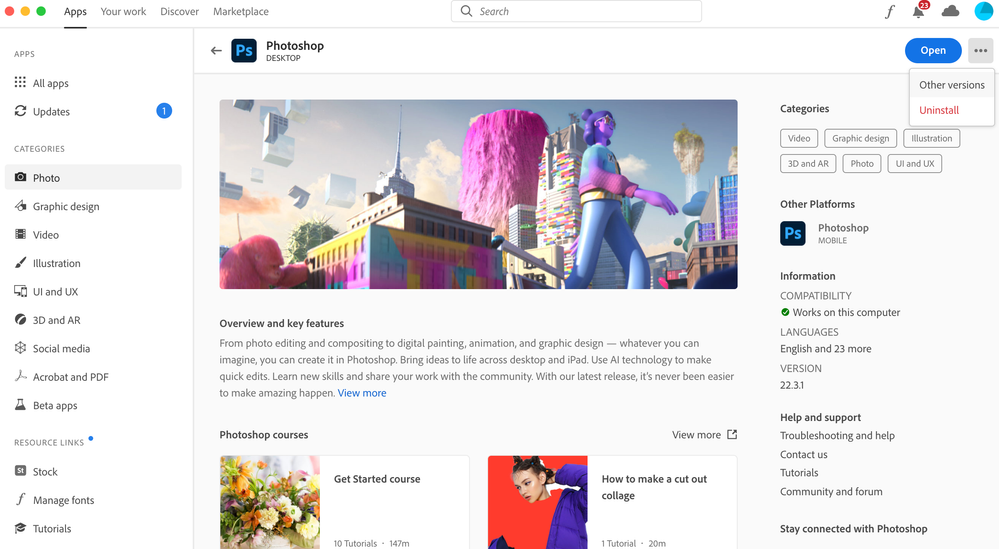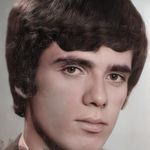Adobe Community
Adobe Community
- Home
- Photoshop ecosystem
- Discussions
- Perspective Warp zooms automatically to (random) a...
- Perspective Warp zooms automatically to (random) a...
Copy link to clipboard
Copied
Hi guys,
I would like to use Edit > Perspective Warp but when I click to Warp it zooms automatically to (maybe to random area), before it didn't work as this. This is not acceptable feature!
Photoshop 22.3.1
MacOS
Regards
Jan
 1 Correct answer
1 Correct answer
Solved! Revert to Photoshop 22.3. Photoshop 22.3.1 update broke the warp tool.
Explore related tutorials & articles
Copy link to clipboard
Copied
I'm having the same issue and it's ticking me off! I have an assignment for a class that wants me to use this tool to do something and I can't complete my homework because of this bug! Using the most recent update of Photoshop as of April 2021.
Copy link to clipboard
Copied
Solved! Revert to Photoshop 22.3. Photoshop 22.3.1 update broke the warp tool.
Copy link to clipboard
Copied
Thank you, now it works as expected :). I attached printscreen of steps how to downgrade of Photoshop. Go to app Creative Cloud, on the left choose Photo and then Photoshop Desktop on the right side. On the right side you find also ... menu and choose Other versions.
Regards,
Ján
Copy link to clipboard
Copied
Great advice Ján, thank you. It's been driving me nuts that the latest version has broken the warp tool 😡 which is a serious inconvenience!
Copy link to clipboard
Copied
Thanks!
Copy link to clipboard
Copied
You are welcome 🙂
Copy link to clipboard
Copied
You might also want to add to the bug report below, so that it will be seen by Adobe developers:
Dave
Copy link to clipboard
Copied
I have PhotoShop 22.3.1 Release. I have the same problem.
I am on a Macintosh with OS 10.14.6
Copy link to clipboard
Copied
If you want to use Perspective warp then revert to the previous version. Also add to the bug report linked previously which will raise its profile.
Dave
Copy link to clipboard
Copied
Thank God I am not the only one having this problem !. I can't believe Adobe let this slip under the radar....What happened to Adobe Quality ??? This is a major BUG !...
It was driving me crazy until I found this thread....