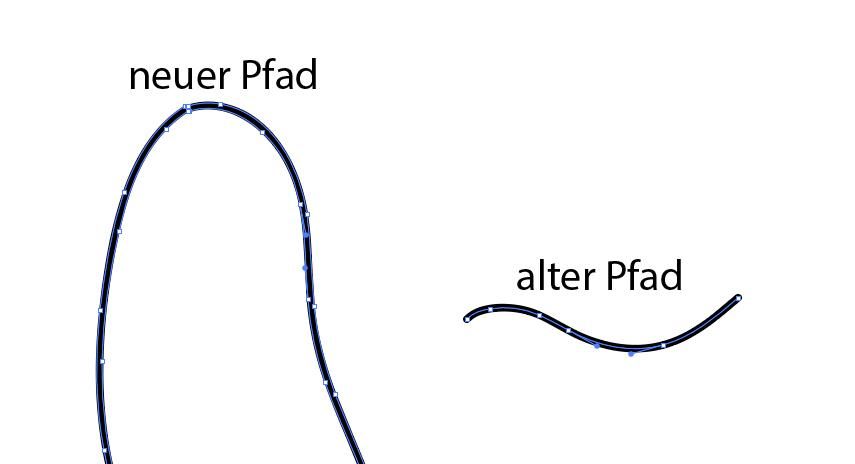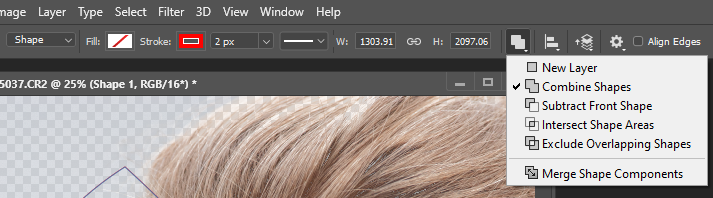Adobe Community
Adobe Community
Pfade plötzlich Form
Copy link to clipboard
Copied
Hallo, ich habe eine Frage:
Ich habe mit dem Pinsel-Wekzeug eine Form gezeichnet. Die Striche waren die ganze Zeit einzelne Pfade, als ich das Dokument gespeichert und wieder geöffnet habe sind aus den Linien Stiche mit einer "Pfadkontur" entstanden (siehe Bild). Gibt es einen Weg das wieder rückgängig zu machen? Wie ist das passiert?
Danke im Voraus 🙂
Explore related tutorials & articles
Copy link to clipboard
Copied
Something is wrong with what you wrote. Brush tools are not shape tools. Brush tool lay down pixels. The strokes are recorder in the history palette. If you save the document and close the document the document history becomes history. Its history that no longer exists only the results of the history exists. When you open the saved documents there is no brush stroke information only the pixels laid down by the brush strokes exists. The vector paths you show were not created by a brush stroke or strokes.
Photoshop does have a free form pen tool that can create stroked shapes is that what you are using? Free fom pen path shapes may combine in a shape layer if you do not target other layers to create a new shape layers. Myself I do not use the Free form pen tool.