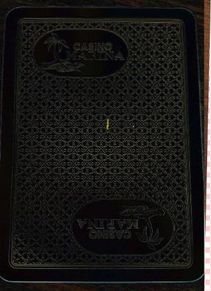Adobe Community
Adobe Community
Photo comparison
Copy link to clipboard
Copied
Hi guys.
I run a surveillance department in a casino.
I want to know if adobe photoshop can help me identify marked cards.
I would need to take pictures of different cards and transpose them over each other or just find the differences between the cards.
Can anyone tell me if this is possible with the program and also could a newcomer to photoshop figure out how to do it?
I have included two cards with an obvious mark on one but i need to find the tiniest dot.
Thanks in advance
Stu
Explore related tutorials & articles
Copy link to clipboard
Copied
If your two images are very similar (as your screen-clips are) you could-
1) Open in Photoshop as Layers (in the one document)
2) Select both layers and go Menu: Edit > Auto Align Layers
3) On the top layer set Blending Mode to "Difference"
Then you might see a result like this-
Copy link to clipboard
Copied
Thats actually better than I expected. I think with the flat bed scanner as suggested by C.pfaffenbicher, and higher quality image it might just work.
Thank you for your help, Im sure Ill be back here soon looking for more help.
Cheers
Copy link to clipboard
Copied
If the images are photographs the perspective will likely not always align perfectly.
Auto Align, as mentioned by @Rob_Cullen , will try to remedy that but the stronger the necessary transformation the more the resampling will affect the images.
Additionally the overall lighting may vary, so if possuble using a flatbed scanner might provide better material to begin with.
Copy link to clipboard
Copied
Thanks very much, i guess the flat bed scanner would give a more accurate picture.
The dots I have seen on cards are basically invisble to the naked eye unless you know where to look, I think photoshop might struggle to see the most professional marks.
Thanks again for your help.