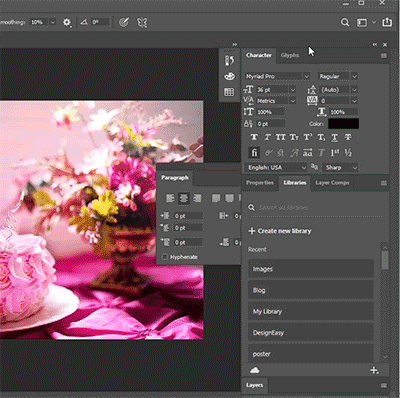Adobe Community
Adobe Community
Turn on suggestions
Auto-suggest helps you quickly narrow down your search results by suggesting possible matches as you type.
Exit
1
Photo hidden behind toolbars
New Here
,
/t5/photoshop-ecosystem-discussions/photo-hidden-behind-toolbars/td-p/11540584
Oct 26, 2020
Oct 26, 2020
Copy link to clipboard
Copied
Hi,
My photos gets partly hidden behind my toolbars on the right side of the screen by default.
Anyway to fix this so the full image shows in the workspace?
Community guidelines
Be kind and respectful, give credit to the original source of content, and search for duplicates before posting.
Learn more
Explore related tutorials & articles
Community Expert
,
/t5/photoshop-ecosystem-discussions/photo-hidden-behind-toolbars/m-p/11540692#M477550
Oct 26, 2020
Oct 26, 2020
Copy link to clipboard
Copied
You need to dock all panels. Grab it by the "handle" on top and drag it to the next panel group (or the screen edge) - until a blue line lights up. Then drop it.
Community guidelines
Be kind and respectful, give credit to the original source of content, and search for duplicates before posting.
Learn more
Community Expert
,
/t5/photoshop-ecosystem-discussions/photo-hidden-behind-toolbars/m-p/11540728#M477559
Oct 26, 2020
Oct 26, 2020
Copy link to clipboard
Copied
Community guidelines
Be kind and respectful, give credit to the original source of content, and search for duplicates before posting.
Learn more
masjstovel
AUTHOR
New Here
,
LATEST
/t5/photoshop-ecosystem-discussions/photo-hidden-behind-toolbars/m-p/11540749#M477562
Oct 26, 2020
Oct 26, 2020
Copy link to clipboard
Copied
Ahh.. 6 months and i only dragged it until it popped in place, but not far enough. Thanks alot!
Community guidelines
Be kind and respectful, give credit to the original source of content, and search for duplicates before posting.
Learn more
Resources
Quick links - Photoshop
Quick links - Photoshop Mobile
Troubleshoot & Learn new things
Copyright © 2023 Adobe. All rights reserved.