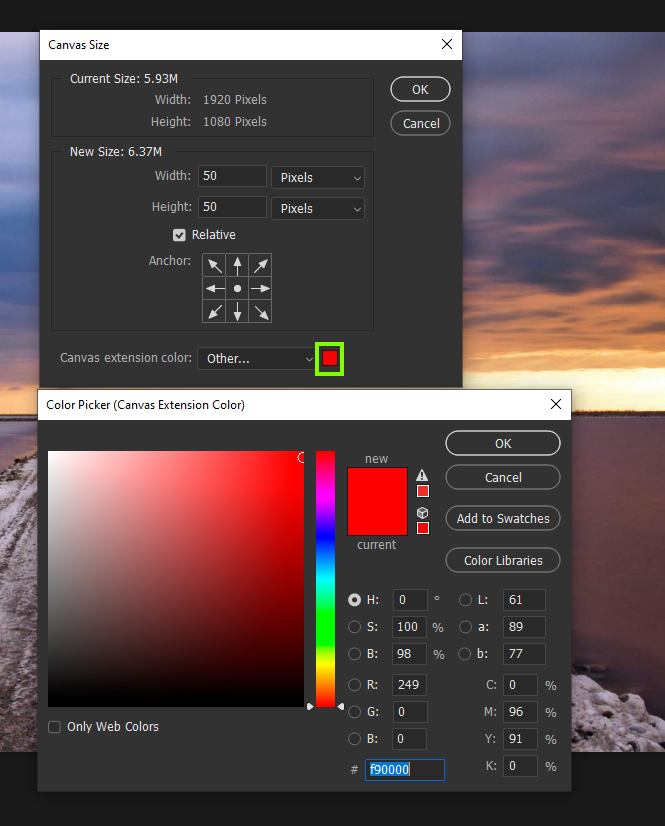Adobe Community
Adobe Community
Photograph border
Copy link to clipboard
Copied
Newbie here. Trying to add a border to a photograph.
I select Canvas Size. Click on Relative and enter my new size.
Now I wish to select a colour. The Canvas Selection Colour box is not highlighted, therefore I cannot select a colour for my border.
What am I doing wrong.
Many thanks.
Explore related tutorials & articles

Copy link to clipboard
Copied
Hi
Did you click this option to bring up the Color Picker
Copy link to clipboard
Copied
Thanks Ged,
I cannot click on it because it is greyed out. It's impossible to click on it. I cannot work out why the option of Canvas Extension Colour is greyed out and not highlighted.
Thanks.
Copy link to clipboard
Copied
Add a background layer to your document. Convert the bottom later to be Photoshop background layer. Then the option will be available they can not have transparen areas other layers can so their bounds can be smaler than the document canvas.
Copy link to clipboard
Copied
Thanks JJMack. I ended up contacting Adobe. I reinstalled and no luck. The option was still greyed out. The technican asked me to rename a file. And viola, it is fixed. Many thanks everyone, it is appreciated.
Lesley
Copy link to clipboard
Copied
"The technican asked me to rename a file."
Was it the Preferences file that the Adobe technician asked you to rename by appending the word "old"?
~ Jane
Copy link to clipboard
Copied
Yes Jane. I had to add the word 'old'. Not sure how it worked, but it is now fixed. Do you know how that works?
Copy link to clipboard
Copied
Hi Lesley,
Yes, what you did was to reset the Preferences by renaming the Preferences files (just in case), and then a new one was created. You can also delete the Preferences file in Preferences menu > General > Reset Preferences on Quit. It resets PS to a factory installation.
Here's a Help file that explains how the Preferences file works:
https://helpx.adobe.com/photoshop/using/preferences.html
~ Jane
Copy link to clipboard
Copied
Thanks Jane,
That helps me understand it better. Will read the link. Much appreciated.
Lesley.
Copy link to clipboard
Copied
You're welcome, Lesley.
~ Jane