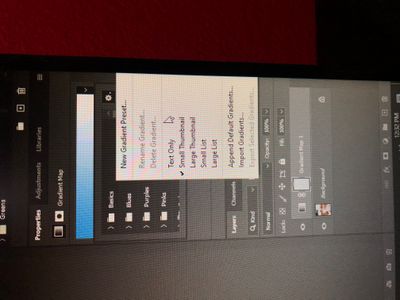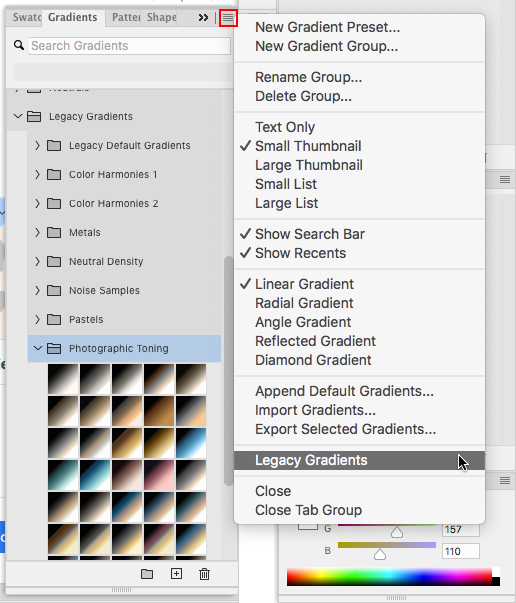Adobe Community
Adobe Community
Photographic Toning
Copy link to clipboard
Copied
Hello,
I recently got the trial for photoshop. I was trying to look for this tool called "Photographic Toning" and It's not coming out for me. I watched videos on how to find it, but nothing. Is it not showing up because it's the trial?
thank you!
Explore related tutorials & articles
Copy link to clipboard
Copied
The trial version is the same as the full version, it last for seven days.
https://www.photoshoptutorials.ws/photoshop-tutorials/photoshops-hidden-photographic-toning-presets/
Copy link to clipboard
Copied
It still doesn't show up.
Copy link to clipboard
Copied
Create a gradient map adjustment layer over the image. In the gradient map properties panel there's a gradient editor and a via the gear wheel dropdown, you can append more gradients.
Copy link to clipboard
Copied
The issue your having is due to adobe revamping photoshop presets and making all the old presets Legacy.
So to find the Photographic Toning presets in photoshop go to Window>Gradients and from the flyout menu click on Legacy Gradients.