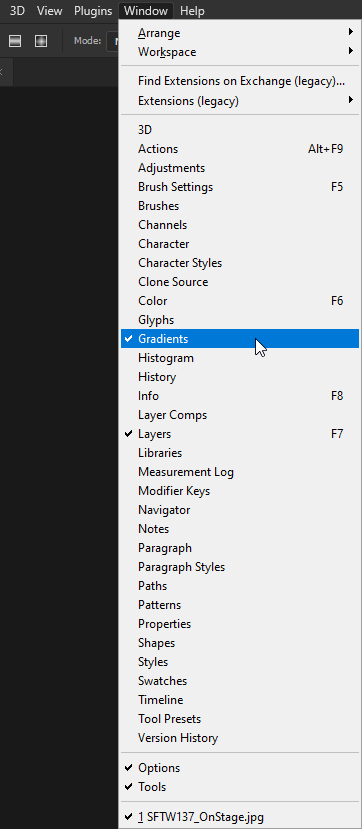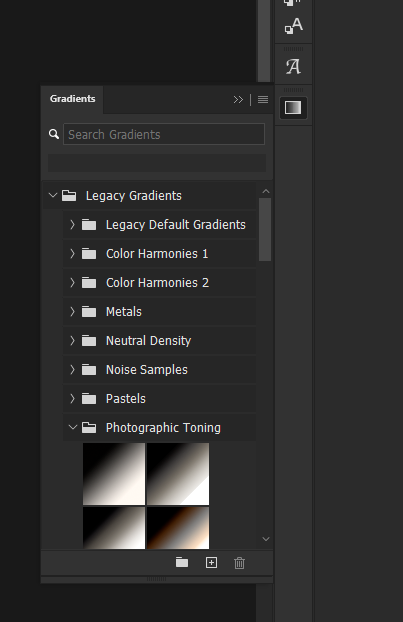Adobe Community
Adobe Community
Turn on suggestions
Auto-suggest helps you quickly narrow down your search results by suggesting possible matches as you type.
Exit
0
Photographic toning
New Here
,
/t5/photoshop-ecosystem-discussions/photographic-toning/td-p/12075796
May 29, 2021
May 29, 2021
Copy link to clipboard
Copied
Hello,
I'm searching for the photographic toning gradients but can't find them...
I tried to search into the Legacy Gradients but there is nothing in the folder...
Is there anyone to help me about that ?
Thank you very much..
Community guidelines
Be kind and respectful, give credit to the original source of content, and search for duplicates before posting.
Learn more
Explore related tutorials & articles
Community Expert
,
/t5/photoshop-ecosystem-discussions/photographic-toning/m-p/12075811#M548014
May 29, 2021
May 29, 2021
Copy link to clipboard
Copied
Hi
Did you try Window > Gradients
Community guidelines
Be kind and respectful, give credit to the original source of content, and search for duplicates before posting.
Learn more
Community Expert
,
LATEST
/t5/photoshop-ecosystem-discussions/photographic-toning/m-p/12075813#M548016
May 29, 2021
May 29, 2021
Copy link to clipboard
Copied
Hi use menu Window >Gradients then click at the top right of that Gradients panel and on Legacy Gradients in the menu that opens.
A new Legacy Gradients folder will be added and Photographic Toning gradients folder should then be in that folder. Use the small arrow key to reveal the content
You can delete the old "Legacy Gradients" folder by right clicking on it
Dave
Community guidelines
Be kind and respectful, give credit to the original source of content, and search for duplicates before posting.
Learn more
Resources
Quick links - Photoshop
Quick links - Photoshop Mobile
Troubleshoot & Learn new things
Copyright © 2024 Adobe. All rights reserved.