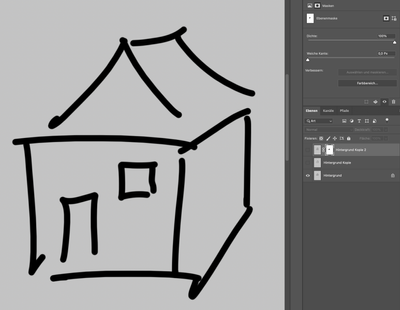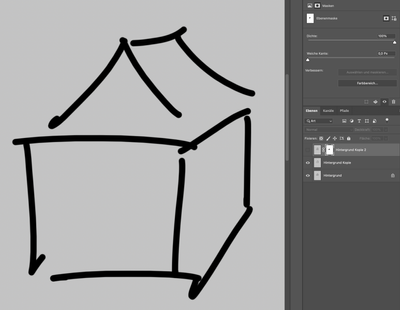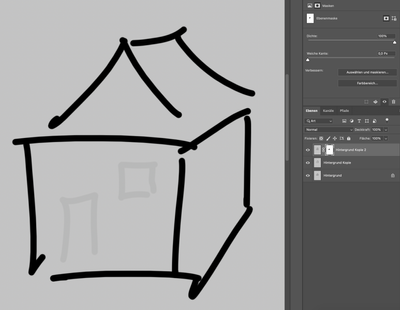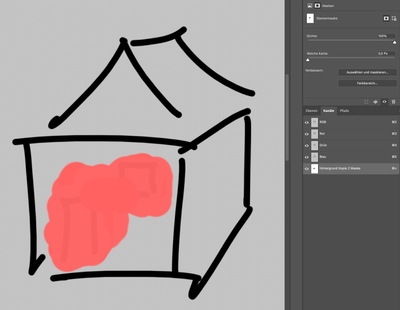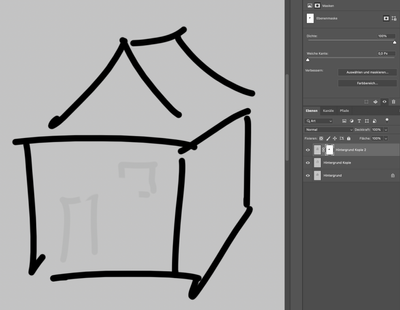Adobe Community
Adobe Community
Copy link to clipboard
Copied
Since the newest photoshop version, masking isn't working properly anymore.
When I use the brush or filling tool with 100% black, the part of the layer i wanted to mask out is still slightly visible.
When I switch to the channels and use the brush again, it's finally at 100% and therefore invisible.
But switching back to the layers and painting again with 100% black, it reappears...
I've checked everything, the creative cloud is up to date, so is the iMac - since today I'm working with macOs Big Sur - still the same issues. Right now I have to work with the old 2020 version to avoid this problem.
Anybody got an idea?
Thanks for your help.
 1 Correct answer
1 Correct answer
Have you reset the Fore-/Background Color by hitting D?
Explore related tutorials & articles
Copy link to clipboard
Copied
Have you reset the Fore-/Background Color by hitting D?
Copy link to clipboard
Copied
Yeah, I did. The problem still exists...
Copy link to clipboard
Copied
Could you please post screenshots with the pertinent Panels (Toolbar, Layers, Brush Settings, Options Bar, …) visible?
Copy link to clipboard
Copied
Alright, the problem is fixed and I hereby admit that I'm simply stupid.
To be honest - I usually don't press "D" on the keyboard but I click on the small icon above the Fore-/Background colors to reset them. In general it doesn't matter how you reset it.... unless you don't click right... I must have missed it and obviously took it for granted. And as that happened right after the update (and never before) it was easier to blame Adobe 😉
So thanks for your help anyway. I'm going to cry now 😉
Cheers
Copy link to clipboard
Copied
Don’t beat yourself up, you have good chance to run up against a proper Photoshop bug yet – maybe a missing HUD Color Picker, a missing Brush Size and Hardness display, …
Copy link to clipboard
Copied
Turn off the visibility of the lower layers make sure what you are seeing is not being blended in. You may have some low opacity pixels in the masked layer.
Copy link to clipboard
Copied
It's fixed - but thanks for your help anyway 🙂
Cheers