 Adobe Community
Adobe Community
- Home
- Photoshop ecosystem
- Discussions
- Photomerge does not work in PS CC 2017
- Photomerge does not work in PS CC 2017
Copy link to clipboard
Copied
Could you please advise why Photoshop CC 2017 will not automate (File-Automate-Photomerge) Photomerge? I have three file.jpg images for a panorama but every time I try to activate this script (photomerge) an error message (refer attached) pops up.
Could you please advise what this gobblygook means?
But more to the point how can I create a panorama using Photoshop. O yes, I have deleted and reinstalled photoshop.
Your advice would be appreciated.
Thank you
Mike
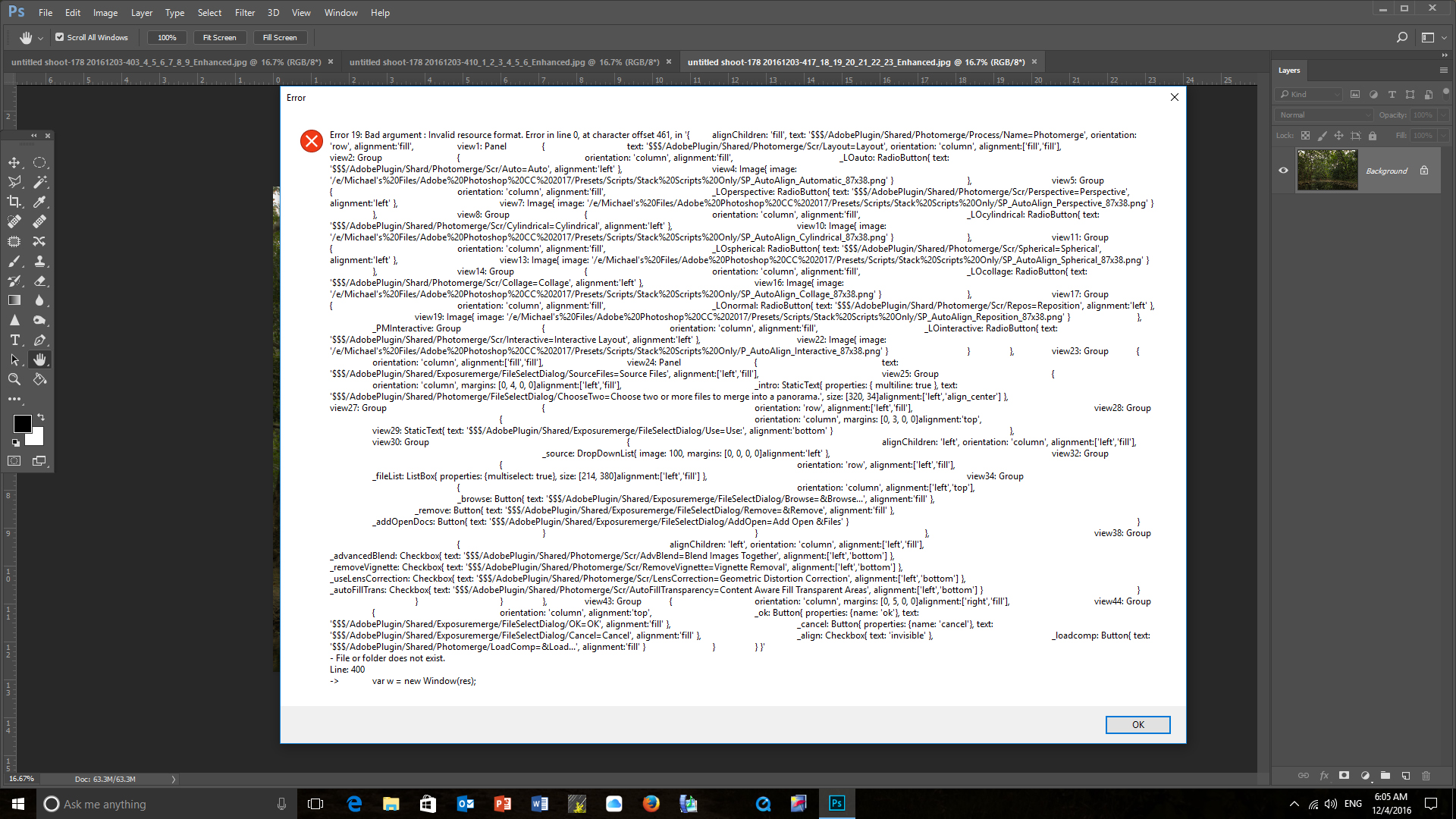
 1 Correct answer
1 Correct answer
Mike how are you trying to run the PhotoMerge script. The is a very strang scripr error message about a line 0 in sie script. The line displayed is very long and has data the indicates there pard gokders like AdobePlugin, Shared, Photomerge, Src.
What is strange is I do not have a folder path like that on my system. I have CS2, CS6, CC, CC 2014, CC 2015, CC 2015.5 and CC 2017 installed. So I have many version of Photonerge installed. The onle Photonerge folders are in CS2 and CC 2014 and t
...Explore related tutorials & articles
Copy link to clipboard
Copied
Mike how are you trying to run the PhotoMerge script. The is a very strang scripr error message about a line 0 in sie script. The line displayed is very long and has data the indicates there pard gokders like AdobePlugin, Shared, Photomerge, Src.
What is strange is I do not have a folder path like that on my system. I have CS2, CS6, CC, CC 2014, CC 2015, CC 2015.5 and CC 2017 installed. So I have many version of Photonerge installed. The onle Photonerge folders are in CS2 and CC 2014 and they just contain sample image files. The CC 2017 Photomerge script uses othet scripts in its process but they all seem to be in folder "C:\Program Files\Adobe\Adobe Photoshop CC 2017\Presets\Scripts\Stack Scripts Only"
I have no idea what script is being run on your system.
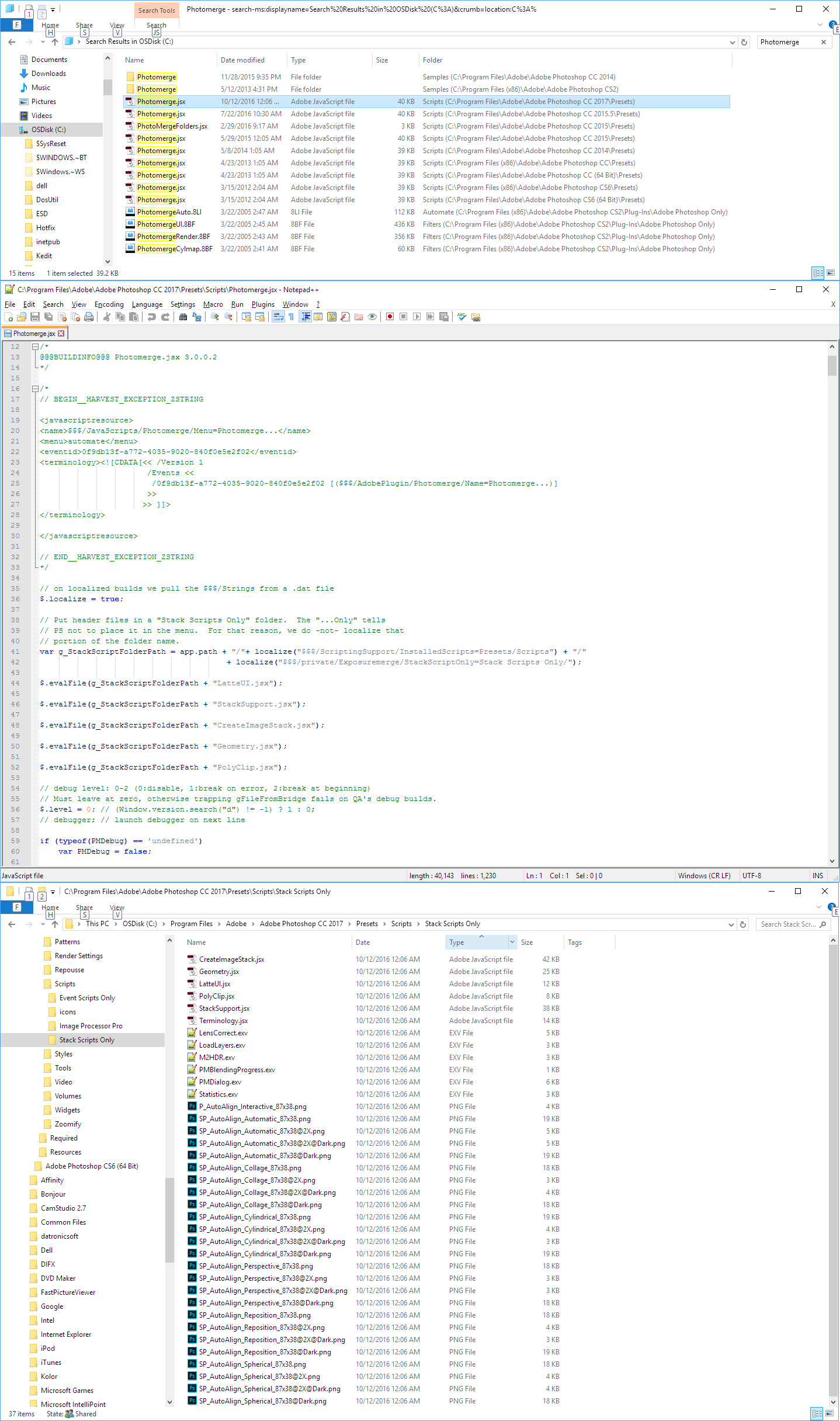
Copy link to clipboard
Copied
Thank you for your reply. I must confess; I just top up the oil and put water in the radiator, if it goes, that’s it. I wouldn’t have clue about the finer points of PS mechanics. As for the error message; it may as well be written in Chinese for all the sense it makes to me. Although I must admit it does look scary. You seem to know what you’re talking about and are proficient under the hood. Could you suggest what I can do? Oh yes: my methodology (in photoshop) is to click on File….Automate….Photomerge…..then it happens. What’s weird is when I do this automate thingy for Merge to HDR pro, no problem, it hums along.
Once again thank you. I await your wisdom as no doubt you are a guru from whom I seek guidance.
Kind Regards
Mike
Copy link to clipboard
Copied
Copy link to clipboard
Copied
There are several ways to run Photomerg. From the bridge, From Photoshop and as Trevor pointed our Load Layers into stack with Auto align Layers. Also these days ACR can also stitch images. If your stitch RAW files the stitched file produced is a RAW is a RAW DNG file. From Photoshop and Bridge Photomerg is a Script in Phtoshop version \Presets\Scripts\Photomerg.jsx That script uses other Scripts in the folder Photoshop version \Presets\Scripts\Stack Scripts Only.
The Error message posted starts of with "line 0" I do not know where that come from and the text references folders that do not exists. However, the end of the Error message has Line 400 var w = new Window(res);
That is line 400 in the script LatteUI.jsx which is one of the scripts in \Presets\Scripts\Stack Scripts Only which is one of the scripts used by the Photomerge.jsx script. That is why I asked how you were trying to use Photomerge. Did a dialog open. The statement var w = new Window(res); Is how a script start to create a new window for a dialog.
Copy link to clipboard
Copied
To get you past this while waiting for the fix, you can select the files in Bridge, and go
Tools > Photoshop > Load into Photoshop layers.
Then select all the layers, and go
Edit > Auto Align layers
Followed by
Edit > Auto Blend layers with seamless tones and colors checked.
This bypasses the script so might work. I've always thought that when scripts won't work, then reinstalling Photoshop is the way to go, but JJ knows heaps about scripts than I do. Try running the Cleaner Tool and reinstalling again.
Use the Creative Cloud Cleaner Tool to solve installation problems
Good luck
Copy link to clipboard
Copied
Thank you very much......it works!.
Copy link to clipboard
Copied
Why is photomerge now so much more difficult than it use to be? Before CC, I was able to select images in Bridge, go to tools, Photoshop, Merge and, poof, it was done.
Also - and most frustratingly - I don't have Automate under File and I don't have Photoshop under Tools. When I type in Photomerge in the help window, it takes me to a commercial for Adobe Stock images of merge signs and merged images. That's it.
I'm very confused (but that's nothing new).
Copy link to clipboard
Copied
Well Dave or anyone, have you figured out the Photomerge problem with Photoshop I'm on v 21.2.4 .
Long long ago before "subscription" Photoshop, when all aspects of PS worked reliably and much better, I could photomerge from 2 or 3 images easily, it never failed. Now, same images, I ask them to merge and they don't. Anyone?
Yes I've asked PS help desk and they're, typically, pretty useless.


