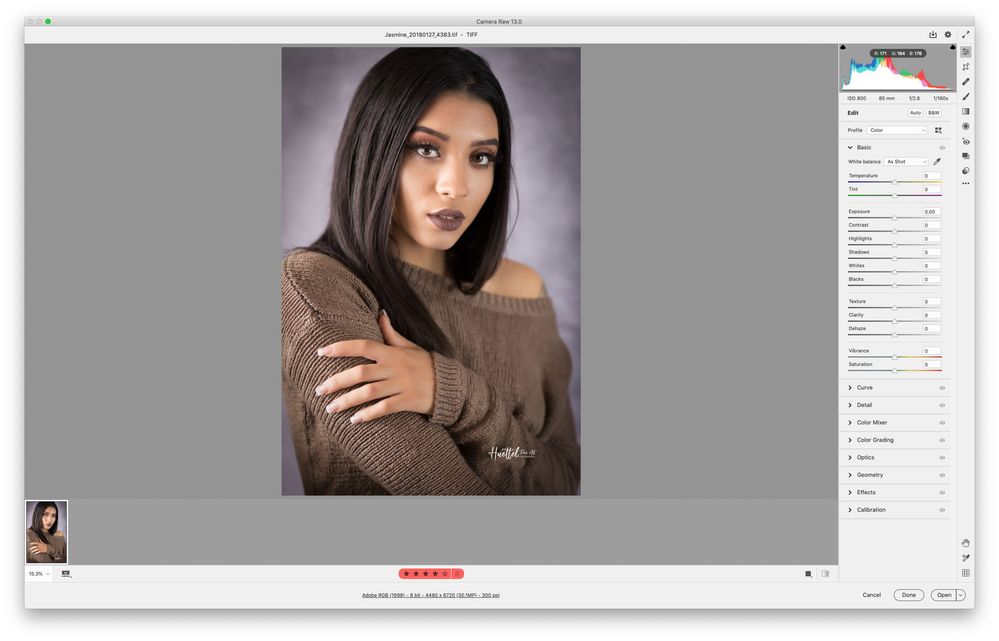Adobe Community
Adobe Community
- Home
- Photoshop ecosystem
- Discussions
- Photos import from LR to PS with muddy colors
- Photos import from LR to PS with muddy colors
Photos import from LR to PS with muddy colors
Copy link to clipboard
Copied
I am not sure what is happening with my imports from LR to PS. Even when I open the file in PS directly from the hard drive I get the same color degraded down verson of the file. I have attached 3 files.
One is the file as it looks in LR on my monitor which is presenting correctly.
Another is what it looks like in PS and you can see the degradation or muddy look to the colors
Last one is opened from the file manager with no adobe products and looks just fine.
I use a MacBook Pro 2018 with Catalina.
Can someone please help me understand what needs to be done in PS to fix.
Thank you, Michael
Explore related tutorials & articles
Copy link to clipboard
Copied
I just downloaded the attachements and the PS looks fine but that is not the true look. When I captured these files in a screen shot they saved as png's.... Of course Adobe can't support an upload as png so I had to convert them into jpg's. Well in the process of doing that using LR the JPG file converted to a good look.
I don't know how to get the actual PS look of my file using a screen shot to show the community... Ugh! this is so frustrating.
Copy link to clipboard
Copied
Okay let's see how this one turns out. See if you can see the milky look in the colors.
Copy link to clipboard
Copied
Well, they're all identical here.
Put Lightroom and Photoshop on the same screen, side by side, and make a screenshot. Post that.