 Adobe Community
Adobe Community

Copy link to clipboard
Copied
Hello!
There are 16 and 32bit modes in PS, so my question is: can PS display 10bit color depth per channel if all other components support it? (i.e. Windows 7, ATI FirePro graphics card,10bit monitor connected via Displayport)
If not, will there be an update/plugin? Will the next version of PS support it?
I'm thinking about upgrading. Wouldn't make much sense if the software doesn't support it…
Thanks in advance
Hermann
 1 Correct answer
1 Correct answer
Actually, the 10 bit/channel display path is working quite well in CS5 - on cards and displays that support it.
Again, we've been working with the manufacturers for a while to get it working...
Explore related tutorials & articles
Copy link to clipboard
Copied
Yes, I checked it. But Proof color mode is a wrong mode for working regularly in PS. I can't emulate my monitor profile. Soft proof is for printing. It isn't the solution to this issue
Copy link to clipboard
Copied
From what I've read in other forums Windows 8, 8.1 and 10 don't support 10bit color. Windows 7 was the last version known to support 10bit assuming you had a 10bit monitor, 10bit program and a 10bit GPU with OpenGL support.
Copy link to clipboard
Copied
can someone who REALLY has a clue (no guessing please) sum it up?
there are people on the net who claim they have 10 bit working with a GTX 970 + NEC PA272 + WINDOWS 10 and photoshop CC.
they say a greyscale gradient look smoother when they enable 10 bit in the nvidia driver.
here some people say windows 8, 8.1 and 10 can´t display 10 bit at all. ![]()
now afaik the latest nvidia drivers may have a setting for 10bit but imho that is only for directX (and only in fullscreen mode).
afaik the only way to get 10bit support in photoshop (or openGL apps in general) is still with an AMD FIREGL or NVIDIA QUATRO card.
it is very hard to find facts under all the guesswork on the net.
now sometimes it is said adobe engineers are visiting this forum.... they should know right? ![]()
so can someone from adobe, who has the technical knowledge, answer this question?
this thread has over 69000 views!!.
i would say this topic is worthy an FAQ that is kept up to date (when new drivers or cards are released).
Copy link to clipboard
Copied
it is very hard to find facts under all the guesswork on the net.
now sometimes it is said adobe engineers are visiting this forum.... they should know right?
so can someone from adobe, who has the technical knowledge, answer this question?
That would be Chris Cox, who has posted in this thread.
Copy link to clipboard
Copied
I have a GTX 690 and can confirm that the 10bit setting in the Nvidia control panel only applies to Direct X games. From further reading I believe that all version of windows actually do support 32bits per pixel and that the confusion came from Microsoft moving the True Color panel to a different menu because I've found it in Windows 10 and 32bits is selected as an option.
When my Xrite i1Display calibrator comes in the mail I will go out and buy the lowest end quadro card (K420) and confirm if 10 bits will work.
Copy link to clipboard
Copied
Hungry Owl wrote:
I have a GTX 690 and can confirm that the 10bit setting in the Nvidia control panel only applies to Direct X games. From further reading I believe that all version of windows actually do support 32bits per pixel and that the confusion came from Microsoft moving the True Color panel to a different menu because I've found it in Windows 10 and 32bits is selected as an option.
When my Xrite i1Display calibrator comes in the mail I will go out and buy the lowest end quadro card (K420) and confirm if 10 bits will work.
This is my very first post here, so please be kind...![]()
I would appreciate very highly if you would write about your findings. I'm about to upgrade my Windows 10 PC (32bit) with new Eizo CS240 display, i1Display Pro, and also Quadro K420 - provided your findings are positive. Eizo's support article about this topic is based on Windows 8.1 and Photoshop CC while I'm using CS6, so your hands on experience is worth appreciation.
EDIT: Also, would you kindly tell where to find the True Color panel on Windows 10 (I'm temporary on Windows 7). Thanks.
Copy link to clipboard
Copied
I haven't gotten around to buying the K420 yet since I haven't done much photography lately but I will be testing some RED raw footage tomorrow which is 16bit, so maybe that will motivate me to actually go out and pick one up. The K420 also doesn't support the full resolution of my monitor which would be a little annoying when editing video in a timeline as I'd be limited to 16:9.
To find the True Color panel in Windows 10 go to the Windows control panel section where you'd change your resolution. Not through your GPU's control panel. Then click "Advanced Settings" and in the new window click the "List All Modes" in the "Adapter" tab. You should see a bunch of supported resolutions along with the Bits per pixel number and your signal refresh rate. I see: 4096 by 2160, True Color (32bit), 50 Hertz. Mine is limited to 50Hz simply because Display Port 1.2 only supports 60Hz up to 3840x2160.
When I get a 10bit GPU and run a gradient test or NEC's 10bit test I'll post back.
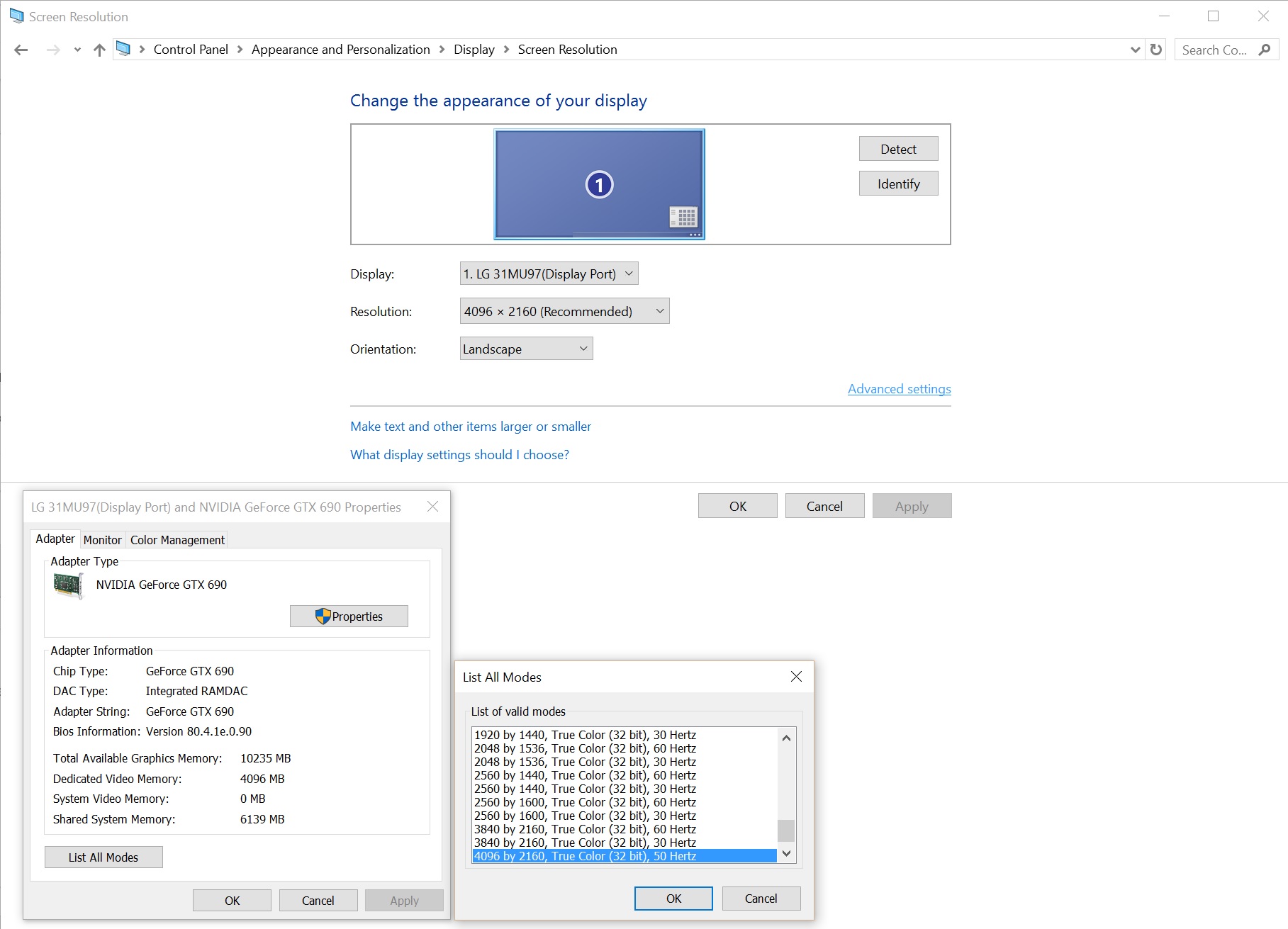
Copy link to clipboard
Copied
@Hungry Owl,
Thanks for the status quo of your project and for the detailed help. I'm looking forward to your findings.
Copy link to clipboard
Copied
Tanja2014 wrote:
can someone who REALLY has a clue (no guessing please) sum it up?
The experts on 10 bit colour are video colour graders. You'll find them in the Speedgrade forum, but it doesn't get a lot of traffic
So you might like to pose your question in the Premiere Pro, or Premiere Pro Hardware forums.
And here is someone from Adobe Nvidia talking about 10 bit color
Editing in Rich 10-Bit Color | NVIDIA and Adobe Solutions | Adobe TV
Copy link to clipboard
Copied
The experts on 10 bit colour are video colour graders. You'll find them in the Speedgrade forum, but it doesn't get a lot of traffic
So you might like to pose your question in the Premiere Pro, or Premiere Pro Hardware forums.
And here is someone from Adobe Nvidia talking about 10 bit color
Editing in Rich 10-Bit Color | NVIDIA and Adobe Solutions | Adobe TV
thanks i will look there.
about that nvidia video. the problem is that it´s for CS5.
hardware and software has moved on and i am interested in the current situation.
as i wrote some people claim since there is this 10 bit setting in the nvidia drivers they think consumer cards will support 10 bit in photoshop.
i don´t think that´s the case. when i tell them that i think its for directX only... they will be adamant that this is not true.
but it´s hard to find facts on the internet that can be used in a discussion about this topic.
Copy link to clipboard
Copied
The whole 10-bit situation seems completely chaotic at the moment. Nobody knows anything, there are no statements from any authoritative sources anywhere.
Everything I read is just speculation in thin air. And I've been looking, because I have everything ready except a Quadro/FirePro card. I'd get that in a second - but I'm not wasting my money if 10-bit isn't working and working reliably.
To further confuse the issue, there is evidence that Apple has introduced dithering to standard 8 bit video output, so that the test ramp looks smooth even if it isn't true 10 bit. But again, nobody really knows.
Copy link to clipboard
Copied
BTW, Photoshop is probably the least of the problems here.
The major uncertainty is between the driver and the operating system - both OS X and Windows. Some say only Windows 7 had 10-bit support, and that it was silently dropped from 8/8.1/10 without any official statements. But then, it didn't work reliably in 7 either, and those who tried it could only make it work at certain zoom ratios, or they had to go into proof, or they had to either turn off aero or turn it on. It never, to my knowledge, simply worked, unconditionally.
How much of that is video driver and how much is operating system is anyone's guess. Maybe a bit of both.
What is clear - about the only thing - is that a consumer-grade video card is no go, from either vendor. It has to be Quadro or FirePro.
Copy link to clipboard
Copied
Like you said, Photoshop is likely not the problem, here.
Even my Matrox Parhelia 128 AGP, which is ancient, now had a Gigacolor (10-bit per channel color) plugin for Photoshop. But then the Parhelia series couldn't do 10-bit over LCD's, IIRC. However, they could output 10-bit (*3=30-bit) all day on analog CRT's, which are easy to come by in 20"-21" fashion--all those old, heavy Sun, SGI, Hitachi displays with the 13W3 connectors you threw away, all with Trinitron CRT's if memory serves, are great candidates for 10-bit display.
I'm currently putting a system back together with that Parhelia 128 AGP and a huge Sun monitor. I'll have to post back about the results.

