 Adobe Community
Adobe Community
- Home
- Photoshop ecosystem
- Discussions
- Re: Photoshop 20.0.0 not recognising AMD FirePro
- Re: Photoshop 20.0.0 not recognising AMD FirePro
Photoshop 20.0.0 not recognising AMD FirePro
Copy link to clipboard
Copied
Photoshop 20.0.0 20180920.r.24 isn't detecting my AMD FirePRO W4190M graphics card in the performance settings but does see it under system info. Photoshop 2018 was fine and all the other apps on my machine are using the card with no issues. AMD driver has been updated to the latest version.
Anyone have any ideas?
Thanks
Robert
Explore related tutorials & articles
Copy link to clipboard
Copied
Does the "M" stand for Mobile, as in laptop? If so, is it a dual GPU model (Intel + AMD)?
Photoshop doesn't work well with dual GPU's. It needs to know which one of them to deal with.
Photoshop graphics processor (GPU) card FAQ
"Multiple graphics cards with conflicting drivers can cause problems with graphics processor accelerated features in Photoshop.
If you have to use more than one graphics card, make sure that they are the same make and model. Otherwise, crashes and other problems can occur in Photoshop."
Copy link to clipboard
Copied
It is a Mobile GPU but its always worked perfectly before, its only version 20 that will not see it.
Copy link to clipboard
Copied
New versions usually add new GPU-resident functions, and therefore new error-checking code.
Disable the integrated Intel GPU and try again. I think you can do that per application.
The problem is that Photoshop needs to know which GPU to use. Lots of this stuff is loaded at application startup.
Copy link to clipboard
Copied
Sadly you cannot disable the Intel 520 on an HP Zbook, only the FirePRO. I am going to roll back to 2018 version till Adobe fix version 20.

Copy link to clipboard
Copied
panascape wrote
Sadly you cannot disable the Intel 520 on an HP Zbook,
Copy link to clipboard
Copied
Sadly you can only disable the FirePro in the 15uG3 not the Intel 520
Copy link to clipboard
Copied
So there is a 15G3 where you can do it, according to Ged's link - but there is also a 15uG3 where you cannot? Is that what you're saying?
Copy link to clipboard
Copied
Studio G3 apparently can but Zbook 15uG3 can't
Copy link to clipboard
Copied
Well, what happens if you try to follow those steps?
BTW, I can't find any "u" model there at all. Are you sure it's not included in the general "15G3" designation?
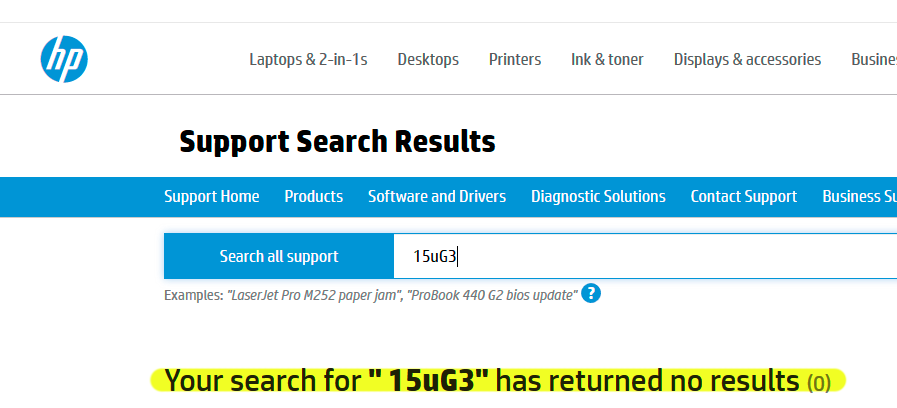
Copy link to clipboard
Copied
Been into my Bios a number of times you can switch the graphics to hybrid or UMA which switches off the FirePRO. My laptop is the Zbook 15uG3, its a combination of the Ultrabook and mobile workstation.
Copy link to clipboard
Copied
Also bear in mind that, presuming you have a few spare GB of disk space, you can have both the older and newer Photoshop available to test with simultaneously (well, maybe interchangeably would be a better word).
Also, make sure you are aware (you've probably already checked) of the latest version of the display driver available from HP for your machine. With laptops one generally can't get drivers direct from AMD/ATI.
-Noel
Copy link to clipboard
Copied
Have latest drivers and have reinstalled CC v19 which is working 100%