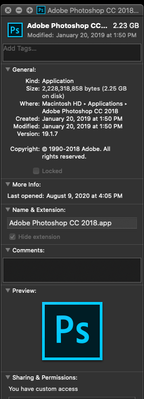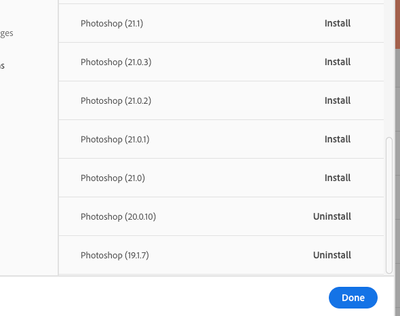Adobe Community
Adobe Community
photoshop 2018
Copy link to clipboard
Copied
all of a sudden it is not working?
Explore related tutorials & articles
Copy link to clipboard
Copied
Try resetting you user ID Photoshop Preferences
Copy link to clipboard
Copied
You haven't given us much to go on 🙂
What is not working? Is it crashing? Are there any error messages? What operating system?.....
If you can open Photoshop - go to Help >System info and press copy. Then paste the info here
Dave
Copy link to clipboard
Copied

No errors the icon does the usual bounce 3x in the dock and then stops
Copy link to clipboard
Copied
not even an option to re install
Copy link to clipboard
Copied
CC2018 is not designed to work with Catalina. In addition, Adobe's policy is only to make the last two versions downloadable
https://helpx.adobe.com/uk/photoshop/kb/photoshop-and-macos-catalina.html
Dave
Copy link to clipboard
Copied
That new software update boned so many things..tablet not fuctioning also
Copy link to clipboard
Copied
I upgraded two weeks ago I believe. I was using PS18 for last 5 days no issue.