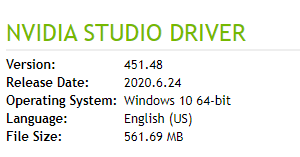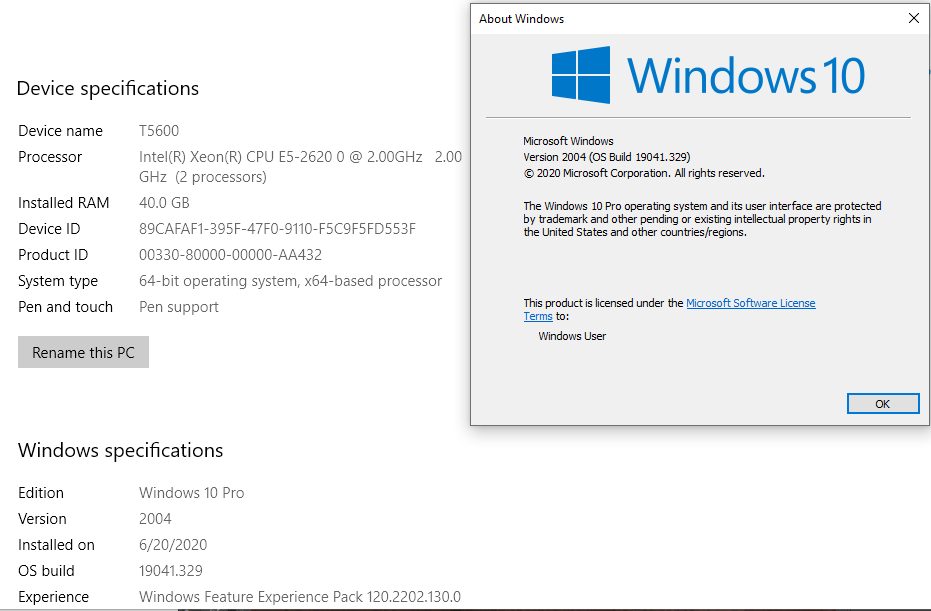Adobe Community
Adobe Community
- Home
- Photoshop ecosystem
- Discussions
- Re: Photoshop CC 2019 (20.0.9) Freezes whole compu...
- Re: Photoshop CC 2019 (20.0.9) Freezes whole compu...
Photoshop 2019 (20.0.9) Freezes whole computer - Windows 10
Copy link to clipboard
Copied
Hi, I recently bought a new PC that was quite expensive, mostly for using Photoshop, and unfortunetly I'm experiencing a bunch of issues using PS that I won't go into detail now except for the most severe one - Photoshop freezes and the computer freezes with it and becomes completely unresponsive. As in, the mouse and keyboard don't react at all and the only option I have is to hard reset it. I can't terminate any tasks as well because the keyboard stops working. I should probably also mention that if I'm listening to music when this happens, the sound stays on, although it becomes stuttery and robotic. One time the computer froze and all the colors seemed to revert from 32bit to 16bit, and then it automatically reset itself. The worst thing is that every time this happens I lose all the unsaved progress I made, although I try to save my progress every few minutes.
It sounds like I might have some faulty drivers or perhaps the hardware itself is defective, I honestly don't know what to do and the worst thing is that this computer is barely 2 months old. I'm using an older version of Photoshop because I didn't like some of the changes made in PS 2020. I don't know if this freezing happens when using the newest version. Is this a graphics card issue perhaps?
Some info I hope is relevant:
OS - Windows 10 Home - 10.0.18363
BIOS - American Megatrends Inc. 2606, 24/10/2019
Motherboard - Asus TUF Z390M - PRO GAMING
Graphics card - Nvidia GeForce RTX 2060 Super (updated with latest Nvidia drivers)
Processor - Intel Core i9 9900K, CPU @ 3.60GHz
Thank you very much for reading and for your help.
Ben
{Thread title edited by moderator}
Explore related tutorials & articles
Copy link to clipboard
Copied
Hi Ben,
We're sorry about the trouble with Photoshop. You can install Photoshop 2020 through the Creative Cloud desktop app along with Photoshop 2019 and check if you experience the same issue.
Please go to the website of the motherboard manufacturer and check if you have any BIOS and firmware updates available. If you do, please install all available updates. Also, please install all available Windows updates on the computer.
You can try disabling the Graphics Processor from Photoshop by going to the Preferences, then Performance. Once done, quit and relaunch Photoshop to check if it helps. You can also try optimizing the preferences for Photoshop using the steps suggested here: https://helpx.adobe.com/photoshop/kb/optimize-photoshop-cc-performance.html
Please let us know if it helps!
Regards,
Nikunj
Copy link to clipboard
Copied
If you have the Nvidia Gaming device divers installed. Try installing their studio device driver see if that makes any difference. I always install the studio drivers for my Nvidia Quadro. I do not recall having big problem with CC 2019. The latest studio driver is dated June 24, 2020