 Adobe Community
Adobe Community
- Home
- Photoshop ecosystem
- Discussions
- Photoshop 2019 version 20.0 crashes at startup
- Photoshop 2019 version 20.0 crashes at startup
Copy link to clipboard
Copied
Hello,
Im a big fan of photoshop, I have never had any issues with Photoshop.
Now photoshop suddenly started crashing at startup.
I reinstalled it, tried olders versions & updated my drivers.
Im not a big photoshop nerd. so i may act stupid to some of u. ![]()
Can someone help me?
This is the error file i get:
<?xml version="1.0"?>
<!DOCTYPE AdobeCrashReport SYSTEM "AdobeCrashReporter.dtd">
<crashreport serviceVersion="2.0.3" clientVersion="2.0.3" applicationName="Adobe Photoshop CC" applicationVersion="20.0.0" build="20180920.r.24" source="Windows-Client">
<time year="2018" month="10" day="15" hour="18" minute="27" second="17" timeoffset="60" timezone="West-Europa (zomertijd)"/>
<user guid="8c92ef65-a6da-48ce-ab53-1876ff9bbd83"/>
<system platform="Windows 10 Home" osversion="10.0" osbuild="17134" applicationlanguage="nl-nl" userlanguage="nl-NL" oslanguage="nl-NL" ram="15802" machine="Intel(R) Core(TM) i7-6700HQ CPU @ 2.60GHz" model="Intel64 Family 6 Model 94 Stepping 3" cpuCount="8" cpuType="8664" cpuFreq="2592 MHz"/>
<crash exception="EXCEPTION_ACCESS_VIOLATION" exceptionCode="0xc0000005" instruction="0x00007FFD787309C0">
<backtrace crashedThread="0">
<thread index="0">
<stackStatement index="0" address="0x00007FFD787309C0" symbolname="clGetCLObjectInfoINTEL"/>
<stackStatement index="1" address="0x00007FFDBB8645A1" symbolname="StretchBlt"/>
<stackStatement index="2" address="0x00007FFDBC2334BC" symbolname="RtlUnsubscribeWnfNotificationWaitForCompletion"/>
<stackStatement index="3" address="0x00007FFDBC233196" symbolname="RtlUnsubscribeWnfNotificationWaitForCompletion"/>
<stackStatement index="4" address="0x00007FFDBC233030" symbolname="RtlUnsubscribeWnfNotificationWaitForCompletion"/>
<stackStatement index="5" address="0x00007FFDBC232D34" symbolname="RtlUnsubscribeWnfNotificationWaitForCompletion"/>
<stackStatement index="6" address="0x00007FFDBC20F5C9" symbolname="RtlReleaseSRWLockExclusive"/>
<stackStatement index="7" address="0x00007FFDBBDE3034" symbolname="BaseThreadInitThunk"/>
<stackStatement index="8" address="0x00007FFDBC261461" symbolname="RtlUserThreadStart"/>
</thread>
</backtrace>
<registerSet>
<register name="RAX" value="0x00007FFD787309C0"/>
<register name="RBX" value="0x0000018CD4B491D0"/>
<register name="RCX" value="0x0000000E04AFF820"/>
<register name="RDX" value="0x0000018CD4B2DF90"/>
<register name="RSI" value="0x0000000000000000"/>
<register name="RDI" value="0x0000000000000001"/>
<register name="RSP" value="0x0000000E04AFF7F8"/>
<register name="RBP" value="0x000000000000CBB8"/>
<register name="RIP" value="0x00007FFD787309C0"/>
<register name="EFL" value="0x0000000000010202"/>
<register name="LastExceptionToRip" value="0x0000000000000000"/>
<register name="LastExceptionFromRip" value="0x0000000000000000"/>
</registerSet>
<binaryImageSet>
<binaryImage start="0x00007FF7402D0000" end="0x00007FF74D90B000" path="adobe\Photoshop.exe"/>
<binaryImage start="0x00007FFDBC1F0000" end="0x00007FFDBC3D1000" path="ntdll.dll"/>
<binaryImage start="0x00007FFDBBDD0000" end="0x00007FFDBBE82000" path="kernel32.dll"/>
<binaryImage start="0x00007FFDB8BF0000" end="0x00007FFDB8E63000" path="KERNELBASE.dll"/>
<binaryImage start="0x00007FFDB5C40000" end="0x00007FFDB5CCB000" path="apphelp.dll"/>
<binaryImage start="0x00007FFDB09C0000" end="0x00007FFDB0A19000" path="AcGenral.dll"/>
<binaryImage start="0x00007FFDBB590000" end="0x00007FFDBB62E000" path="msvcrt.dll"/>
<binaryImage start="0x00007FFDBBD00000" end="0x00007FFDBBD5B000" path="sechost.dll"/>
<binaryImage start="0x00007FFDBB240000" end="0x00007FFDBB364000" path="rpcrt4.dll"/>
<binaryImage start="0x00007FFDB9690000" end="0x00007FFDB96E1000" path="shlwapi.dll"/>
<binaryImage start="0x00007FFDBBE90000" end="0x00007FFDBC1B3000" path="combase.dll"/>
<binaryImage start="0x00007FFDB9580000" end="0x00007FFDB967A000" path="ucrtbase.dll"/>
<binaryImage start="0x00007FFDB85C0000" end="0x00007FFDB863A000" path="bcryptPrimitives.dll"/>
<binaryImage start="0x00007FFDBB860000" end="0x00007FFDBB888000" path="gdi32.dll"/>
<binaryImage start="0x00007FFDB8640000" end="0x00007FFDB87D2000" path="gdi32full.dll"/>
<binaryImage start="0x00007FFDB8A30000" end="0x00007FFDB8ACF000" path="msvcp_win.dll"/>
<binaryImage start="0x00007FFDBB6D0000" end="0x00007FFDBB860000" path="user32.dll"/>
<binaryImage start="0x00007FFDB8BD0000" end="0x00007FFDB8BF0000" path="win32u.dll"/>
<binaryImage start="0x00007FFDB9BC0000" end="0x00007FFDB9D11000" path="ole32.dll"/>
<binaryImage start="0x00007FFDB9D30000" end="0x00007FFDBB16F000" path="shell32.dll"/>
<binaryImage start="0x00007FFDB8AD0000" end="0x00007FFDB8B19000" path="cfgmgr32.dll"/>
<binaryImage start="0x00007FFDBB4A0000" end="0x00007FFDBB549000" path="SHCore.dll"/>
<binaryImage start="0x00007FFDB8E70000" end="0x00007FFDB957D000" path="windows.storage.dll"/>
<binaryImage start="0x00007FFDBB3F0000" end="0x00007FFDBB491000" path="advapi32.dll"/>
<binaryImage start="0x00007FFDB85A0000" end="0x00007FFDB85B1000" path="kernel.appcore.dll"/>
<binaryImage start="0x00007FFDB8520000" end="0x00007FFDB853F000" path="profapi.dll"/>
<binaryImage start="0x00007FFDB8550000" end="0x00007FFDB859C000" path="powrprof.dll"/>
<binaryImage start="0x00007FFDB8540000" end="0x00007FFDB854A000" path="fltLib.dll"/>
<binaryImage start="0x00007FFDB8400000" end="0x00007FFDB8430000" path="sspicli.dll"/>
<binaryImage start="0x00007FFDB8430000" end="0x00007FFDB8458000" path="userenv.dll"/>
<binaryImage start="0x00007FFDAC310000" end="0x00007FFDAC32A000" path="mpr.dll"/>
<binaryImage start="0x00007FFDBB560000" end="0x00007FFDBB58D000" path="imm32.dll"/>
<binaryImage start="0x00007FFDBBD60000" end="0x00007FFDBBDCC000" path="ws2_32.dll"/>
<binaryImage start="0x00007FFDAEB10000" end="0x00007FFDAECAA000" path="GdiPlus.dll"/>
<binaryImage start="0x00007FFDB8840000" end="0x00007FFDB8A22000" path="crypt32.dll"/>
<binaryImage start="0x00007FFDB72C0000" end="0x00007FFDB737B000" path="dxgi.dll"/>
<binaryImage start="0x00007FFDB8500000" end="0x00007FFDB8512000" path="msasn1.dll"/>
<binaryImage start="0x00007FFDB46E0000" end="0x00007FFDB4B0F000" path="D3DCOMPILER_47.dll"/>
<binaryImage start="0x00007FFDADFA0000" end="0x00007FFDAE048000" path="mscms.dll"/>
<binaryImage start="0x00007FFDB7B00000" end="0x00007FFDB7B38000" path="IPHLPAPI.DLL"/>
<binaryImage start="0x00007FFDA3350000" end="0x00007FFDA3470000" path="opengl32.dll"/>
<binaryImage start="0x00007FFDB33B0000" end="0x00007FFDB348C000" path="winhttp.dll"/>
<binaryImage start="0x00007FFDA8B00000" end="0x00007FFDA8F6F000" path="wininet.dll"/>
<binaryImage start="0x00007FFDAE9D0000" end="0x00007FFDAEA55000" path="winspool.drv"/>
<binaryImage start="0x00007FFDB0960000" end="0x00007FFDB09B7000" path="adobe\CRClient.dll"/>
<binaryImage start="0x00007FFDB08A0000" end="0x00007FFDB0960000" path="adobe\ExtendScript.dll"/>
<binaryImage start="0x0000000050510000" end="0x0000000050677000" path="adobe\icucnv58.dll"/>
<binaryImage start="0x00007FFDB06A0000" end="0x00007FFDB0895000" path="adobe\AdbePM.dll"/>
<binaryImage start="0x00007FFDB05E0000" end="0x00007FFDB0692000" path="adobe\SCCore.dll"/>
<binaryImage start="0x00007FFD88D00000" end="0x00007FFD897B0000" path="adobe\opencv_world320.dll"/>
<binaryImage start="0x00007FFDA4210000" end="0x00007FFDA428A000" path="adobe\VulcanControl.dll"/>
<binaryImage start="0x00007FFDBB170000" end="0x00007FFDBB232000" path="oleaut32.dll"/>
<binaryImage start="0x00007FFDA3AA0000" end="0x00007FFDA3D18000" path="adobe\AdobeOwl.dll"/>
<binaryImage start="0x00007FFDB0590000" end="0x00007FFDB05D5000" path="adobe\tbb.dll"/>
<binaryImage start="0x00007FFDA38F0000" end="0x00007FFDA3A9C000" path="adobe\AdobeXMPFiles.dll"/>
<binaryImage start="0x000000006A400000" end="0x000000006A475000" path="adobe\cgGL.dll"/>
<binaryImage start="0x00007FFDA41A0000" end="0x00007FFDA420B000" path="adobe\ahclient.dll"/>
<binaryImage start="0x0000000050430000" end="0x0000000050504000" path="adobe\AXEDOMCore.dll"/>
<binaryImage start="0x00007FFDA4100000" end="0x00007FFDA419A000" path="adobe\VulcanMessage5.dll"/>
<binaryImage start="0x0000000050420000" end="0x000000005042E000" path="adobe\dnssd.dll"/>
<binaryImage start="0x00007FFD89FF0000" end="0x00007FFD8A505000" path="adobe\MPS.dll"/>
<binaryImage start="0x00007FFD884F0000" end="0x00007FFD88A74000" path="adobe\PlugPlugOwl.dll"/>
<binaryImage start="0x00007FFD86F10000" end="0x00007FFD87D74000" path="adobe\AdobeLinguistic.dll"/>
<binaryImage start="0x00007FFD8FCB0000" end="0x00007FFD8FD57000" path="msvcp140.dll"/>
<binaryImage start="0x00007FFDB8060000" end="0x00007FFDB8085000" path="bcrypt.dll"/>
<binaryImage start="0x00007FFDA29A0000" end="0x00007FFDA29AC000" path="secur32.dll"/>
<binaryImage start="0x00007FFDB1F30000" end="0x00007FFDB1F46000" path="VCRUNTIME140.dll"/>
<binaryImage start="0x00007FFDAE150000" end="0x00007FFDAE17C000" path="glu32.dll"/>
<binaryImage start="0x00007FFDB7F30000" end="0x00007FFDB7F47000" path="cryptsp.dll"/>
<binaryImage start="0x00007FFDB5B10000" end="0x00007FFDB5B20000" path="ColorAdapterClient.dll"/>
<binaryImage start="0x00007FFDB6240000" end="0x00007FFDB63F4000" path="propsys.dll"/>
<binaryImage start="0x00007FFDB6F10000" end="0x00007FFDB70D9000" path="dbghelp.dll"/>
<binaryImage start="0x00007FFDAFDA0000" end="0x00007FFDAFDC6000" path="adobe\CITThreading.dll"/>
<binaryImage start="0x00007FFDA91E0000" end="0x00007FFDA9224000" path="adobe\tbbmalloc.dll"/>
<binaryImage start="0x0000000050250000" end="0x000000005041D000" path="adobe\icuuc58.dll"/>
<binaryImage start="0x00007FFDA40A0000" end="0x00007FFDA40F3000" path="CONCRT140.dll"/>
<binaryImage start="0x00007FFD87FC0000" end="0x00007FFD884EF000" path="adobe\libmmd.dll"/>
<binaryImage start="0x00007FFD8FB60000" end="0x00007FFD8FCAD000" path="adobe\AdobeXMP.dll"/>
<binaryImage start="0x00007FFDB7F50000" end="0x00007FFDB7F5B000" path="CRYPTBASE.DLL"/>
<binaryImage start="0x00007FFD89CD0000" end="0x00007FFD89FED000" path="adobe\AIDE.dll"/>
<binaryImage start="0x00007FFD7A040000" end="0x00007FFD7B53F000" path="adobe\svml_dispmd.dll"/>
<binaryImage start="0x00007FFDB11C0000" end="0x00007FFDB136E000" path="WindowsCodecs.dll"/>
<binaryImage start="0x0000018CC6920000" end="0x0000018CC8220000" path="adobe\icudt58.dll"/>
<binaryImage start="0x0000000000D70000" end="0x00000000016D4000" path="adobe\cg.dll"/>
<binaryImage start="0x00007FFDB1000000" end="0x00007FFDB1065000" path="ninput.dll"/>
<binaryImage start="0x00007FFDB3490000" end="0x00007FFDB349A000" path="version.dll"/>
<binaryImage start="0x00007FFDB5D70000" end="0x00007FFDB5E08000" path="uxtheme.dll"/>
<binaryImage start="0x00007FFDB7960000" end="0x00007FFDB7993000" path="rsaenh.dll"/>
<binaryImage start="0x00007FFDAC5E0000" end="0x00007FFDAC849000" path="comctl32.dll"/>
<binaryImage start="0x00007FFD998C0000" end="0x00007FFD99913000" path="sti.dll"/>
<binaryImage start="0x00007FFDB96F0000" end="0x00007FFDB9864000" path="msctf.dll"/>
<binaryImage start="0x00007FFDBB630000" end="0x00007FFDBB6D0000" path="clbcatq.dll"/>
<binaryImage start="0x00007FFDA2C30000" end="0x00007FFDA2C3A000" path="wiatrace.dll"/>
<binaryImage start="0x0000018CCA500000" end="0x0000018CCA61A000" path="adobe\Photoshop.dll"/>
<binaryImage start="0x0000018CCA620000" end="0x0000018CCA8CE000" path="adobe\PSViews.dll"/>
<binaryImage start="0x00007FFDB4E30000" end="0x00007FFDB53F7000" path="d2d1.dll"/>
<binaryImage start="0x00007FFDA2F60000" end="0x00007FFDA327C000" path="DWrite.dll"/>
<binaryImage start="0x00007FFDB68D0000" end="0x00007FFDB68F9000" path="dwmapi.dll"/>
<binaryImage start="0x00007FFDAABE0000" end="0x00007FFDAAC38000" path="dataexchange.dll"/>
<binaryImage start="0x00007FFDB4B10000" end="0x00007FFDB4E1B000" path="d3d11.dll"/>
<binaryImage start="0x00007FFDB5400000" end="0x00007FFDB559C000" path="dcomp.dll"/>
<binaryImage start="0x00007FFDB69E0000" end="0x00007FFDB6B98000" path="twinapi.appcore.dll"/>
<binaryImage start="0x00007FFDB69B0000" end="0x00007FFDB69D1000" path="rmclient.dll"/>
<binaryImage start="0x00007FFDA42C0000" end="0x00007FFDA42FC000" path="C_G18030.DLL"/>
<binaryImage start="0x00007FFDB43C0000" end="0x00007FFDB43F6000" path="netprofm.dll"/>
<binaryImage start="0x00007FFDB1E50000" end="0x00007FFDB1E5E000" path="npmproxy.dll"/>
<binaryImage start="0x00007FFDBB550000" end="0x00007FFDBB558000" path="nsi.dll"/>
<binaryImage start="0x00007FFDB20B0000" end="0x00007FFDB20C6000" path="dhcpcsvc6.DLL"/>
<binaryImage start="0x00007FFDB2270000" end="0x00007FFDB228A000" path="dhcpcsvc.dll"/>
<binaryImage start="0x00007FFD8EC40000" end="0x00007FFD8ECBF000" path="adobe\AdobePIP.dll"/>
<binaryImage start="0x00007FFDB79A0000" end="0x00007FFDB79AA000" path="dpapi.dll"/>
<binaryImage start="0x00007FFD8B670000" end="0x00007FFD8B88E000" path="adobe\LogSession.dll"/>
<binaryImage start="0x00007FFD8B270000" end="0x00007FFD8B37D000" path="adobe\adobe_caps.dll"/>
<binaryImage start="0x00007FFD9B840000" end="0x00007FFD9BC24000" path="msi.dll"/>
<binaryImage start="0x00007FFD9D2E0000" end="0x00007FFD9D2F1000" path="wbemprox.dll"/>
<binaryImage start="0x00007FFD9DCD0000" end="0x00007FFD9DD53000" path="wbemcomn.dll"/>
<binaryImage start="0x00007FFD9E220000" end="0x00007FFD9E2B4000" path="webio.dll"/>
<binaryImage start="0x00007FFD9D380000" end="0x00007FFD9D394000" path="wbemsvc.dll"/>
<binaryImage start="0x00007FFDB7D80000" end="0x00007FFDB7DE6000" path="mswsock.dll"/>
<binaryImage start="0x00007FFDB2CF0000" end="0x00007FFDB2CFB000" path="winnsi.dll"/>
<binaryImage start="0x00007FFD9BE30000" end="0x00007FFD9BF22000" path="fastprox.dll"/>
<binaryImage start="0x00007FFDB7B40000" end="0x00007FFDB7BFE000" path="dnsapi.dll"/>
<binaryImage start="0x00007FFDA7FB0000" end="0x00007FFDA7FBA000" path="rasadhlp.dll"/>
<binaryImage start="0x00007FFDAA390000" end="0x00007FFDAA402000" path="FWPUCLNT.DLL"/>
<binaryImage start="0x00007FFDB78A0000" end="0x00007FFDB7919000" path="schannel.dll"/>
<binaryImage start="0x00007FFDA6E30000" end="0x00007FFDA6E44000" path="mskeyprotect.dll"/>
<binaryImage start="0x00007FFDB8030000" end="0x00007FFDB8056000" path="ncrypt.dll"/>
<binaryImage start="0x00007FFDB7FF0000" end="0x00007FFDB8026000" path="ntasn1.dll"/>
<binaryImage start="0x00007FFD89840000" end="0x00007FFD89861000" path="ncryptsslp.dll"/>
<binaryImage start="0x00007FFDB1E30000" end="0x00007FFDB1E37000" path="msimg32.dll"/>
<binaryImage start="0x00007FFDB03D0000" end="0x00007FFDB0467000" path="TextInputFramework.dll"/>
<binaryImage start="0x00007FFDB0CE0000" end="0x00007FFDB0FFE000" path="CoreUIComponents.dll"/>
<binaryImage start="0x00007FFDB58E0000" end="0x00007FFDB59BA000" path="CoreMessaging.dll"/>
<binaryImage start="0x00007FFDB75F0000" end="0x00007FFDB7621000" path="ntmarta.dll"/>
<binaryImage start="0x00007FFDB4000000" end="0x00007FFDB414D000" path="WinTypes.dll"/>
<binaryImage start="0x00007FFDAFD80000" end="0x00007FFDAFD9D000" path="adobe\FastCore.8bx"/>
<binaryImage start="0x00007FFD87EA0000" end="0x00007FFD87FB1000" path="adobe\MMXCore.8bx"/>
<binaryImage start="0x00007FFD8B1C0000" end="0x00007FFD8B269000" path="adobe\MultiProcessor Support.8bx"/>
<binaryImage start="0x00007FFD95F30000" end="0x00007FFD95F6B000" path="adobe\Plugin.dll"/>
<binaryImage start="0x00007FFD76D00000" end="0x00007FFD77419000" path="adobe\HalideBottlenecks.8bx"/>
<binaryImage start="0x00007FFD71930000" end="0x00007FFD7201D000" path="adobe\Dicom.8bi"/>
<binaryImage start="0x00007FFD9D1A0000" end="0x00007FFD9D1B7000" path="netapi32.dll"/>
<binaryImage start="0x00007FFDB7110000" end="0x00007FFDB7119000" path="wsock32.dll"/>
<binaryImage start="0x00000000016E0000" end="0x0000000006E97000" path="adobe\Camera Raw.8bi"/>
<binaryImage start="0x00007FFD8B620000" end="0x00007FFD8B66B000" path="adobe\WinRTSupport.dll"/>
<binaryImage start="0x00007FFDAE290000" end="0x00007FFDAE2C0000" path="adobe\Bib.dll"/>
<binaryImage start="0x00007FFDAE250000" end="0x00007FFDAE283000" path="adobe\BIBUtils.dll"/>
<binaryImage start="0x00007FFDA3720000" end="0x00007FFDA3797000" path="adobe\AdobeSVGAGM.dll"/>
<binaryImage start="0x0000000077BF0000" end="0x0000000077FF4000" path="adobe\SVGRE.dll"/>
<binaryImage start="0x00007FFD91750000" end="0x00007FFD918ED000" path="adobe\ACE.dll"/>
<binaryImage start="0x00007FFD91260000" end="0x00007FFD91743000" path="adobe\AGM.dll"/>
<binaryImage start="0x00007FFDBB8B0000" end="0x00007FFDBBCFB000" path="setupapi.dll"/>
<binaryImage start="0x00007FFD90E40000" end="0x00007FFD9125C000" path="adobe\CoolType.dll"/>
<binaryImage start="0x0000000050220000" end="0x0000000050247000" path="adobe\AXE8SharedExpat.dll"/>
<binaryImage start="0x00007FFDAE1A0000" end="0x00007FFDAE1E3000" path="icm32.dll"/>
<binaryImage start="0x00007FFD78FD0000" end="0x00007FFD797A9000" path="adobe\ScriptingSupport.8li"/>
<binaryImage start="0x00007FFD8B020000" end="0x00007FFD8B1A2000" path="adobe\Spaces.8li"/>
<binaryImage start="0x00007FFD68BB0000" end="0x00007FFD6EAB8000" path="adobe\libcef.dll"/>
<binaryImage start="0x00007FFDB9D20000" end="0x00007FFDB9D28000" path="psapi.dll"/>
<binaryImage start="0x00007FFDB9870000" end="0x00007FFDB995D000" path="comdlg32.dll"/>
<binaryImage start="0x00007FFDAE960000" end="0x00007FFDAE9CB000" path="oleacc.dll"/>
<binaryImage start="0x00007FFDB4400000" end="0x00007FFDB4423000" path="winmm.dll"/>
<binaryImage start="0x00007FFDB87E0000" end="0x00007FFDB8837000" path="wintrust.dll"/>
<binaryImage start="0x00007FFDB70E0000" end="0x00007FFDB70EC000" path="hid.dll"/>
<binaryImage start="0x00007FFDAEA60000" end="0x00007FFDAEA79000" path="usp10.dll"/>
<binaryImage start="0x00007FFDABC40000" end="0x00007FFDABC51000" path="credui.dll"/>
<binaryImage start="0x00007FFDAA6B0000" end="0x00007FFDAA878000" path="urlmon.dll"/>
<binaryImage start="0x00007FFD921F0000" end="0x00007FFD92286000" path="cryptui.dll"/>
<binaryImage start="0x00007FFDB70F0000" end="0x00007FFDB7103000" path="wtsapi32.dll"/>
<binaryImage start="0x00007FFDAF1B0000" end="0x00007FFDAF347000" path="d3d9.dll"/>
<binaryImage start="0x00007FFDA8660000" end="0x00007FFDA8682000" path="dxva2.dll"/>
<binaryImage start="0x00007FFDB4390000" end="0x00007FFDB43BA000" path="WINMMBASE.dll"/>
<binaryImage start="0x00007FFDB3680000" end="0x00007FFDB36E5000" path="wevtapi.dll"/>
<binaryImage start="0x00007FFDAB8F0000" end="0x00007FFDABB95000" path="iertutil.dll"/>
<binaryImage start="0x00007FFD90DA0000" end="0x00007FFD90E33000" path="adobe\chrome_elf.dll"/>
<binaryImage start="0x00007FFDB30F0000" end="0x00007FFDB3108000" path="samcli.dll"/>
<binaryImage start="0x00007FFDB7C00000" end="0x00007FFDB7C0E000" path="netutils.dll"/>
<binaryImage start="0x00007FFDB7690000" end="0x00007FFDB76E6000" path="winsta.dll"/>
<binaryImage start="0x00007FFDB0200000" end="0x00007FFDB023B000" path="rometadata.dll"/>
<binaryImage start="0x00007FFDAE2C0000" end="0x00007FFDAE95B000" path="OneCoreUAPCommonProxyStub.dll"/>
<binaryImage start="0x00007FFDA0060000" end="0x00007FFDA010B000" path="StructuredQuery.dll"/>
<binaryImage start="0x00007FFDA4D40000" end="0x00007FFDA4E71000" path="Windows.StateRepositoryPS.dll"/>
<binaryImage start="0x00007FFD965D0000" end="0x00007FFD9668D000" path="Windows.Storage.Search.dll"/>
<binaryImage start="0x00007FFDA9000000" end="0x00007FFDA901D000" path="cldapi.dll"/>
<binaryImage start="0x00007FFDA6E90000" end="0x00007FFDA6ED4000" path="edputil.dll"/>
<binaryImage start="0x00007FFDB59C0000" end="0x00007FFDB59D9000" path="nlaapi.dll"/>
<binaryImage start="0x00007FFDB8310000" end="0x00007FFDB8337000" path="devobj.dll"/>
<binaryImage start="0x00007FFD9D740000" end="0x00007FFD9D86C000" path="AudioSes.dll"/>
<binaryImage start="0x00007FFDB1C80000" end="0x00007FFDB1CF6000" path="MMDevAPI.dll"/>
<binaryImage start="0x00007FFDB3720000" end="0x00007FFDB372A000" path="avrt.dll"/>
<binaryImage start="0x00007FFDB64B0000" end="0x00007FFDB6518000" path="wlanapi.dll"/>
<binaryImage start="0x00007FFDAA4E0000" end="0x00007FFDAA57B000" path="twinapi.dll"/>
<binaryImage start="0x00007FFDB0470000" end="0x00007FFDB0584000" path="Windows.UI.dll"/>
<binaryImage start="0x00007FFDB3500000" end="0x00007FFDB3579000" path="InputHost.dll"/>
<binaryImage start="0x00007FFDB8360000" end="0x00007FFDB83FA000" path="sxs.dll"/>
<binaryImage start="0x00007FFD920F0000" end="0x00007FFD92105000" path="ondemandconnroutehelper.dll"/>
<binaryImage start="0x00007FFDB21D0000" end="0x00007FFDB21FE000" path="cryptnet.dll"/>
<binaryImage start="0x00007FFD91AA0000" end="0x00007FFD91C32000" path="D3D12.dll"/>
<binaryImage start="0x00007FFDB3DE0000" end="0x00007FFDB3E71000" path="msvcp110_win.dll"/>
<binaryImage start="0x00007FFD89880000" end="0x00007FFD89A31000" path="adobe\aif.dll"/>
<binaryImage start="0x00007FFDBB890000" end="0x00007FFDBB8AD000" path="imagehlp.dll"/>
<binaryImage start="0x0000000074750000" end="0x0000000076DCD000" path="nvoglv64.dll"/>
<binaryImage start="0x00007FFDAC900000" end="0x00007FFDADA5D000" path="igc64.dll"/>
<binaryImage start="0x00007FFD8ED10000" end="0x00007FFD8EDFE000" path="nvldumdx.dll"/>
<binaryImage start="0x00007FFD74970000" end="0x00007FFD76CF1000" path="nvwgf2umx.dll"/>
<binaryImage start="0x00007FFDAECB0000" end="0x00007FFDAF1A1000" path="nvapi64.dll"/>
<binaryImage start="0x00007FFD93760000" end="0x00007FFD94CDC000" path="igd10iumd64.dll"/>
<binaryImage start="0x00007FFD88B70000" end="0x00007FFD88CF2000" path="IntelOpenCL64.dll"/>
<binaryImage start="0x00007FFD789B0000" end="0x00007FFD78B87000" path="intelocl64.dll"/>
<binaryImage start="0x00007FFD91970000" end="0x00007FFD91A0E000" path="task_executor64.dll"/>
<binaryImage start="0x00007FFD8E180000" end="0x00007FFD8E258000" path="cpu_device64.dll"/>
<binaryImage start="0x00007FFD66A60000" end="0x00007FFD68BAB000" path="nvopencl.dll"/>
<binaryImage start="0x00007FFD78880000" end="0x00007FFD789A3000" path="nvfatbinaryLoader.dll"/>
<binaryImage start="0x00007FFDA36B0000" end="0x00007FFDA371B000" path="IntelOpenCL64.dll"/>
<binaryImage start="0x00007FFD781A0000" end="0x00007FFD78871000" path="igdrcl64.dll"/>
<binaryImage start="0x00007FFD96860000" end="0x00007FFD968A7000" path="igdfcl64.dll"/>
<binaryImage start="0x00007FFD77B00000" end="0x00007FFD7819C000" path="igdmcl64.dll"/>
<binaryImage start="0x00007FFD91A10000" end="0x00007FFD91A97000" path="OpenCL.DLL"/>
<binaryImage start="0x00007FFD643F0000" end="0x00007FFD66A57000" path="nvcompiler.dll"/>
<binaryImage start="0x00007FFD72020000" end="0x00007FFD72F34000" path="nvptxJitCompiler.dll"/>
<binaryImage start="0x00007FFD778F0000" end="0x00007FFD77AF2000" path="adobe\IMSLib.dll"/>
<binaryImage start="0x0000000000400000" end="0x00000000007A2000" path="adobe\MediaCoreIF.DLL"/>
<binaryImage start="0x0000000006EA0000" end="0x0000000006EAE000" path="adobe\boost_system.dll"/>
<binaryImage start="0x0000000006EB0000" end="0x0000000006EC9000" path="adobe\boost_date_time.dll"/>
<binaryImage start="0x0000000006ED0000" end="0x0000000006EF3000" path="adobe\boost_threads.dll"/>
<binaryImage start="0x0000000006F00000" end="0x0000000006F8D000" path="adobe\dvatransport.dll"/>
<binaryImage start="0x0000000006F90000" end="0x0000000007031000" path="adobe\dvamediatypes.dll"/>
<binaryImage start="0x0000000007040000" end="0x000000000743C000" path="adobe\dvacore.dll"/>
<binaryImage start="0x0000000007440000" end="0x0000000007487000" path="adobe\dvamarshal.dll"/>
<binaryImage start="0x0000000007490000" end="0x0000000007669000" path="adobe\dvaaudiodevice.dll"/>
<binaryImage start="0x0000000007670000" end="0x00000000078A9000" path="adobe\dynamiclink.dll"/>
<binaryImage start="0x00000000078B0000" end="0x00000000079CE000" path="adobe\dvaplayer.dll"/>
<binaryImage start="0x00000000079D0000" end="0x0000000007A01000" path="adobe\dvaunittesting.dll"/>
<binaryImage start="0x0000000007A10000" end="0x0000000007A38000" path="adobe\boost_filesystem.dll"/>
<binaryImage start="0x0000000007A40000" end="0x0000000007BB4000" path="adobe\dvascripting.dll"/>
<binaryImage start="0x0000000007BC0000" end="0x0000000008838000" path="adobe\dvaaccelerate.dll"/>
<binaryImage start="0x00007FFD5C240000" end="0x00007FFD5E53E000" path="common_clang64.dll"/>
<binaryImage start="0x00007FFDB7220000" end="0x00007FFDB7242000" path="gpapi.dll"/>
<binaryImage start="0x00007FFD775A0000" end="0x00007FFD777D4000" path="msxml3.dll"/>
<binaryImage start="0x0000000180000000" end="0x0000000180210000" path="adobe\WRServices.dll"/>
<binaryImage start="0x00007FFD56C50000" end="0x00007FFD57B8C000" path="adobe\AdobeHunspellPlugin.dll"/>
<binaryImage start="0x0000018D3B330000" end="0x0000018D3B437000" path="adobe\WRLiloPlugin.dll"/>
</binaryImageSet>
<dumpType>
Mini
</dumpType>
</crash>
</crashreport>
 1 Correct answer
1 Correct answer
Are you also on Windows also? Did you try disabling UAC? Do you have multiple monitors or GPUs?
How to Turn User Account Control On or Off in Windows 10 - Articulate Support
Explore related tutorials & articles
Copy link to clipboard
Copied
Hi,
Did you try resetting your preferences?
1. Exit the application
2. Press and hold Alt+Control+Shift (Windows) or Option+Command+Shift (macOS) as
you start Adobe Software. You may be prompted to delete the current settings. The
new preferences files are created when you start the application.
Thanks.
Muqqarib
Copy link to clipboard
Copied
Hey Muqqarib, photoshop still crashed after a minute...
Thanks though
Cheers
TinTin
Copy link to clipboard
Copied
You are using window or mac ?
Copy link to clipboard
Copied
ow, i forgot to mention, i use windows 10
Copy link to clipboard
Copied
Try this method. or run your program as a Administrator.
I suggest you Press Window key + R and then enter %Appdata%
After that delete all the files and then uninstall your adobe photoshop and reinstall it from creative cloud app.
Hope so it will work for you.
Free Photoshop | Download Adobe Photoshop CC full version
Thanks.
Copy link to clipboard
Copied
Hi, I wanted to try photoshop to see how it works, and when installing it everything is installed correctly, but when I open it, I miss this error, missing this icucnv58.dll file, how can I fix it. Thank you for your attention
Copy link to clipboard
Copied
Mine is crashing too, tried the above mentioned fix but no joy. Mine gets to the "bug" screen and then it's game over. I'm running windows 10 pro. Not a good experience so far . . .
Copy link to clipboard
Copied
all adobe photoshop files?
Copy link to clipboard
Copied
Yes.
Copy link to clipboard
Copied
Still no joy. . . . ever thought the update is buggy?
Copy link to clipboard
Copied
not every update is buggy. Few of updates got bugs.
Copy link to clipboard
Copied
i will, still thanks though!
Copy link to clipboard
Copied
to sad to say, that also didnt work for me...
Copy link to clipboard
Copied
Then its a bug. So i suggest you connect with Custom support and ask them to do solve your issue with adobe remote Support.
Copy link to clipboard
Copied
Sounds like a user account control issue
https://www.java.com/en/download/help/exception_access.xml
did you click yes when you seen a window like this?
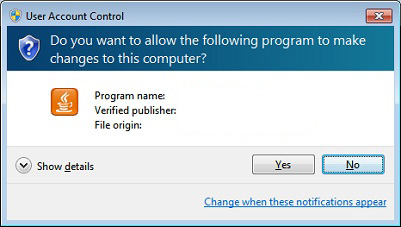
How to Turn User Account Control On or Off in Windows 10 - Articulate Support
Copy link to clipboard
Copied
Hey Mike, i have never seen this window pop up
Copy link to clipboard
Copied
EXCEPTION_ACCESS_VIOLATION is a rights issue, follow the links I provided earlier.
Do you still have CC2018 on your computer, is that working?
Copy link to clipboard
Copied
Yes, 2018 works perfectly (thank goodness or I'd be in a world of hurt)
Copy link to clipboard
Copied
Are you also on Windows also? Did you try disabling UAC? Do you have multiple monitors or GPUs?
How to Turn User Account Control On or Off in Windows 10 - Articulate Support
Copy link to clipboard
Copied
I just disabled my UAC and it works! u sir are my savior today!
Copy link to clipboard
Copied
Thanks for the update TinTin, glad you're up and running after disabling UAC on your system.
Droogie, do the same steps work for you?
The link that Mike posted above: How to Turn User Account Control On or Off in Windows 10 - Articulate Support
Thanks Mike!
Regards,
Pete
Copy link to clipboard
Copied
No, our windows systems are locked up tight - you need admin intervention to add any programs (other than Adobe products - we are on Adobe Enterprise).
Copy link to clipboard
Copied
And it crashes as soon as the bug window opens. 2018 works just fine. Just not 2019. And I foresee this same thing happening with the rest of our cloud users.
Copy link to clipboard
Copied
Thanks for the details Droogie.
Have you submitted the crash report to Adobe when it comes up?
Are you adding an email address when you submit?
If so, feel free to send me the email address your putting in there via private message (no need for it to be public here).
I'll have the engineering team take a look at the crash report.
Regards,
Pete

