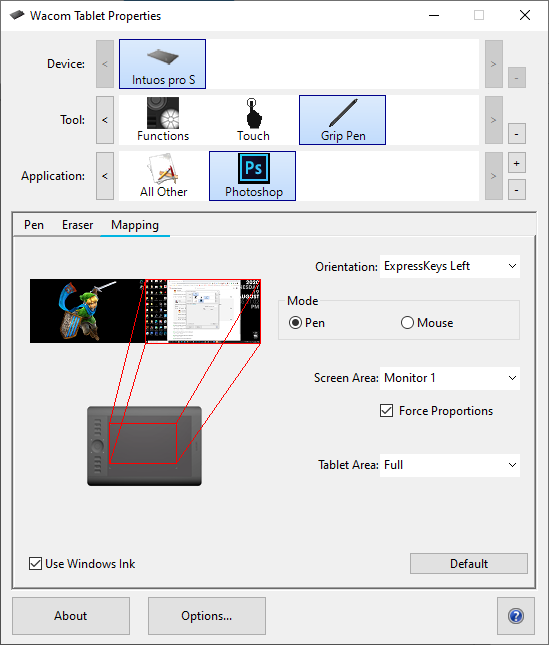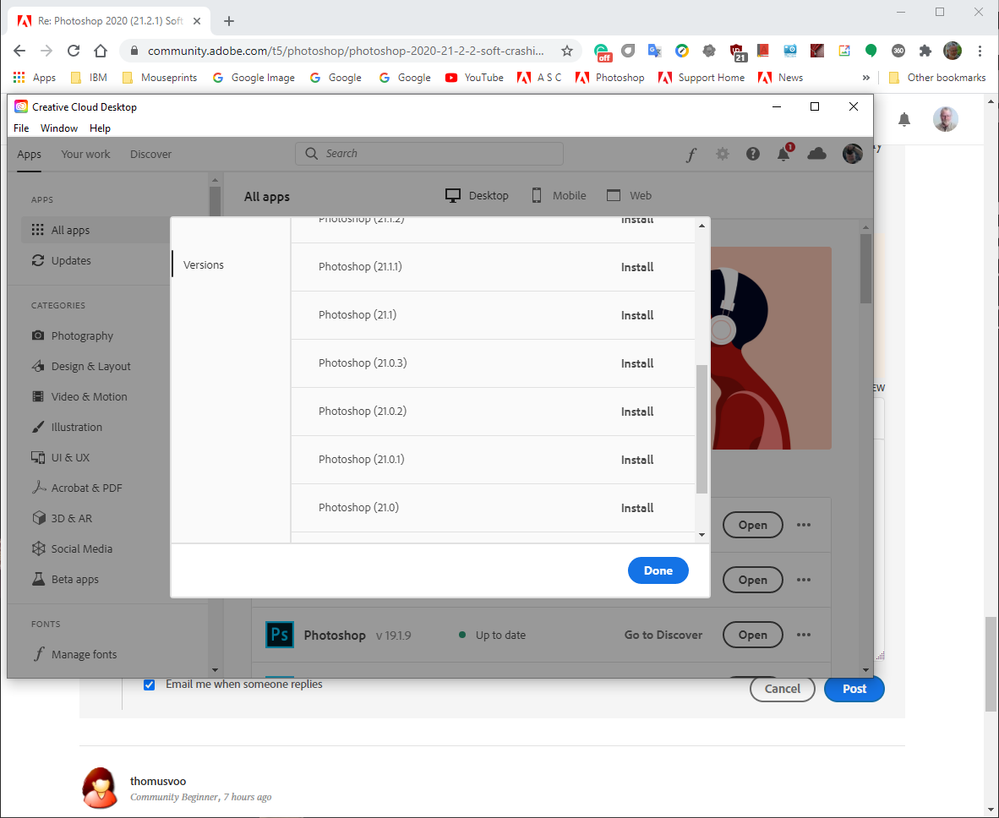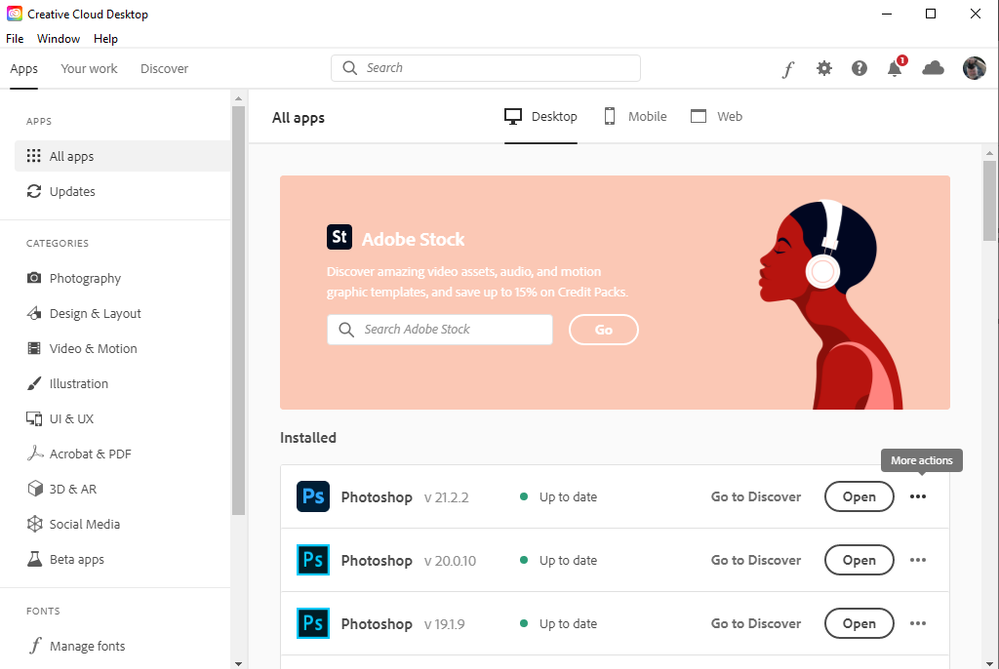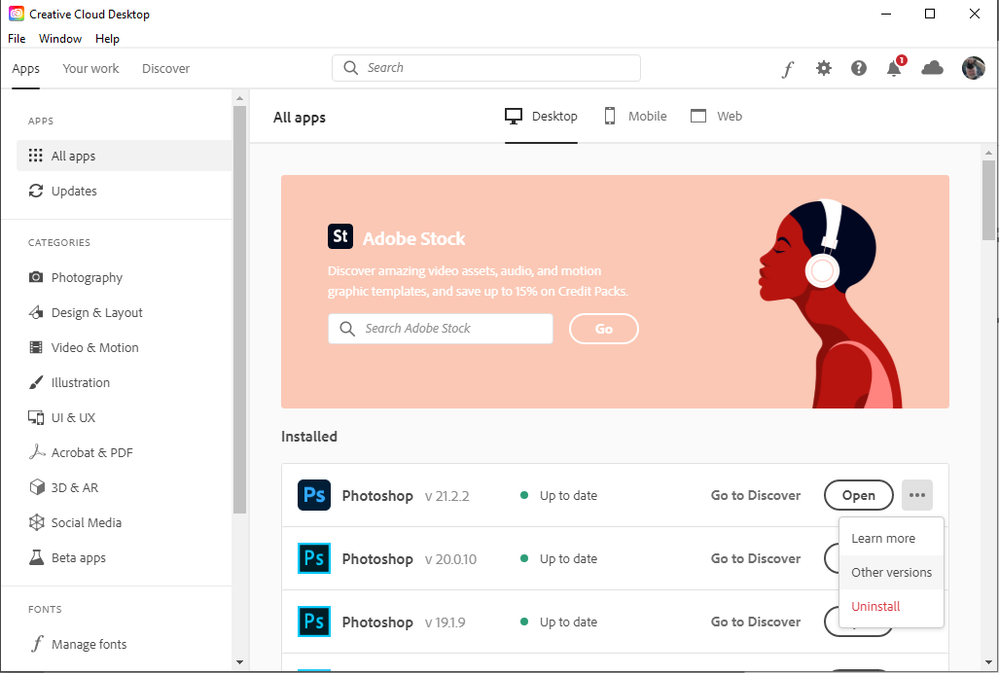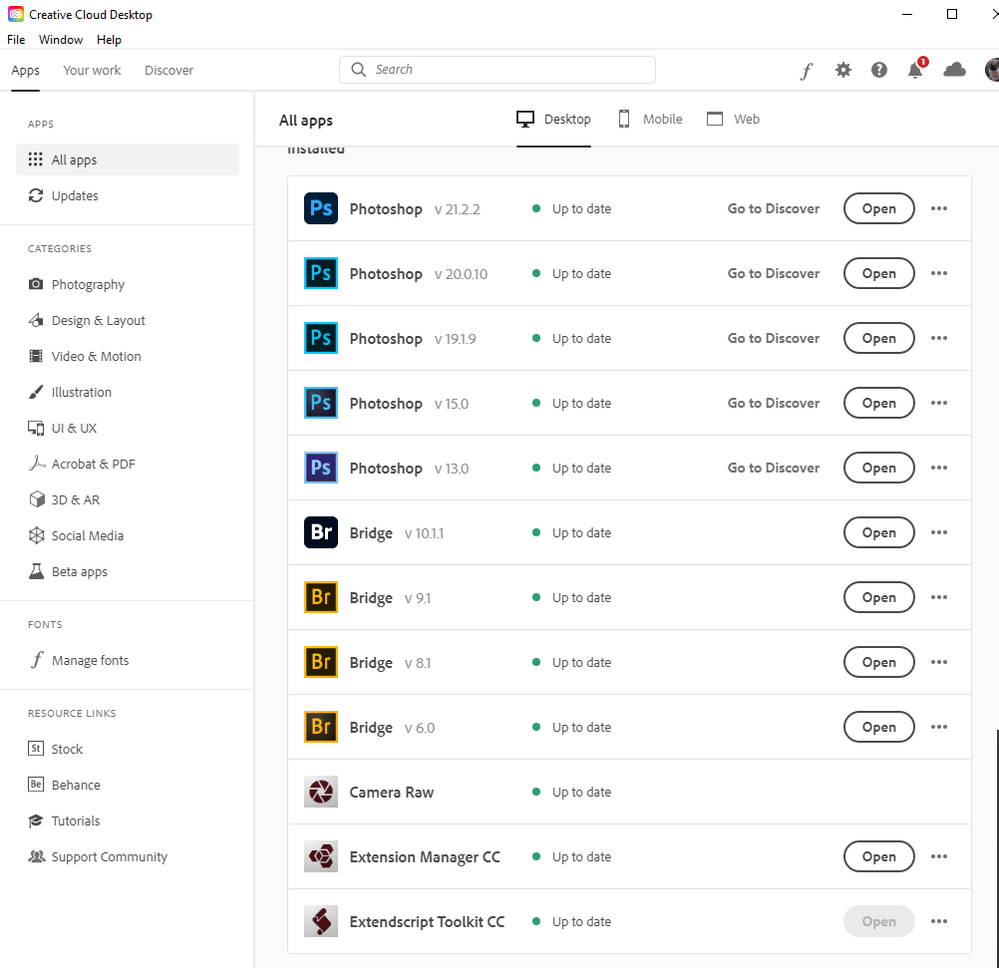Adobe Community
Adobe Community
- Home
- Photoshop ecosystem
- Discussions
- Photoshop 2020 (21.2.2) Soft Crashing Viewport on ...
- Photoshop 2020 (21.2.2) Soft Crashing Viewport on ...
Photoshop 2020 (21.2.2) Soft Crashing Viewport on Windows 10
Copy link to clipboard
Copied
Photoshop v21.2.2 (updated)
Every so often(it can vary between 1min and 30mins), the viewport of photoshop becomes non responsive. It appears the scroll bar on the right freaks out and looks like its scrolling down rapidly for a second then it becomes non responsive. The cursor changes to the standard system cursor regardless of tool being used and you can no longer interact with the viewport. I am still able to select tools with hotkeys and click on the on the sides, change colors, brushes etc but nothing in the viewport reflects changes.
I am able to save the file, then close the file without having to fully close photoshop, and repon the file and it becomes useable again for that period of time. This is not restricted to a single file however, it happens to multiple files that Ive been working on.
I use the Coolorus addon/extension normally, have done for years. I have disabled/unstinstalled this as well to see if it changes anything. As I have also done this with LazyNezumi which I use for brush stabilization. It appears to happen regardless if these tools are used.
I have done several things recommended on this forum and reddit including changing to Legacy Compositing, reinstalling photoshop, going back to older versions of photoshop(where this wasnt happening).
My system is a relatively fresh install, 4-5 weeks old. All drivers are up to date and such.
Specs are:
AMD Ryzen 9 3900X CPU
32gig RAM
1TB SSD
Radeon 5700XT GPU
Windows 10(64-bit)
Any advice, fixes etc is welcomed, its beginning to really mess with my workflow.
{Thread title edited by moderator}
{Thread edited by user}
Explore related tutorials & articles
Copy link to clipboard
Copied
Hi there,
We're sorry about the trouble with Photoshop 2020 on your Windows machine.
Please try disabling the Graphics Processor from Photoshop by going to the Preferences, then Performance. Once done, quit and relaunch Photoshop to check if that helps. If the issue persists, you can try to reset the preferences of Photoshop using the steps mentioned here: https://adobe.ly/2Qzc0K3
Please backup your settings prior to resetting the preferences. You can check: https://adobe.ly/2vNz6FG
Let us know how it goes!
Regards,
Nikunj
Copy link to clipboard
Copied
Thanks for the reply, though I have tried both suggestions prior to posting my problem. As I utilize the rotation tool extensively turning off the Graphics Processor isnt an option, as it makes rotating the canvas cumbersome and bring my work to a grinding halt. I have still experienced the issue though with the option disabled.
Copy link to clipboard
Copied
I'm having the same problem and i've used mentioned suggestions and doesn't work too.
Copy link to clipboard
Copied
Problem persists into new version of Photoshop (21.2.2) however now my pen pressure has also broken.
Copy link to clipboard
Copied
What kind of pen how is its device driver configured to communicate with Photoshop WintTab or INK?
Copy link to clipboard
Copied
Where exactly does one find this particular information?
Wacom Intuos Pro M / Wacom Pro Pen 2
Copy link to clipboard
Copied
Wacon preferences pen mapping for photoshop checkbox also no PSUserconfig.txt is Photoshop preferences folder.
Copy link to clipboard
Copied
Oh that, yes Im currently using an older version of photoshop(21.2.1) with the PSUserconfig.txt fix. This solved the update breaking the pen pressure, but regardless of if I used either option the initial problem remains.
I updated in hopes it would fix my issue but it broke my pen pressure, so i reverted back after some reading on the rest of this support forum. The issue did occur on 21,2,2 using windows ink, i couldnt get the PSUserconfig.txt fix to work on this version so I was unable to test if that would have fixed it.
Copy link to clipboard
Copied
It does not seem to matter if you have a PSUserConfig or not with Photoshop 20.1 or newer. When the Pen device driver is is configured toe use WinTab Application interface with Photoshop. Photoshop will not work correctly. If the Pen Device driver is configured to use INK application interface with Photoshop. Photoshop will work correctly.
Copy link to clipboard
Copied
The problem persisted even using windows ink though, as I said. Whilst the option for the Pen Device driver is checked or not makes no difference to the problem/error thats happening. The Pen pressure is merely a side issue, there are work arounds for it. My main problem remains as the the viewport locking up at random, which can happen at any point with or without INK enabled.
Copy link to clipboard
Copied
By viewport I believe you are referring to Photoshop Tabbed editing, I edit in floating windows and have not had a problem with a Image window locking up. I have see an other post about image tab locking up. I do not know if the problem is related to using Windows INK or NOT. I think I have only seen two post about a viewport locking.
Copy link to clipboard
Copied
Hi I'm actually looking up a different issue but also experienced this one last night. I can confirm this WAS in floating windows. One still worked while the one I was working on froze. My other issue is dragging while zoomed in shoots out of viewport when I let go off the button. I want 2019 back but can't find it. I unfortunately lost it when my laptop crashed last month. Does anyone know if I can still get it?
Copy link to clipboard
Copied
The Creative Cloud Desktop Application should be able to install CC 2019. in version 20.0 not 20.1 WinTabs support should even work.
Copy link to clipboard
Copied
Do not un-install old version unless you are sure you will never use them again. CC 2014 was better then CC so I removed CC.
CC 2015 and CC 2015.5 were bad so I removed them. CC 2018 was was better then CC 2017 so I removed CC 2017. With All the bugs being released I do not think I'll be removing other One can not download version installers these days for backup.
Copy link to clipboard
Copied
Hi Thanks I couldn't find it at first cos I was expecting 2019 not 20.0 . Worked it out eventually though, but Thanks. I didn't intend to uninstall it but my crash caused a complete reboot so lost everything that wasn't backed up. Got it back now though and so far after 3 hours of working had no issues at all! Unlike 2020 which packs up after half an hour tops!
Copy link to clipboard
Copied
this is such a joke. get your sh!t together adobe.
Copy link to clipboard
Copied
I also have this issue occasionally. The canvas won't update any longer. If I create a new window for that file, I can continue to work there. I can then close the other one. It's just annoying but I somehow learned to live with it. It not as bad as the pen pressure screw up in 21.2.2 for sure.
Copy link to clipboard
Copied
If the keeps happing is there something you do that seems to trigger the bug to bite. Does it bit randomly or after you use a particulat photoshop feature. Randon bugs are hard to find Adobe need all the help we can give them. So its not completly frozen you can close the window or tab.
Copy link to clipboard
Copied
It's completely random so there's little that I can do either. It's not a complete Photoshop freeze, it's just the window that isn't responding anymore. When I zoom, the ruler and the Navigator update, yet the actual image doesn't change. As I said, I can create an instance of the image and continue to work there.
Copy link to clipboard
Copied
I'm still having this problem too, on the latest version but I found on another thread that if you turn off flick panning it resolves the issue, which it did for me. Only problem is that panning becomes kind of laggy without flick panning, at least on my setup. So it's worth it to have to save and reopen the file every once in a while if I can keep flick panning on...