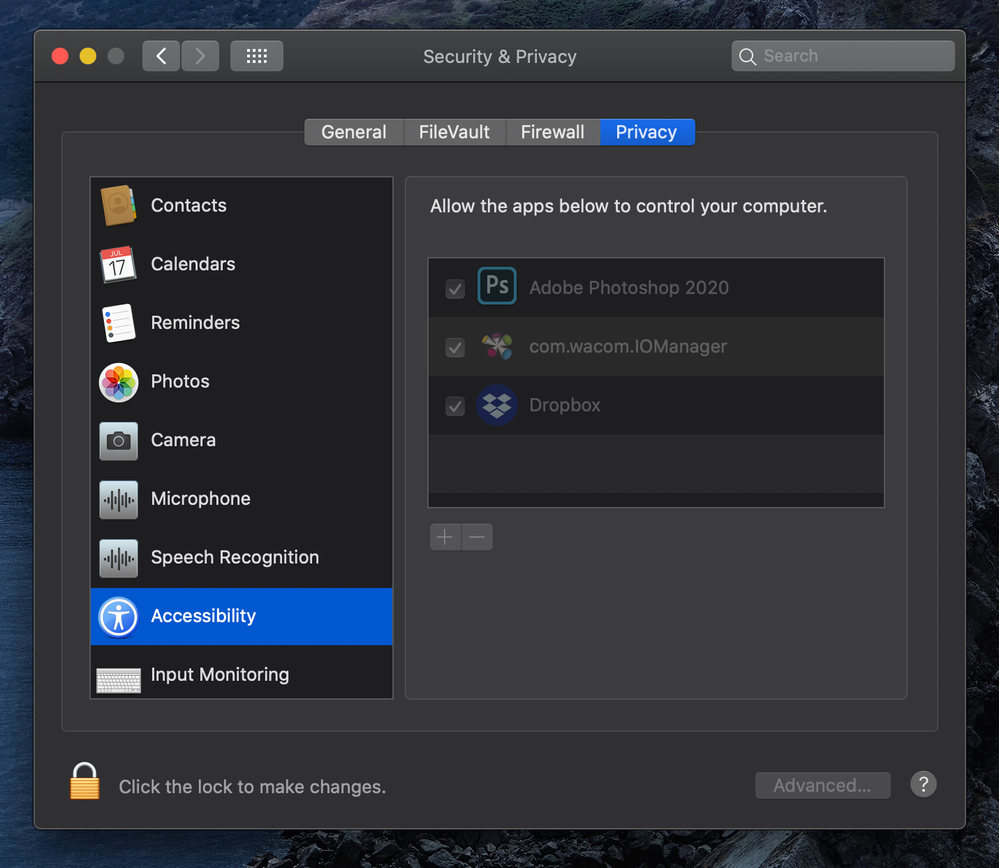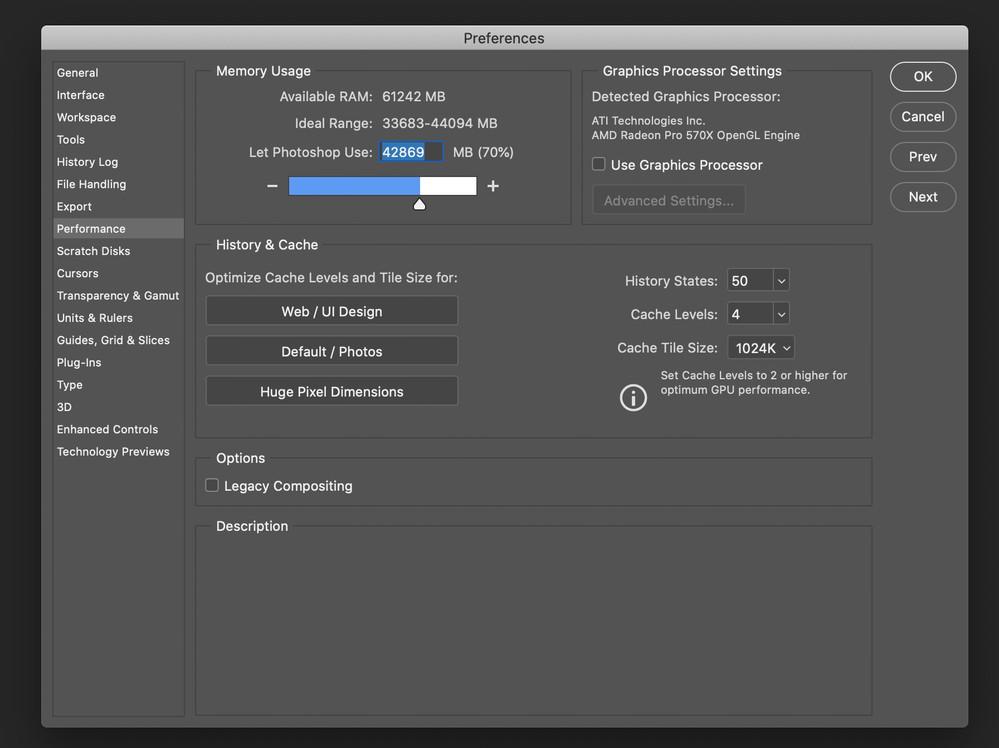Adobe Community
Adobe Community
- Home
- Photoshop ecosystem
- Discussions
- Re: Photoshop 2020 always crashes - macOS
- Re: Photoshop 2020 always crashes - macOS
Photoshop 2020 always crashes - macOS
Copy link to clipboard
Copied
Photoshop 2020 always crashes when using retouching on my work. and sometimes was stop can't do anything. when I was checked at Apple logo > Force quit > Photoshop (status still working well) normally if it's crashes it will showing "Non responding".
Please, help me! It's very big trouble for me! because, I can't do anything when it STOP! or using other application.
iMac (Retina 5K, 27-inch, 2019)
3 GHz 6-Core Intel Core i5
64 GB 2667 MHz DDR4
Radeon Pro 570X 4 GB
OS Catalina 10.15.2
Thank you in advance
Birdy
[Moving from generic Start/Help forum to the specific Program forum... Mod]
[To find a forum for your program please start at https://community.adobe.com/]
{Thread renamed by moderator}
Explore related tutorials & articles
Copy link to clipboard
Copied
Hi there,
Sorry to hear about Photoshop crashing, could you please try deselecting "Use Graphics Processor" located in Photoshop's Preferences > Performance, then relaunch Photoshop and let us know if it helps?
You may also try adding Photoshop to macOS System Preferences > Security & Privacy Settings, please check the steps here: https://helpx.adobe.com/photoshop/kb/photoshop-and-macosmojave.html#Penpressuredoesnotworkandbusycur...
Regards,
Sahil
Copy link to clipboard
Copied
Hi Sahil
It still doesn't work well (see picture attached) as your suggested. I've try to clean and reinstall Mac OS Catalina and also, downgrade to OS Mojave as well. also, reinstall photoshop, reinstall adobe creative cloud, downgrade photoshop version. But, both! don't resolve problem! I have use Photoshop for long times and it never have problem like this. and i never change setting anything just keeping default.
For now! Still notthing happen
Please help! Many thanks
Copy link to clipboard
Copied
Copy link to clipboard
Copied
Not so long ago! I tried to open no more than 3 images. After that, drag from one image to another to overlay. I just drag and drop picture After that I couldn't do anything. because, Photoshop was crashes again.
Y_Y
Copy link to clipboard
Copied
I recently bought a new iMac 2019 Retina 27-inch. It's a little under-resourced with only 8Gb of RAM so once the crashes in Photoshop started, I thought it must surely be a RAM issue. But now I read from your post that you have 64Gb RAM on your machine and it's still crashing!
Copy link to clipboard
Copied
I have the same exactly problem! Tomorrow I had to save my work after every.single.step. I have spend 30 minutes retouching an image I used to spend 3 minutes on! That's rediculous.
Please Adobe, do something.