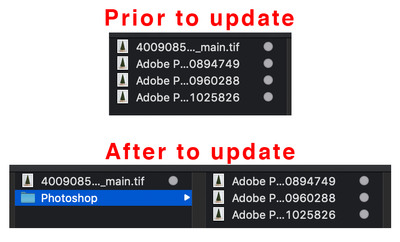Adobe Community
Adobe Community
- Home
- Photoshop ecosystem
- Discussions
- Re: It looks like the current update (21.0.1) got ...
- Re: It looks like the current update (21.0.1) got ...
Copy link to clipboard
Copied
When I open a jpg file from Box Drive with Photoshop, make some edits and save the file in the exact same file format and name, Photoshop creates its own child folder (labeled Photoshop) next to the file that was just edited and saved. Why? How can I turn this feature off? I really don't need an extra empty folder in Box's Cloud file structure. Please help.
 1 Correct answer
1 Correct answer
It is listed in the fixed issues for version 21.0.2
https://helpx.adobe.com/photoshop/kb/fixed-issues.html
Dave
Explore related tutorials & articles
Copy link to clipboard
Copied
Same problem here, on shared drive.
Copy link to clipboard
Copied
Exact same problem here
Copy link to clipboard
Copied
Please try saving the image as Save As. This issue has been reported and we are working on it.
Copy link to clipboard
Copied
Save as gives the same result with the empty folder.
Copy link to clipboard
Copied
Also the same.
it's terrible.
Copy link to clipboard
Copied
Just updated to PS CC 2020 and am running macOS Mojave 10.41.1
While working on files on a server photoshop is creating a new empty folder named Photoshop, Is this a new feature I'm not aware of or an error? I'm not having this issue while working on files saved locally, only on the server. Not sure if more people are having this issue or if its the server I'm working off of.
Thanks!
Copy link to clipboard
Copied
I'm having the same problem too. is this a bug?
I running macOS 10.15.1 Catalina
tks
Copy link to clipboard
Copied
Same Problem on macOS High Sierra 10.13.6, only on the server.
Copy link to clipboard
Copied
Copy link to clipboard
Copied
Same issue. Also Photoshop says the file is in use when trying to save it. Again, only occurs when saving to a server.
Copy link to clipboard
Copied
The File in use issue I've had for at least a year or two and I believe it happens when someone else working off the server has the same file as you selected, it prevents overwriting even if they haven't opened it. That's not the only time I've had it while connected to a server but majority of the time that's it
Copy link to clipboard
Copied
I wish it was this simple, but I'm the only one accessing the files in questions. It happens even a few minutes after an entirely new file is created and I am the only one in the file.
Copy link to clipboard
Copied
I know I've had it by myself as well but saw it more with others on the server, hopefully Adobe can fix it if its not a server issue
Copy link to clipboard
Copied
Agreed. I knew something was up from the update when it reported a file was in use a minute after I created it and started editing it.
Copy link to clipboard
Copied
Having the same issue when saving a file to the server. Anyone found a solution yet?
Copy link to clipboard
Copied
No word from Adobe. No solution yet.
Copy link to clipboard
Copied
After some testing today I got the file in use error, typically when this happens it creates a backup version of that file in the same folder, if you continually hit save it'll make more copies. These files are now being saved in the new Photoshop folder it's creating, this would be good if Photoshop wasn't creating this folder when not needed.
Copy link to clipboard
Copied
Looks like it only happens on network volumes, but I hope they will fix this.
Copy link to clipboard
Copied
It looks like the current update (21.0.1) got rid of the files created in the extra folder, but the "Photoshop" folder is still created. It looks like the file in use message has gotten better though.
Copy link to clipboard
Copied
Updated to 21.0.1 and I am still getting those files 😞
Copy link to clipboard
Copied
That can happen when .tmp files are on the server. Often these files are invisible. There are scripts to clean your server but I won't suggest any that I can't personally vouch for.
- just in case - a tmp file is a temporary file that is made as an art file is being saved. After the art is saved, the tmp file deletes itself. Sometimes, for unknown reasons (to me), the tmp file will corrupt and not delete itself. Basically, the tmp file is bocking you from saving over the old file because it thinks it's still using it.
That will give you the message "file is in use" when it is not actually.
Copy link to clipboard
Copied
*** Update ***
Adobe just released an update to Photoshop (21.0.1). The behavior of creating empty folders remains when saving to a network drive or cloud storage.
However, saving to local machine does not create an empty folder.
Copy link to clipboard
Copied
The update did not solve this problem for me.
Copy link to clipboard
Copied
I'm having the same issue as others here. Photoshop is creating an empty folder in the directory of the file I'm working on. I am saving to a network drive when the issue occurs. Using macOS Mojave 10.14.6. This is pretty frustrating.
Copy link to clipboard
Copied
Same problem here