 Adobe Community
Adobe Community
- Home
- Photoshop ecosystem
- Discussions
- Photoshop 2020 Endlessly crashing and freezing/lag...
- Photoshop 2020 Endlessly crashing and freezing/lag...
Photoshop 2020 Endlessly crashing and freezing/lagging
Copy link to clipboard
Copied
Just as the title says; PS 2020 v21.2.3 (and since PS 21.0, really) the program opens up, and after a few minutes of work, staggers, then freezes, and then crashes. Every time, without fail, regardless of file size, canvas size, tools used or actions performed, etc. Due to this, I've had to switch back to a previous version (20.0.10), which is still laggy as it always has been, but at least it's somewhat usable in comparison to PS 2020.
After thinking that all the crashes and faults were because of an incompatible graphics card, I got a new one - but after installing it a couple of days ago and trying out PS 2020 again - thinking this would fix the horrendous problems - the issues persisted and there were no changes whatsoever. I'm completely stuck on what the issues could be. I've tried every possible thing in the Performance and scratch disk settings, none of which seemed to help the crashing or freezing. It's just innately like this.
I have another PC that PS 2020 runs relatively smoothly on, but that PC's specs are all inferior to this one. I know for a fact it's not an issue with RAM or CPU, this one is superior, newer, and better on all fronts. Photoshop just doesn't work. (I was thinking it was somehow compatibility issues, but I don't know with what exactly.)
Reading up on another post (posted earlier this year, albeit) it seems like this is still an ongoing issue for many users that hasn't been solved nor addressed. I just wanted to know if anyone else was experiencing the same thing before, well... Moving onto a new program. I need a working program to draw, as I am an artist, and PS just isn't usable anymore. I've held out for over a year on spotty performance, made every adjustment possible in the books to improve performance, but it's just not worth putting up with any more when there are alternatives that perform miles better than this.
Are there any other possible fixes that don't involve the Performance and Scratch disk settings (since I've tried all of those already and probably all possible combos, on two different GPUs) that could possibly save this situation?
Thanks. If not, then this situation really can't be helped...
Will be happy to give more details on my setup if it's a solution I haven't already tried.
Explore related tutorials & articles
Copy link to clipboard
Copied
Can you post any of the crash reports? Have you run any RAM stress test. Photoshop uses lots of machine resources other application may never touch.
Copy link to clipboard
Copied
No crash report is generated in the event viewer (go figures), but the Application does crash. Not sure if it's an issue with Windows or Adobe at this point, but it's an exhausting ordeal just to be able to regain functionality.
I'm pretty sure I have enough RAM.
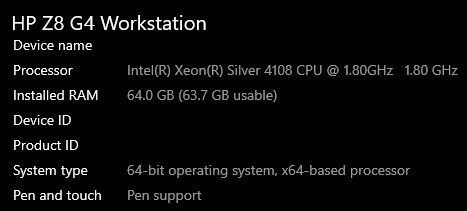
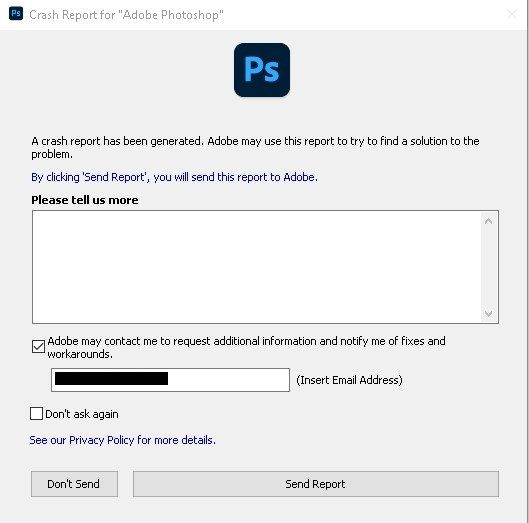
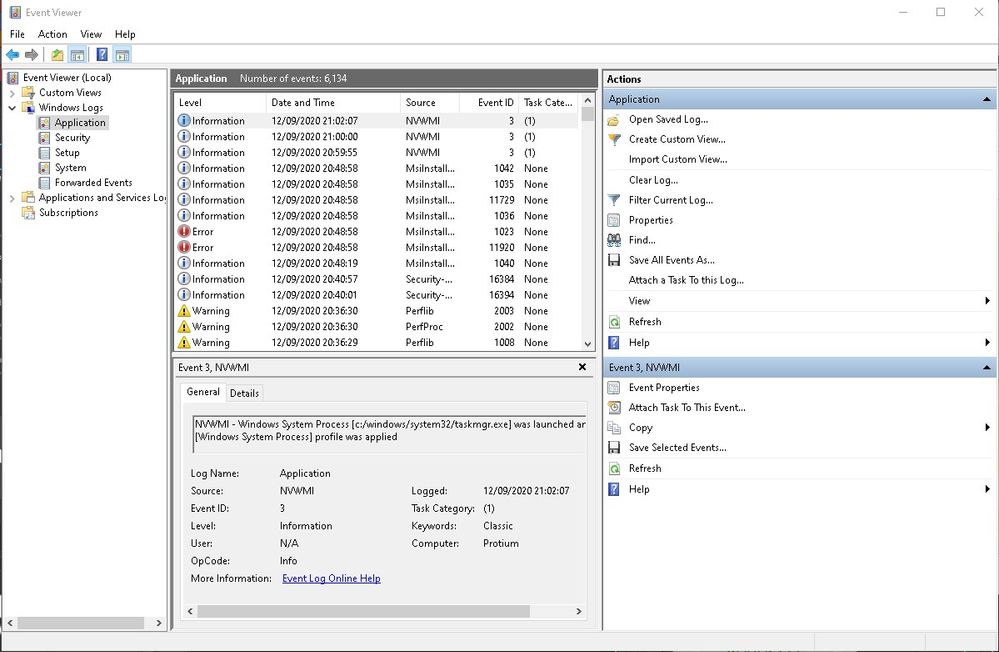
(The Errors and warnings in the event viewer ar other applications experiencing errors, unrelated to PS. Seems PS doesn't even appear in the event viewer as an application.)
As I said in my original statement, it's not an issue on the PC's performance - CPU and RAM are fine. It may be another peripheral compatibility issue that I don't know, or something else, I'm not sure. Whatever the case, it's been impossible to use for the 1.5 years I've had this PC (I have another computer I work on regularly, seems to work smoothly enough on that one but for many reasons outside of PS I have to move PCs)
Copy link to clipboard
Copied
Do you ever have solutions or do you just ask questions? I find infuriating that there seems to be no solution to this problem.
Copy link to clipboard
Copied
Same problems! I'm running PS CC 2020 21.2.3 on a 2019 MacBook Pro. Tried everything I could think of including resetting my preferences and clearing out everything that was running in the background. Nothing worked. Earlier version 21.something had the same problems. Thing is just terrible. Grateful for any suggestions.
Copy link to clipboard
Copied
Same here. It just started happening and I can't log into the creative cloud to get an update. Seems like an issue on their side. I also noticed that when I open photoshop it doesn't show the usual news, so I am guessing it's an API issue on their side.
Copy link to clipboard
Copied
Date/Time: 2020-09-11 21:11:35 -0400
End time: 2020-09-11 21:14:17 -0400
OS Version: Mac OS X 10.15.6 (Build 19G2021)
Architecture: x86_64h
Report Version: 29
Data Source: Stackshots
Shared Cache: 0x9a9d000 3CD7B570-9053-37E2-BF95-98C703743C6A
Command: Adobe Photoshop 2020
Path: /Applications/Adobe Photoshop 2020/Adobe Photoshop 2020.app/Contents/MacOS/Adobe Photoshop 2020
Identifier: com.adobe.Photoshop
Version: 21.1.2 (21.1.2.136)
Parent: launchd [1]
PID: 12788
Event: hang
Duration: 161.91s
Duration Sampled: 1.09s (process was unresponsive for 161 seconds before sampling)
Steps: 11 (100ms sampling interval)
Hardware model: MacBookPro11,5
Active cpus: 8
Time Awake Since Boot: 41000s
Time Since Wake: 4700s
Copy link to clipboard
Copied
That may be the case for your issue, but I think we're going through different causes altogether, as I've been having these issues since getting this PC over a year ago. Hence why I think it may be the PC's issue/compatibility with PS as a software. Every other software (Adobe included) works fine on this PC, every software except Photoshop.
Copy link to clipboard
Copied
I have a high end Windows 10 PC (i7-9700K CPU with 32GB Kingston RAM and a Quadro K2200 graphics card) and I have similar issues that make Photoshop 21 rather unusable.
I don't have crashes but the application freezes for a few seconds every now and then.
Updating to the latest version hasn't helped much (maybe there was some small improvement at some point in August).
Photoshop 20 works just fine (as everything else on this PC).
Copy link to clipboard
Copied
Are you installing any third Party plug-ins I older an older workstation with Window 10 2004 and a quadro K2200 40GB Ras and slow 2GHz processors. 21.2.2 was aquars becays I coen not use WinTab nte 21.2.3 WinTabs works well there minor panning with Pen with WinTab and INK. I may has seen a few short frezzes when pushed hard. I would not call them performance issue they may have even been some contension I do use withe ither applications while scripts are running. Some scripts run a long tima and process manys image and files. Adobe broke WinTan in the 21.1 update so I used 2019 but now that 21.2.3 has WinTab working again I back on PS 2020.
Adobe Photoshop Version: 21.2.3 20200902.r.308 2020/09/02: 4ea4dadce6 x64
Number of Launches: 1336
Operating System: Windows 10 64-bit
Version: 10 or greater 10.0.19041.292
System architecture: Intel CPU Family:6, Model:13, Stepping:7 with MMX, SSE Integer, SSE FP, SSE2, SSE3, SSE4.1, SSE4.2, AVX, HyperThreading
Physical processor count: 12
Logical processor count: 24
Processor speed: 1995 MHz
Built-in memory: 40886 MB
Free memory: 33704 MB
Memory available to Photoshop: 37449 MB
Memory used by Photoshop: 90 %
ACP.local Status:
- SDK Version: 1.30.8.3
- Core Sync Status: Reachable and compatible
- Core Sync Running: 4.3.57.2
- Min Core Sync Required: 4.3.4.2
ACPL Cache Config:
- Time to Live: 5184000 seconds
- Max Size: 20480 MB
- Purge Percentage: 50%
- Threshold Percentage: 85%
- Purge Interval: 60 seconds
Manta Canvas: Disabled.
Alias Layers: Disabled.
Modifier Palette: Disabled.
Highbeam: Enabled.
Image tile size: 1024K
Image cache levels: 4
Font Preview: Extra Large
TextComposer: Latin
Display: 1
Display Bounds: top=0, left=0, bottom=1080, right=1920
Display: 2
Display Bounds: top=0, left=-1920, bottom=1080, right=0
OpenGL Drawing: Enabled.
OpenGL Allow Old GPUs: Not Detected.
OpenGL Drawing Mode: Advanced
OpenGL Allow Normal Mode: True.
OpenGL Allow Advanced Mode: True.
AIFCoreInitialized=1
AIFOGLInitialized=1
OGLContextCreated=1
NumGLGPUs=1
NumCLGPUs=1
NumNativeGPUs=0
glgpu[0].GLVersion="2.1"
glgpu[0].IsIntegratedGLGPU=0
glgpu[0].GLMemoryMB=4096
glgpu[0].GLName="NVIDIA Quadro K2200"
glgpu[0].GLVendor="NVIDIA Corporation"
glgpu[0].GLVendorID=4318
glgpu[0].GLDriverVersion="27.21.14.5177"
glgpu[0].GLRectTextureSize=16384
glgpu[0].GLRenderer="Quadro K2200/PCIe/SSE2"
glgpu[0].GLRendererID=5050
glgpu[0].HasGLNPOTSupport=1
glgpu[0].GLDriver="C:\WINDOWS\System32\DriverStore\FileRepository\nv_dispwi.inf_amd64_bd2f9cd048663be1\nvldumdx.dll,C:\WINDOWS\System32\DriverStore\FileRepository\nv_dispwi.inf_amd64_bd2f9cd048663be1\nvldumdx.dll,C:\WINDOWS\System32\DriverStore\FileRepository\nv_dispwi.inf_amd64_bd2f9cd048663be1\nvldumdx.dll,C:\WINDOWS\System32\DriverStore\FileRepository\nv_dispwi.inf_amd64_bd2f9cd048663be1\nvldumdx.dll"
glgpu[0].GLDriverDate="20200713000000.000000-000"
glgpu[0].CanCompileProgramGLSL=1
glgpu[0].GLFrameBufferOK=1
glgpu[0].glGetString[GL_SHADING_LANGUAGE_VERSION]="1.20 NVIDIA via Cg compiler"
glgpu[0].glGetProgramivARB[GL_FRAGMENT_PROGRAM_ARB][GL_MAX_PROGRAM_INSTRUCTIONS_ARB]=[65536]
glgpu[0].glGetIntegerv[GL_MAX_TEXTURE_UNITS]=[4]
glgpu[0].glGetIntegerv[GL_MAX_COMBINED_TEXTURE_IMAGE_UNITS]=[192]
glgpu[0].glGetIntegerv[GL_MAX_VERTEX_TEXTURE_IMAGE_UNITS]=[32]
glgpu[0].glGetIntegerv[GL_MAX_TEXTURE_IMAGE_UNITS]=[32]
glgpu[0].glGetIntegerv[GL_MAX_DRAW_BUFFERS]=[8]
glgpu[0].glGetIntegerv[GL_MAX_VERTEX_UNIFORM_COMPONENTS]=[4096]
glgpu[0].glGetIntegerv[GL_MAX_FRAGMENT_UNIFORM_COMPONENTS]=[4096]
glgpu[0].glGetIntegerv[GL_MAX_VARYING_FLOATS]=[124]
glgpu[0].glGetIntegerv[GL_MAX_VERTEX_ATTRIBS]=[16]
glgpu[0].extension[AIF::OGL::GL_ARB_VERTEX_PROGRAM]=1
glgpu[0].extension[AIF::OGL::GL_ARB_FRAGMENT_PROGRAM]=1
glgpu[0].extension[AIF::OGL::GL_ARB_VERTEX_SHADER]=1
glgpu[0].extension[AIF::OGL::GL_ARB_FRAGMENT_SHADER]=1
glgpu[0].extension[AIF::OGL::GL_EXT_FRAMEBUFFER_OBJECT]=1
glgpu[0].extension[AIF::OGL::GL_ARB_TEXTURE_RECTANGLE]=1
glgpu[0].extension[AIF::OGL::GL_ARB_TEXTURE_FLOAT]=1
glgpu[0].extension[AIF::OGL::GL_ARB_OCCLUSION_QUERY]=1
glgpu[0].extension[AIF::OGL::GL_ARB_VERTEX_BUFFER_OBJECT]=1
glgpu[0].extension[AIF::OGL::GL_ARB_SHADER_TEXTURE_LOD]=1
clgpu[0].CLPlatformVersion="1.2 CUDA"
clgpu[0].CLDeviceVersion="1.2 CUDA"
clgpu[0].IsIntegratedCLGPU=0
clgpu[0].CLMemoryMB=4096
clgpu[0].CLName="Quadro K2200"
clgpu[0].CLVendor="NVIDIA Corporation"
clgpu[0].CLVendorID=4318
clgpu[0].CLDriverVersion="451.77"
clgpu[0].CLBandwidth=6.36121e+10
clgpu[0].CLCompute=390.623
License Type: Subscription
Serial number: 90970090970448917498
GUIDBucket:Composite Core (enable_composite_core): onComposite Core GPU (comp_core_gpu): offComposite Core UI (comp_core_ui): offDocument Graph (enable_doc_graph): off
Application folder: C:\Program Files\Adobe\Adobe Photoshop 2020\
Temporary file path: C:\Users\jjmac\AppData\Local\Temp\
Photoshop scratch has async I/O enabled
Scratch volume(s):
C:\, 224.2G, 108.1G free
Required Plug-ins folder: C:\Program Files\Adobe\Adobe Photoshop 2020\Required\Plug-ins\
Primary Plug-ins folder: C:\Program Files\Adobe\Adobe Photoshop 2020\Plug-ins\
Installed components:
A3DLIBS.dll A3DLIB Dynamic Link Library 9.2.0.112
ACE.dll ACE 2020/05/06-01:42:24 79.620289 79.620289
AdbePM.dll PatchMatch 2020/05/26:23:18:05 1.620877 1.620877
AdobeLinguistic.dll Adobe Linguisitc Library 14.0.0.0
AdobeOwl.dll Adobe Owl 5.5.0
AdobePDFL.dll PDFL 2020/05/07-01:07:42 79.382206 79.382206
AdobePIP.dll Adobe Product Improvement Program 8.1.0.68.49183
AdobeSVGAGM.dll AdobeSVGAGM 79.620289 79.620289
AdobeXMP.dll Adobe XMP Core 2020/05/12-16:04:17 79.164460 79.164460
AdobeXMPFiles.dll Adobe XMP Files 2020/05/12-16:04:17 79.164460 79.164460
AdobeXMPScript.dll Adobe XMP Script 2020/05/12-16:04:17 79.164460 79.164460
adobe_caps.dll Adobe CAPS 10,0,0,6
AGM.dll AGM 2020/05/06-01:42:24 79.620289 79.620289
ahclient.dll AdobeHelp Dynamic Link Library 4.1.0.0
AID.dll AID DLL 1.0.0.7
AIDE.dll AIDE 2020/05/13-01:07:45 79.620495 79.620495
ARE.dll ARE 2020/05/06-01:42:24 79.620289 79.620289
AXE8SharedExpat.dll AXE8SharedExpat 2020/04/29-19:51:01 79.620005 79.620005
AXEDOMCore.dll AXEDOMCore 2020/04/29-19:51:01 79.620005 79.620005
Bib.dll BIB 2020/05/06-01:42:24 79.620289 79.620289
BIBUtils.dll BIBUtils 2020/05/06-01:42:24 79.620289 79.620289
boost_date_time.dll photoshopdva 12.1.0
boost_filesystem.dll photoshopdva 12.1.0
boost_system.dll photoshopdva 12.1.0
boost_threads.dll photoshopdva 12.1.0
CoolType.dll CoolType 2020/05/06-01:42:24 79.620289 79.620289
CRClient.dll Adobe Crash Reporter Client DLL 3.0.2.0
dnssd.dll Bonjour 3,0,0,2
dvaaccelerate.dll photoshopdva 12.1.0
dvaappsupport.dll photoshopdva 12.1.0
dvaaudiodevice.dll photoshopdva 12.1.0
dvacore.dll photoshopdva 12.1.0
dvacrashhandler.dll Adobe Audition CC 2017 10.0.0
dvamarshal.dll photoshopdva 12.1.0
dvamediatypes.dll photoshopdva 12.1.0
dvametadata.dll photoshopdva 12.1.0
dvametadataapi.dll photoshopdva 12.1.0
dvametadataui.dll photoshopdva 12.1.0
dvaplayer.dll photoshopdva 12.1.0
dvascripting.dll photoshopdva 12.1.0
dvatransport.dll photoshopdva 12.1.0
dvaui.dll photoshopdva 12.1.0
dvaunittesting.dll photoshopdva 12.1.0
dynamic-torqnative.dll Universal Extensibility Platform uxp-3.8.0.45
dynamiclink.dll photoshopdva 12.1.0
ExtendScript.dll ExtendScript 2019/07/29-10:07:31 82.2 82.2
icucnv64.dll International Components for Unicode Build gtlib_12.0.24171
icudt64.dll International Components for Unicode Build gtlib_12.0.24171
icuuc64.dll International Components for Unicode Build gtlib_12.0.24171
igestep30.dll IGES Reader 9.3.0.113
JP2KLib.dll JP2KLib 2020/04/28-11:43:26 79.274989 79.274989
libifcoremd.dll Intel(r) Visual Fortran Compiler 10.0 (Update A)
libiomp5md.dll Intel(R) OpenMP* Runtime Library 5.0
libmmd.dll Intel(R) C/C++/Fortran Compiler 19.0.0
LogSession.dll LogSession 8.1.0.68.49183
mediacoreif.dll photoshopdva 12.1.0
MPS.dll MPS 2020/05/06-01:42:24 79.620254 79.620254
pdfsettings.dll Adobe PDFSettings 1.07
Photoshop.dll Adobe Photoshop 2020 21.2
Plugin.dll Adobe Photoshop 2020 21.2
PlugPlugExternalObject.dll Adobe(R) CEP PlugPlugExternalObject Standard Dll (64 bit) 9.4.0
PlugPlugOwl.dll Adobe(R) CSXS PlugPlugOwl Standard Dll (64 bit) 9.4.0.146
PSCloud.dll 1.0.0.1
PSViews.dll Adobe Photoshop 2020 21.2
ScCore.dll ScCore 2019/07/29-10:07:31 82.2 82.2
SVGRE.dll SVGRE 79.620289 79.620289
svml_dispmd.dll Intel(R) C/C++/Fortran Compiler 19.0.0
tbb.dll Intel(R) Threading Building Blocks for Windows 2019, 0, 2019, 0410
tbbmalloc.dll Intel(R) Threading Building Blocks for Windows 2019, 0, 2019, 0410
TfFontMgr.dll FontMgr 9.3.0.113
TfKernel.dll Kernel 9.3.0.113
TFKGEOM.dll Kernel Geom 9.3.0.113
TFUGEOM.dll Adobe, UGeom© 9.3.0.113
VulcanControl.dll Vulcan Application Control Library 6.0.0.14
VulcanMessage5.dll Vulcan Message Library 6.0.0.14
WinRTSupport.dll Adobe Photoshop Windows RT Support 21.0.0.0
WRServices.dll WRServices Build 15.3.0.24640 15.3.0.24640
wu3d.dll U3D Writer 9.3.0.113
Unified Extensibility Platform uxp-3.8.0.45
Required plug-ins:
Accented Edges 21.2 - from the file “Filter Gallery.8bf”
Adaptive Wide Angle 21.2 - from the file “Adaptive Wide Angle.8bf”
Angled Strokes 21.2 - from the file “Filter Gallery.8bf”
Average 21.2 (20200902.r.308 2020/09/02: 4ea4dadce6) - from the file “Average.8bf”
Bas Relief 21.2 - from the file “Filter Gallery.8bf”
BMP 21.2 - from the file “Standard MultiPlugin.8bf”
Camera Raw 12.4 - from the file “Camera Raw.8bi”
Camera Raw Filter 12.4 - from the file “Camera Raw.8bi”
Chalk && Charcoal 21.2 - from the file “Filter Gallery.8bf”
Charcoal 21.2 - from the file “Filter Gallery.8bf”
Chrome 21.2 - from the file “Filter Gallery.8bf”
Cineon 21.2 (20200902.r.308 2020/09/02: 4ea4dadce6) - from the file “Cineon.8bi”
Clouds 21.2 (20200902.r.308 2020/09/02: 4ea4dadce6) - from the file “Clouds.8bf”
Color Halftone 21.2 - from the file “Standard MultiPlugin.8bf”
Colored Pencil 21.2 - from the file “Filter Gallery.8bf”
Conté Crayon 21.2 - from the file “Filter Gallery.8bf”
Craquelure 21.2 - from the file “Filter Gallery.8bf”
Crop and Straighten Photos 21.2 (20200902.r.308 2020/09/02: 4ea4dadce6) - from the file “CropPhotosAuto.8li”
Crop and Straighten Photos Filter 21.2 - from the file “Standard MultiPlugin.8bf”
Crosshatch 21.2 - from the file “Filter Gallery.8bf”
Crystallize 21.2 - from the file “Standard MultiPlugin.8bf”
Cutout 21.2 - from the file “Filter Gallery.8bf”
Dark Strokes 21.2 - from the file “Filter Gallery.8bf”
De-Interlace 21.2 - from the file “Standard MultiPlugin.8bf”
Dicom 21.2 - from the file “Dicom.8bi”
Difference Clouds 21.2 (20200902.r.308 2020/09/02: 4ea4dadce6) - from the file “Clouds.8bf”
Diffuse Glow 21.2 - from the file “Filter Gallery.8bf”
Displace 21.2 - from the file “Standard MultiPlugin.8bf”
Dry Brush 21.2 - from the file “Filter Gallery.8bf”
Eazel Acquire 21.2 (20200902.r.308 2020/09/02: 4ea4dadce6) - from the file “EazelAcquire.8ba”
Entropy 21.2 (20200902.r.308 2020/09/02: 4ea4dadce6) - from the file “statistics.8ba”
Export Color Lookup Tables 21.2 (20200902.r.308 2020/09/02: 4ea4dadce6) - from the file “Export3DLUT.8be”
Extrude 21.2 - from the file “Standard MultiPlugin.8bf”
FastCore Routines 21.2 (20200902.r.308 2020/09/02: 4ea4dadce6) - from the file “FastCore.8bx”
Fibers 21.2 - from the file “Standard MultiPlugin.8bf”
Film Grain 21.2 - from the file “Filter Gallery.8bf”
Filter Gallery 21.2 - from the file “Filter Gallery.8bf”
Fresco 21.2 - from the file “Filter Gallery.8bf”
Glass 21.2 - from the file “Filter Gallery.8bf”
Glowing Edges 21.2 - from the file “Filter Gallery.8bf”
Grain 21.2 - from the file “Filter Gallery.8bf”
Graphic Pen 21.2 - from the file “Filter Gallery.8bf”
Halftone Pattern 21.2 - from the file “Filter Gallery.8bf”
Halide Bottlenecks 21.2 (20200902.r.308 2020/09/02: 4ea4dadce6) - from the file “HalideBottlenecks.8bx”
HDRMergeUI 21.2 - from the file “HDRMergeUI.8bf”
HSB/HSL 21.2 - from the file “Standard MultiPlugin.8bf”
IFF Format 21.2 - from the file “Standard MultiPlugin.8bf”
IGES 21.2 (20200902.r.308 2020/09/02: 4ea4dadce6) - from the file “U3D.8bi”
Ink Outlines 21.2 - from the file “Filter Gallery.8bf”
JPEG 2000 21.2 - from the file “JPEG2000.8bi”
Kurtosis 21.2 (20200902.r.308 2020/09/02: 4ea4dadce6) - from the file “statistics.8ba”
Lens Blur 21.2 - from the file “Lens Blur.8bf”
Lens Correction 21.2 - from the file “Lens Correction.8bf”
Lens Flare 21.2 - from the file “Standard MultiPlugin.8bf”
Liquify 21.2 - from the file “Liquify.8bf”
Matlab Operation 21.2 (20200902.r.308 2020/09/02: 4ea4dadce6) - from the file “ChannelPort.8bf”
Maximum 21.2 (20200902.r.308 2020/09/02: 4ea4dadce6) - from the file “statistics.8ba”
Mean 21.2 (20200902.r.308 2020/09/02: 4ea4dadce6) - from the file “statistics.8ba”
Measurement Core 21.2 (20200902.r.308 2020/09/02: 4ea4dadce6) - from the file “MeasurementCore.8me”
Median 21.2 (20200902.r.308 2020/09/02: 4ea4dadce6) - from the file “statistics.8ba”
Mezzotint 21.2 - from the file “Standard MultiPlugin.8bf”
Minimum 21.2 (20200902.r.308 2020/09/02: 4ea4dadce6) - from the file “statistics.8ba”
MMXCore Routines 21.2 (20200902.r.308 2020/09/02: 4ea4dadce6) - from the file “MMXCore.8bx”
Mosaic Tiles 21.2 - from the file “Filter Gallery.8bf”
Multiprocessor Support 21.2 (20200902.r.308 2020/09/02: 4ea4dadce6) - from the file “MultiProcessor Support.8bx”
Neon Glow 21.2 - from the file “Filter Gallery.8bf”
Note Paper 21.2 - from the file “Filter Gallery.8bf”
NTSC Colors 21.2 (20200902.r.308 2020/09/02: 4ea4dadce6) - from the file “NTSC Colors.8bf”
Ocean Ripple 21.2 - from the file “Filter Gallery.8bf”
OpenEXR 21.2 - from the file “Standard MultiPlugin.8bf”
Paint Daubs 21.2 - from the file “Filter Gallery.8bf”
Palette Knife 21.2 - from the file “Filter Gallery.8bf”
Patchwork 21.2 - from the file “Filter Gallery.8bf”
Paths to Illustrator 21.2 - from the file “Standard MultiPlugin.8bf”
PCX 21.2 (20200902.r.308 2020/09/02: 4ea4dadce6) - from the file “PCX.8bi”
Photocopy 21.2 - from the file “Filter Gallery.8bf”
Picture Package Filter 21.2 (20200902.r.308 2020/09/02: 4ea4dadce6) - from the file “ChannelPort.8bf”
Pinch 21.2 - from the file “Standard MultiPlugin.8bf”
Pixar 21.2 (20200902.r.308 2020/09/02: 4ea4dadce6) - from the file “Pixar.8bi”
Plaster 21.2 - from the file “Filter Gallery.8bf”
Plastic Wrap 21.2 - from the file “Filter Gallery.8bf”
Pointillize 21.2 - from the file “Standard MultiPlugin.8bf”
Polar Coordinates 21.2 - from the file “Standard MultiPlugin.8bf”
Portable Bit Map 21.2 (20200902.r.308 2020/09/02: 4ea4dadce6) - from the file “PBM.8bi”
Poster Edges 21.2 - from the file “Filter Gallery.8bf”
PRC 21.2 (20200902.r.308 2020/09/02: 4ea4dadce6) - from the file “U3D.8bi”
Radial Blur 21.2 - from the file “Standard MultiPlugin.8bf”
Radiance 21.2 (20200902.r.308 2020/09/02: 4ea4dadce6) - from the file “Radiance.8bi”
Range 21.2 (20200902.r.308 2020/09/02: 4ea4dadce6) - from the file “statistics.8ba”
Render Color Lookup Grid 21.2 (20200902.r.308 2020/09/02: 4ea4dadce6) - from the file “Export3DLUT.8be”
Reticulation 21.2 - from the file “Filter Gallery.8bf”
Ripple 21.2 - from the file “Standard MultiPlugin.8bf”
Rough Pastels 21.2 - from the file “Filter Gallery.8bf”
Save for Web 21.2 - from the file “Save for Web.8be”
ScriptingSupport 21.2 - from the file “ScriptingSupport.8li”
Shake Reduction 21.2 - from the file “Shake Reduction.8bf”
Shear 21.2 - from the file “Standard MultiPlugin.8bf”
Skewness 21.2 (20200902.r.308 2020/09/02: 4ea4dadce6) - from the file “statistics.8ba”
Smart Blur 21.2 - from the file “Standard MultiPlugin.8bf”
Smudge Stick 21.2 - from the file “Filter Gallery.8bf”
Solarize 21.2 (20200902.r.308 2020/09/02: 4ea4dadce6) - from the file “Solarize.8bf”
Spaces 21.2 - from the file “Spaces.8li”
Spatter 21.2 - from the file “Filter Gallery.8bf”
Spherize 21.2 - from the file “Standard MultiPlugin.8bf”
Sponge 21.2 - from the file “Filter Gallery.8bf”
Sprayed Strokes 21.2 - from the file “Filter Gallery.8bf”
Stained Glass 21.2 - from the file “Filter Gallery.8bf”
Stamp 21.2 - from the file “Filter Gallery.8bf”
Standard Deviation 21.2 (20200902.r.308 2020/09/02: 4ea4dadce6) - from the file “statistics.8ba”
Sumi-e 21.2 - from the file “Filter Gallery.8bf”
Summation 21.2 (20200902.r.308 2020/09/02: 4ea4dadce6) - from the file “statistics.8ba”
Targa 21.2 - from the file “Standard MultiPlugin.8bf”
Texturizer 21.2 - from the file “Filter Gallery.8bf”
Tiles 21.2 - from the file “Standard MultiPlugin.8bf”
Torn Edges 21.2 - from the file “Filter Gallery.8bf”
Twirl 21.2 - from the file “Standard MultiPlugin.8bf”
U3D 21.2 (20200902.r.308 2020/09/02: 4ea4dadce6) - from the file “U3D.8bi”
Underpainting 21.2 - from the file “Filter Gallery.8bf”
Vanishing Point 21.2 - from the file “VanishingPoint.8bf”
Variance 21.2 (20200902.r.308 2020/09/02: 4ea4dadce6) - from the file “statistics.8ba”
Water Paper 21.2 - from the file “Filter Gallery.8bf”
Watercolor 21.2 - from the file “Filter Gallery.8bf”
Wave 21.2 - from the file “Standard MultiPlugin.8bf”
WIA Support 21.2 (20200902.r.308 2020/09/02: 4ea4dadce6) - from the file “WIASupport.8li”
Wind 21.2 - from the file “Standard MultiPlugin.8bf”
Wireless Bitmap 21.2 (20200902.r.308 2020/09/02: 4ea4dadce6) - from the file “WBMP.8bi”
ZigZag 21.2 - from the file “Standard MultiPlugin.8bf”
Optional and third party plug-ins:
CUR (Windows Cursor) NO VERSION - from the file “C:\Photoshop64 Plug-Ins\icon format\ICOFormat64.8bi”
DDS 0.6 - from the file “C:\Photoshop64 Plug-Ins\dds\DDS.8bi”
Exr-IO 2.0 - from the file “C:\Photoshop64 Plug-Ins\Exr-IO\Exr-IO.8bi”
Face Control II 2.00 - from the file “C:\Photoshop64 Plug-Ins\Redfield\FaceControl(X64).8bf”
Fine Touch 3.25 - from the file “C:\Photoshop64 Plug-Ins\Redfield\FineTouch(X64).8bf”
GREYCstoration NO VERSION - from the file “C:\Photoshop64 Plug-Ins\GreycShop_x64_LAA_2013-08-04\Greyc-x64.8bf”
ICO Windows Icon/Favicon NO VERSION - from the file “C:\Photoshop64 Plug-Ins\icon format\ICOFormat64.8bi”
Import from FastPictureViewer Codec Pack 3.8.0.96 - from the file “C:\Photoshop64 Plug-Ins\FastPictureViewerCodecPack\FastPictureViewerCodecPack.PhotoshopImport64.8ba”
Lazy Nezumi Pro 20.05.15.0128 - from the file “C:\Program Files\Adobe\Adobe Photoshop 2020\Plug-ins\MouseHookPro64.8li”
Luce NO VERSION - from the file “C:\Photoshop64 Plug-Ins\Luce2_64\luce_64.8bf”
Reduce Noise v8 8.3.7.0 - from the file “C:\Photoshop64 Plug-Ins\NeatImage8\NeatImage8.8bf”
Saturation EQU 19.12 - from the file “C:\Photoshop64 Plug-Ins\Redfield\SaturationEQU(X64).8bf”
ScriptListener 13.0 - from the file “C:\Program Files\Adobe\Adobe Photoshop 2020\Plug-ins\ScriptListener.8li”
SGI RGB 13.0 (13.0 20120315.r.428 2012/03/15:21:00:00) - from the file “C:\Photoshop64 Plug-Ins\SGIRGB\SGIRGB.8BI”
Sharplet 1.56 - from the file “C:\Photoshop64 Plug-Ins\Redfield\Sharplet(X64).8bf”
WebP Lossless NO VERSION - from the file “C:\Photoshop64 Plug-Ins\WebPFormat-1.2b4-win64\WebPFormat64.8bi”
WebP NO VERSION - from the file “C:\Photoshop64 Plug-Ins\WebPFormat-1.2b4-win64\WebPFormat64.8bi”
Duplicate and Disabled plug-ins: NONE
Plug-ins that failed to load: NONE
Unified Extensibility Platform - Extensions:
com.adobe.ccx.start 3.6.0.50 - from the file "C:\Program Files\Common Files\Adobe/UXP/Extensions\com.adobe.ccx.start-3.6.0\"
CDO: 1.68.5
CmdN: 1.4.13
CDP: 1.95.4
com.adobe.photoshop.exportAs 0.1.0.0 - from the file "C:\Program Files\Adobe\Adobe Photoshop 2020\Required\UXP/\com.adobe.photoshop.exportAs\"
com.adobe.photoshop.personalization 1.0.0.0 - from the file "C:\Program Files\Adobe\Adobe Photoshop 2020\Required\UXP/\com.adobe.photoshop.personalization\"
Extensions:
New Document 3.3.0 - from the file “C:\Program Files (x86)\Common Files\Adobe\CEP\extensions\com.adobe.ccx.fnft-3.3.0\fnft.html?v=3.3.0.4”
com.adobe.stock.panel.licensing 0.1.0 - from the file “C:\Program Files\Adobe\Adobe Photoshop 2020\Required\CEP\extensions\com.adobe.stock.panel.licensing\index.html”
Libraries 1.0.0 - from the file “C:\Program Files\Common Files\Adobe\CEP\extensions\CC_LIBRARIES_PANEL_EXTENSION_3_8_294\index.html”
com.adobe.inapp.typekit.purchase 1.0.0 - from the file “C:\Program Files\Common Files\Adobe\CEP\extensions\CC_LIBRARIES_PANEL_EXTENSION_3_8_294\purchaseTypekit.html”
Home 2.13.0 - from the file “C:\Program Files (x86)\Common Files\Adobe\CEP\extensions\com.adobe.ccx.start-2.13.0\index.html?v=2.13.0.14”
com.adobe.capture.extension 1.0.0 - from the file “C:\Program Files\Common Files\Adobe\CEP\extensions\CC_LIBRARIES_PANEL_EXTENSION_3_8_294\extensions\capture\capture.html”
Adobe Color Themes 6.1.0 - from the file “C:\Program Files\Adobe\Adobe Photoshop 2020\Required\CEP\extensions\com.adobe.KulerPanel.html\index.html”
SVG Layers 1.3.0 - from the file “C:\Users\jjmac\AppData\Roaming\Adobe\CEP\extensions\SVGLayers\index.html”
Export As 4.8.12 - from the file “C:\Program Files\Adobe\Adobe Photoshop 2020\Required\CEP\extensions\com.adobe.photoshop.crema\index.html”
JSX Launcher 0.1.6 - from the file “C:\Program Files (x86)\Common Files\Adobe\CEP\extensions\net.sytes.chuwa.jsxlauncher\index.html”
Export As 4.8.12 - from the file “C:\Program Files\Adobe\Adobe Photoshop 2020\Required\CEP\extensions\com.adobe.photoshop.crema\index.html”
Installed TWAIN devices: NONE
Copy link to clipboard
Copied
Im having the same issues. It wont shut down nor fully crash but iot freezes and the tools become unresponsive. This has crippled my creative flow on Ps.
Copy link to clipboard
Copied
I have the same issue and it's infuriating that there doesn't seem to be a solution.
Copy link to clipboard
Copied
Chiming in to say I too have the same issue and it's seriously frustrating. There appears to be no rhyme or reason that I can attribute either—I thought I had narrowed it down to the marquee selection tool, but lately the text and liquify tools, and nudging a layer have all rendered PS unresponsive.
Copy link to clipboard
Copied
Same thing. Several last updates made it extremely laggy. Every time I minimize it and then go back to it it's suuuper slow. I can barely select layers for transform. I think back at 21.1.4 it was useable and then updates broke it.
Win10 x64, 32Gb RAM, GeForce 1080, AMD Ryzen 7 2700
Copy link to clipboard
Copied
I downgraded to 21.0.2 and it runs perfectly, no lag, no freezes.
Copy link to clipboard
Copied
Same problems, can't use spacebar to move anymore without photoshop freezing on me
Copy link to clipboard
Copied
Well I think my Phoytoshop 21.2.3 is now working as it should!
What i did: I fiddled with the 3D Settings in NVidia Control Panel. I selected Photoshop 2020 and I changed some settings that were in the default OFF mode to ON (antilalising FXAA, antialiasing transparency, overlay and low latency to Ultra). Then all of a sudden Photoshop started working without the bloody lags!
What is weird though is that I reverted those settings back to what they were and Photoshop still works fine. I restarted the system and Photoshop still runs smoothly. Only think I can think of is that something was badly configured and got reset.
Still wondering...
As I said earlier my PC is running Windows 10 Pro 2004 and the basic specs are Interl i7-9700K CPU with 32GB Kingston RAM and a Quadro K2200 graphics card with NVidia driver 452.06.
I hope Photoshop keeps running smoothly and this helps others too.
Copy link to clipboard
Copied
Thanks, Aris_VCY! I tried as you suggested, but changed equivalent 3D settings in AMD Catalyst Control Center. So far, so good! It appears to be working at pre 21.2.2-3 speeds (no lagging, stuttering) and, more importantly, no freezing/crashing. Crossing my fingers...
*For those for whom this fix may not work, I strongly suggest reverting to the last version that was stable for you (for me, that was 21.2.1, but others had problems) until Adobe addresses this issue.
Copy link to clipboard
Copied
Sounds great @kalbrandon, I am really glad this worked for someone else too!
Still I am amazed that the same "thing" is happening with a totally different driver and an AMD card!
Copy link to clipboard
Copied
Welp! Spoke too soon. Finally froze/crashed, but took about 3-4 times as long to do so as it was before. I guess I'll have to take my own back-up advice and revert to an older version. Good grief!
Copy link to clipboard
Copied
I'm sorry to hear that but since for some time it worked, it most probably means there is something going on with the grapcics card and its driver. Maybe try fiddling with these settings a bit more...
Mine still works flawlessly. I realize now that everything was being delayed, even save operations, dialogs opening... It feels as jumping from 2000 to 2010 computingwise.
Copy link to clipboard
Copied
I would but, frankly, at this point, I've already wasted enough time troubleshooting this I cannot afford anymore wasted time and lost work (whatever PS doesn't recover post-freeze/crash). I'll ride it out for now with the 21.2.1—it was stable for me and I can't imagine Adobe implemented anything I'll miss in a incremental update, tbh. Maybe once my workload settles down, but not until then. Hopefully Adobe will resove this well before then.
On a side note, I agree that I hadn't realized how sluggish PS had become. I was literally on the verge of replacing my graphics card! Meanwhile, oll my other software, including other CC apps are working flawlessly.
Copy link to clipboard
Copied
Same Issue here


