 Adobe Community
Adobe Community
- Home
- Photoshop ecosystem
- Discussions
- Photoshop 2020 Freezes when started on Windows 10 ...
- Photoshop 2020 Freezes when started on Windows 10 ...
Photoshop 2020 Freezes when started on Windows 10 Enterprise
Copy link to clipboard
Copied
Hello,
I have an Adobe CC All Apps subscription installed on Windows 10 Enterprise, and at the latest I have experienced some troubles with it. Currently, I have problems with Photoshop 2020, which only starts up with a blank screen, and seems to be 'frozen'. No functions seem to work, and I can't create a new image or anything. I have tried to uninstall and reinstall Photoshop, removing all preferences etc. - to no avail.
I've tried installing the previous Photoshop CC 2019 - it works fine, while Photoshop CC 2020 still doesn't work. I have checked up on all updates of Windows, drivers, etc., and everything is up-to-date.
Can you please help with this?
Thank you in advance.
{Thread title edited by moderator}
Explore related tutorials & articles
Copy link to clipboard
Copied
Hi there,
We're sorry about the trouble with Photoshop 2020 on your Windows machine. It would be helpful is you could add a screenshot of the Photoshop interface with the original post so that we can see whats happening. Also, which graphics processor do you have on the computer?
Is the application interface non responsive or do you get an additional window on top of the application interface? If its the latter, please try quitting all apps, then signing out of the Creative Cloud desktop app and signing back in to check if that helps.
Regards,
Nikunj
Copy link to clipboard
Copied
Hi there,
Thank you for your response. I have attached a screenshot (however empty it is) of the Photoshop app when it has been started. The application is somewhat responsive as I can open the menus and select topics - however, when I select a topic (t.ex. File->New), nothing happens. No document is created.
I have also been able to open an existing document and make changes to that. However, when I then try to save it (via File->Save or File->Save As), nothing happens; no dialog is shown or anything.
My PC is based on an Intel i7-9700K CPU, 3.6 GHz, 8 Cores, 8 logical processors, 32 GB memory, and a 1 TB SSD disk.
The graphics processor is NVIDIA GeForce RTX 2080 Ti, and I have two screens attached, each with a resolution of 3840 x 2160 pixels.
As said earlier, I experience no problems with version 2019 of Photoshop - only 2020.
Best regards.
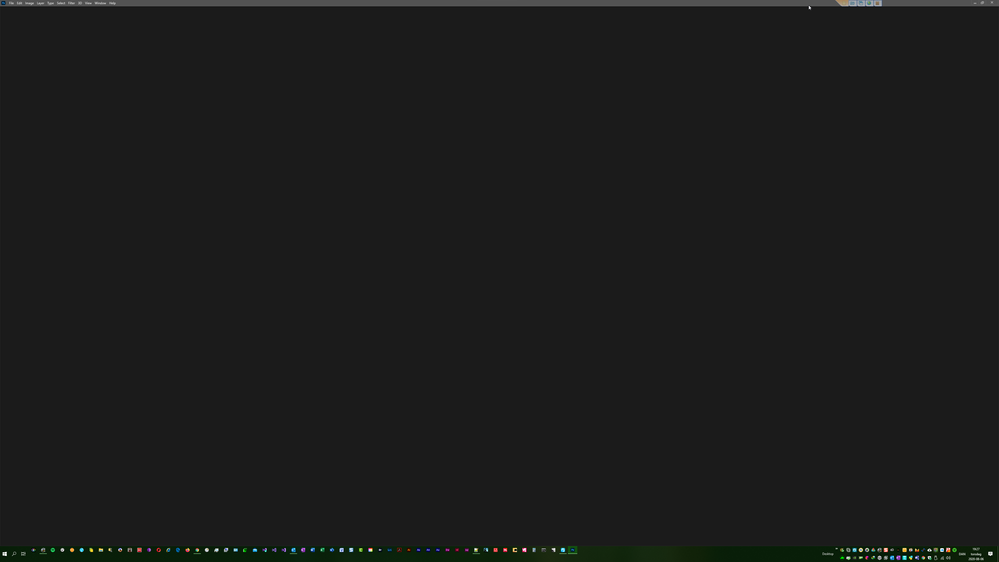
Copy link to clipboard
Copied
Thanks for the info and the screenshot. Please try the steps suggested here: https://helpx.adobe.com/photoshop/kb/troubleshoot-home-screen-issues.html
Let us know how it goes!
Copy link to clipboard
Copied
Hello,
I tried the steps you described, unfortunately without luck. There is no such file (UXPLogs.txt) in the Logs subdirectory. Please see the attached part of acreenshot of File Explorer, for the list of files in this subdirectory.
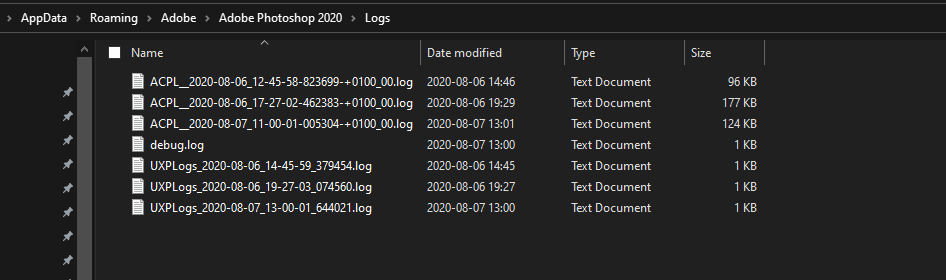
Copy link to clipboard
Copied
Hello again,
I have just tried to experiment with the Photoshop versions. It turns out that Photoshop 2020 works fine up to and including v. 21.1.3. Only versions later than that seem to have the problem.
Copy link to clipboard
Copied
Hello again,
I've just downloaded the latest update to Photoshop (21.2.3), and it seems to start properly now. I still haven't tried it out in detail, but at least the start page opens seamlessly now. When I get some time to try it out in more detail, I'll let you know if I come around any further issues.
