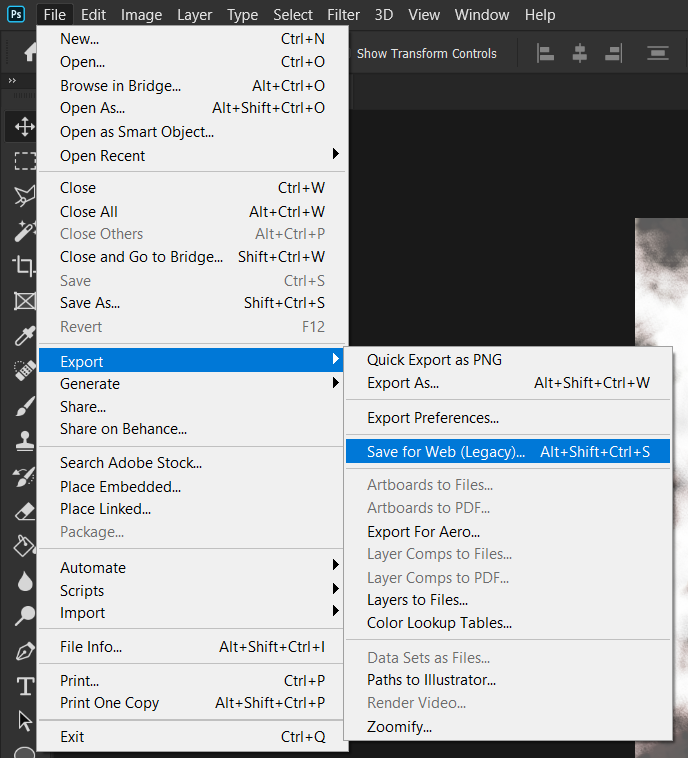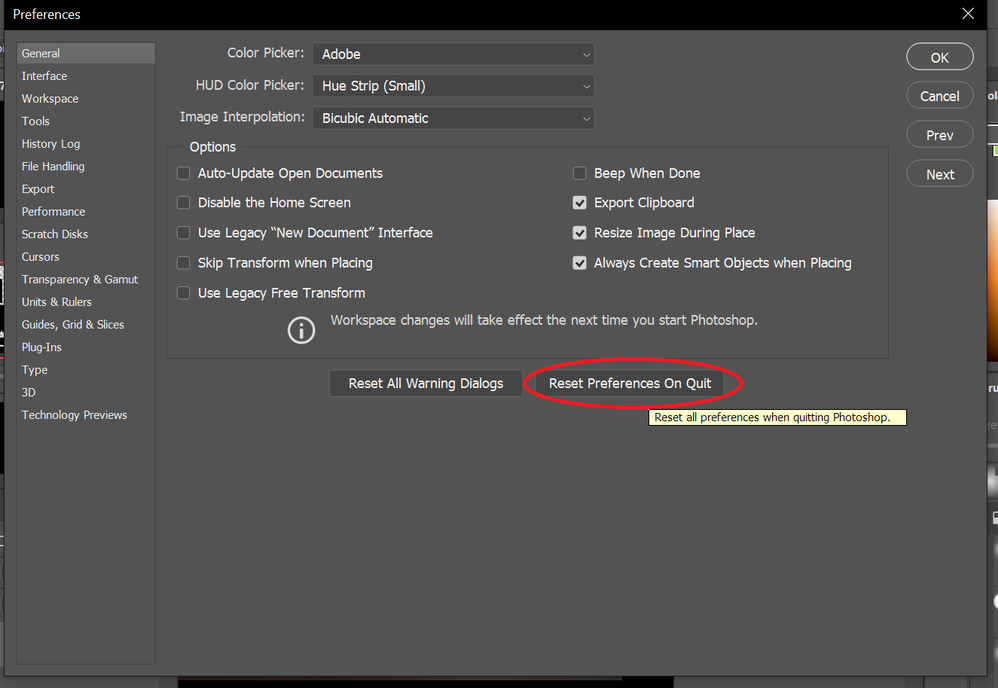Adobe Community
Adobe Community
- Home
- Photoshop ecosystem
- Discussions
- Re: Photoshop 2020 png format not giving High qual...
- Re: Photoshop 2020 png format not giving High qual...
Photoshop 2020 png format not giving High quality Output
Copy link to clipboard
Copied
I recently update to Photoshop 2020 from 2015. In 2015 version when I used to export file in png format I was getting very high quality file and size I was getting usually 25 to 30 MB of a4 size poster.
But In 2020 version When I export the same file I am not getting the HQ file and size I am getting only 200-300 kb.
Does anyone getting same problem or Is there any settings in 2020 version which I have to change.
Looking forward to hear any suggestions
Thanks
Explore related tutorials & articles
Copy link to clipboard
Copied
Hi there,
Welcome to the Adobe Community!
Could you please let us know how are you exporting the png out of Photoshop?
Also, what operating system are you working on?
Could you try saving the png by going to File > Save As?
Regards,
Sahil
Copy link to clipboard
Copied
Yes I have tried going on File >Save as png. Still getting same results.
[cid:storage_emulated_0_DCIM_Camera_20200211_023832_jpg_1581368957326]
My system seems fine to me. Is there something else I am missing ?
Thanks
Copy link to clipboard
Copied
I work on 64 bit operating system x64 based processor
Copy link to clipboard
Copied
Hi,
Have you tried Save for Web?
If it's not working I suggest to reset your preferences
Copy link to clipboard
Copied
I have tried above ways. Still I am getting same result. I do not know may be I have to switch back to older version.
Copy link to clipboard
Copied
"A4" has no meaning here. What are the pixel dimensions?
A4 at 300 ppi is 3508 x 2341 pixels. That sould normally produce a PNG of roughly 6.5 MB.
A4 at 72 ppi is 842 x 562 pixels. That sould normally produce a PNG of roughly 500 kB.
How, exactly, do you determine high quality? What's low quality?
Copy link to clipboard
Copied
Pixels are 2480 x 3508 300dpi
The thing is that in 2015 version I was getting 29 MB file. Even when I make any change in the file still I used to get around 29 MB file in png format. Because there were quite few heavy layers in the file. Bigger size of the file not problem for me.
Recently I had to make some change in that same file. So I opened that file project which I created in 2015 version in 2020 version.
But here now when I am exporting the file in png format I am getting the file size only 7 mb and it is not as sharp and clean as I was getting in 2015 version. Looks like pixelete.
There must be a some kind of setting which I am missing defo. I will really appreciate if any one can help me out with this.
Because usually I export my most of files in PNG format and I am not happy what I am getting now and on top of that I have uninstalled my 2015 version. Can not get it back.
Copy link to clipboard
Copied
Same thing for me. I installed the new 2020 Photoshop from CS6 and now my PNG's, even with Save for Web seem to be worse quality, especially some lines around the edges of a transparent PNG. I rechecked everything and still when I save files as PNG, they leave weird lines around the edges which basically renders them unusable for my web project. I'm thinking of going back to CS6 until this is sorted, otherwise, as much as I like some of the new features, I can't do away with bad quality PNG's.
Copy link to clipboard
Copied
Same here! I just moved from CS5 to 2020 and my pngs have taken a turn for the worse. The temporary fix was to save it as a gif; this still creates a hard edge however. But at least it's not white. If this could be solved, that'd be great!