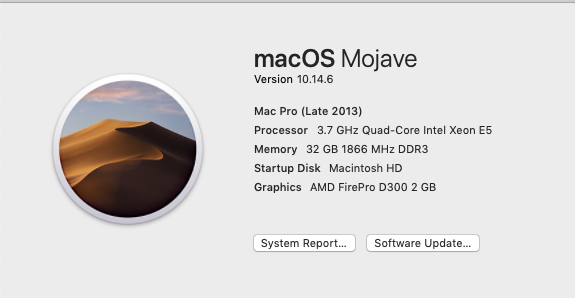Adobe Community
Adobe Community
- Home
- Photoshop ecosystem
- Discussions
- Hi Mary, We are happy to announce the release of...
- Hi Mary, We are happy to announce the release of...
Photoshop 2020 v21.1.3 is freezing on Mac running macOS 10.14.6.
Copy link to clipboard
Copied
Recently, Photoshop has been freezing up frequently while I was working.
There's no logic in this or something relevant to point out. It does it vitually every time I use it.
I'm getting a little desperate and I'm definitely very p****d off!
It could be that this version (21.1.3) doesn't like my Mac? It is quite old.
Thanks, Mary
[Moderator: Moved to the Photoshop forum]
Explore related tutorials & articles
Copy link to clipboard
Copied
H there,
Sorry that Photoshop 2020 v21.1.3 is freezing on your Mac running macOS 10.14.6.
When exactly is the app freezing? Does it freezes while using a particular tool or feature?
Could you please turn on the Legacy Compositing option in Performance preferences?
Choose Photoshop > Preferences > Performance (macOS). Select Legacy Compositing. Quit and relaunch Photoshop.
If that does not help, you may checkout the steps mentioned here: https://helpx.adobe.com/photoshop/kb/photoshop-slow-lags.html
Let us know how it goes.
Thanks,
Akash
Copy link to clipboard
Copied
Copy link to clipboard
Copied
Thanks for the update Mary, let us know the outcome and about any findings that you may have.
~Akash
Copy link to clipboard
Copied
Hi Mary,
We are happy to announce the release of Photoshop 21.2.
This update includes the fix for Photoshop 21.1.3: Hue Saturation dialog not responsive
Here's a list of fixed issues in this release: Bug fixes
Let us know if the update resolves the problem for and share your feedback with us.
Regards,
Mohit