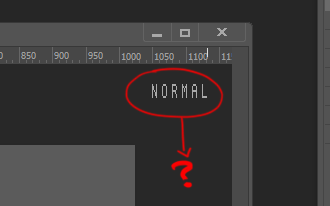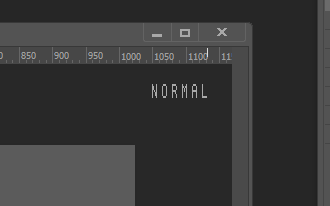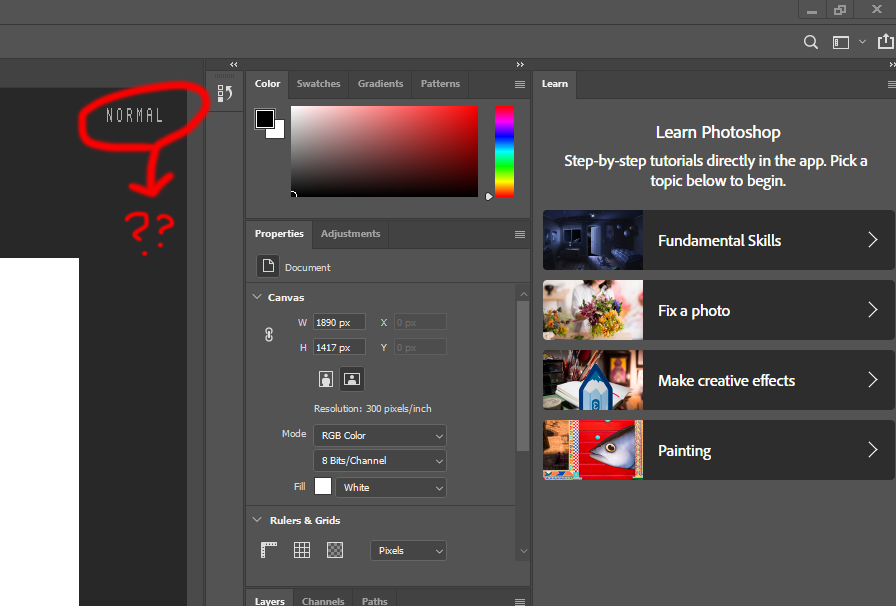Adobe Community
Adobe Community
- Home
- Photoshop ecosystem
- Discussions
- Photoshop 2020 v21.2.2 is showing a text "Normal" ...
- Photoshop 2020 v21.2.2 is showing a text "Normal" ...
Photoshop 2020 v21.2.2 is showing a text "Normal" on the top right end.
Copy link to clipboard
Copied
갑자기 생긴 문제인데 텍스트를 없애고 싶습니다 해결방법을 알려주세요 (photoshop2020_ver.21.2.2)
Explore related tutorials & articles
Copy link to clipboard
Copied
Hi there,
Sorry that your canvas in Photoshop 2020 v21.2.2 is showing a text "Normal" on the top right end.
Would you mind restoring the preferences for Photoshop & see if it helps? See this article for reference: https://t.co/ulJI7cGn1G
You may want to backup your settings beforehand: https://t.co/4dX7gkr36D
Thanks,
Akash
Copy link to clipboard
Copied
알려 주신 방법대로 초기화시킨 뒤에도 증상이 나타납니다. 포토샵을 하위 버전으로 설치해도 나타납니다.
Copy link to clipboard
Copied
I would like to understand whether this issue occurs with a new file (that you create from the File> Create new file menu in Photoshop) or also while working on an existing document?
Would you mind sharing your workflow in Photoshop with us?
Thanks,
~Akash