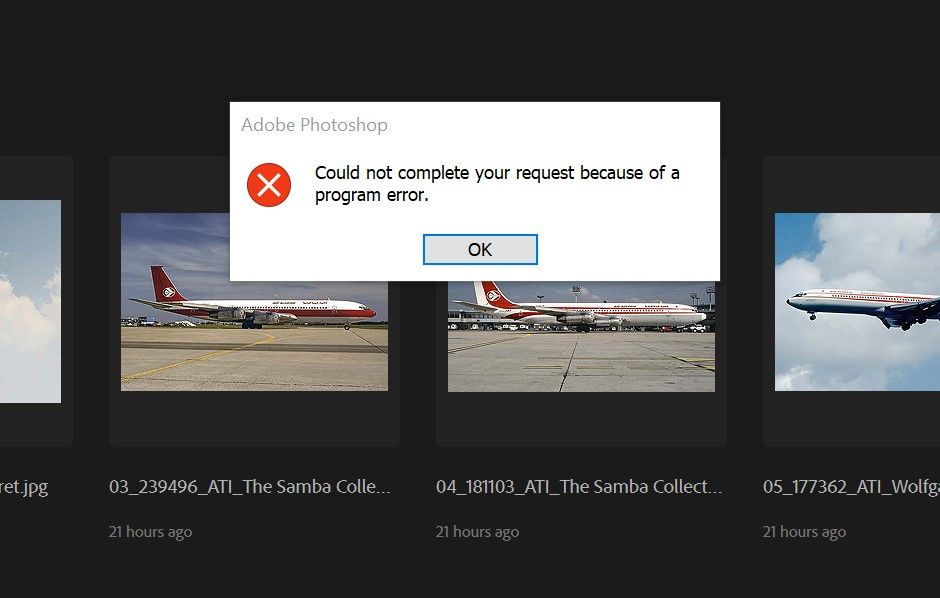Adobe Community
Adobe Community
- Home
- Photoshop ecosystem
- Discussions
- Photoshop 2020 (Windows) Program error when doing ...
- Photoshop 2020 (Windows) Program error when doing ...
Photoshop 2020 (Windows) Program error when doing batch process
Copy link to clipboard
Copied
Anyone getting these error messages with the new Windows photoshop update ?
This one happens when I try running a batch process with a saved action.
{Thread renamed by moderator}
Explore related tutorials & articles
Copy link to clipboard
Copied
Hi there,
Sorry to hear about the program error in Photoshop, could you please try restoring the preferences of Photoshop and let us know if it helps?
https://helpx.adobe.com/photoshop/using/preferences.html
Note: Make sure that you back up all your custom presets, brushes and actions before restoring Photoshop's preferences. Migrate presets, actions, and settings
You may also try enabling "Legacy compositing" located in Photoshop's Preferences > Performance, then relaunch Photoshop and let us know if it helps.
Regards,
Sahil
Copy link to clipboard
Copied
There seem to be an issue in Photoshop 2020 Action Player. Steps that work in prior Photoshop version on background layers in Photoshop 2020 through the error you are seeing. Steps like Transform.
Copy link to clipboard
Copied
I am getting the error when trying to open any photos and even when trying to close the program. Regards Michael
Copy link to clipboard
Copied
No time to mess with it, so I uninstalled the new and reinstalled the old version, retaining prefs. It seems to work now.
Copy link to clipboard
Copied
Same. I can't get the new version to work so have uninstalled it and put the old version back. Hopefully someone will come up with a proper fix.