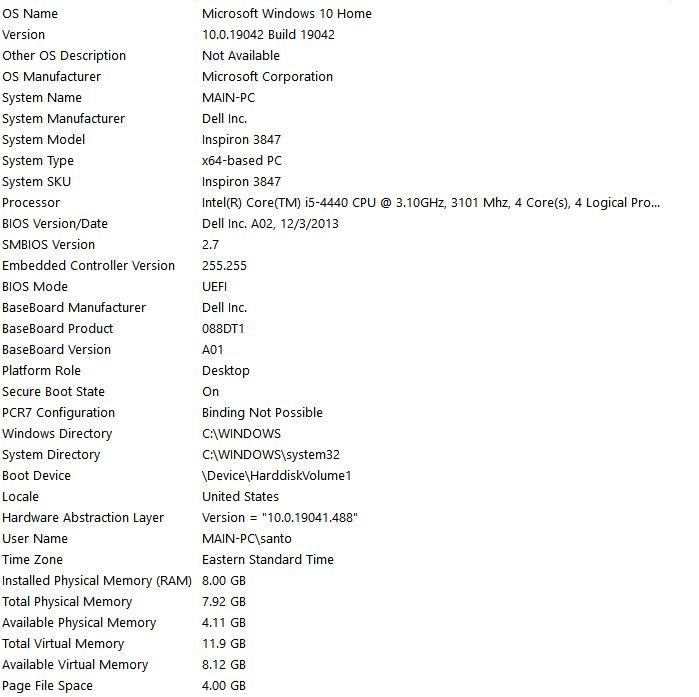Adobe Community
Adobe Community
- Home
- Photoshop ecosystem
- Discussions
- Photoshop 2021 and Bridge 2021 Crash on Windows 10
- Photoshop 2021 and Bridge 2021 Crash on Windows 10
Photoshop 2021 and Bridge 2021 Crash on Windows 10
Copy link to clipboard
Copied
I use Bridge, Camera Raw and Photoshop CC 2021 for my work flow and everything is up to date.
Currrently Photoshop crashes after 10 minutes of use and Bridge takes forever and a day to load if it loads at all. Once it does load the images take ages to show themselves and then Bridge also crashes. I am currently restarting my computer about every 15 minutes to get any time out of these programs and tearing my hair out with frustration.
The computer is 7 weeks old and hads been a problem since the day I got it. Replacing a computer that the mother board expired we transferred a majority of parts that were still good into the PC. I also have a Mac Pro and everything is workin fine on the lapptop.
The PC has had two hardwear health checks that shows the hardware is fine.
The friend who has been dealing with my computers for 20 years has let me down very badly. The software was loaded onto the new computer without checking it was compatible with the current Windows 10 . My computer had some kind of meltodown. Everything needed to be removed from the computer and reloaded. That was a nine hour job and the fellow who replaced my friend did a half decent job . I am now onto my 4th Expert. The worst of my problems lie completely with Photoshop and Bridge and Canon - which I am having a Canon expert deal with today.
Any ideas from anyone would beworth exploring as this has been going on since July!!!!
[Thread title renamed by moderator. Was OP's email address]
Explore related tutorials & articles
Copy link to clipboard
Copied
Hi,
We're sorry about the trouble with Photoshop & Bridge. Since you had the hardware from an older machine transferred to the one you're using right now, please ensure you have all available BIOS updates installed on the computer. Also, please ensure you have the correct drivers/firmware installed for your computers hardware along with the latest Windows 10 updates.
Have you tried to re-install the apps to check if that helps? You can try optimizing the preferences of Photoshop to check if it helps. Please check the steps here: https://helpx.adobe.com/photoshop/kb/optimize-photoshop-cc-performance.html
For Bridge, you can check: https://helpx.adobe.com/bridge/kb/troubleshoot-errors-freezes-bridge.html
Let us know if it helps!
Regards,
Nikunj
Copy link to clipboard
Copied
I have been suffering with this same problem for the past week. I searched the web for a fix just about everywhere! Nothing seemed to work. I was frustrated because....while I don't have the best specs (I've attached my specs below....don't laugh too much...I know I need an upgrade) still....Adobe has been working surprisingly well for me.
Out of frustration I traced my steps. About a week ago....I noticed that my monitor was connected via VGA. So, I bought an HDMI cable and connected my monitor via HDMI thinking that it was going to be "better". No. Suddenly, I was getting these crashes with After Effects and Photoshop. Luckily, Audition was fine.
So, I thought about it some more and got the "eureka" moment. The VGA connection was plugged into an AMD Radeon HD 6350 graphic card. I know, I know....its awful. But, apparently its better than the on board Intel HD Graphics 4600.
So, I plugged my monitor back into the VGA using the Radeon and *BOOM* no more crashing and Adobe runs as expected.
So, the error basically is a "I give up....you don't have the right graphics card". So, uninstall, reinstall, reboot, delete files, etc...none of it will really help. But, even a poo poo graphics card helps. The card I am using is about $30.
Might be worth upgrading your graphics card....even if it isn't the greatest.
Suddenly,