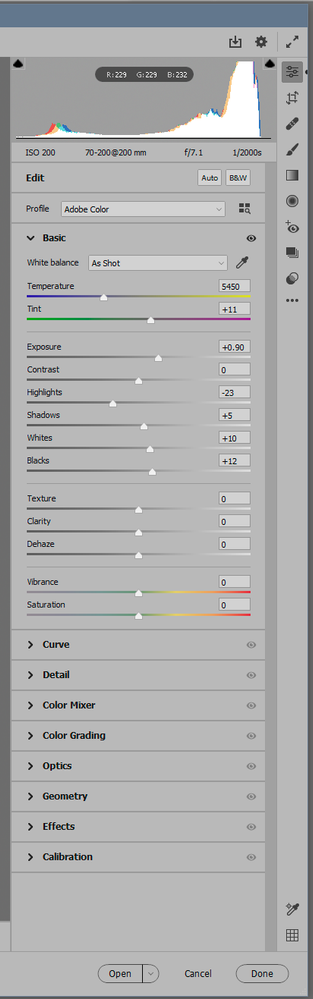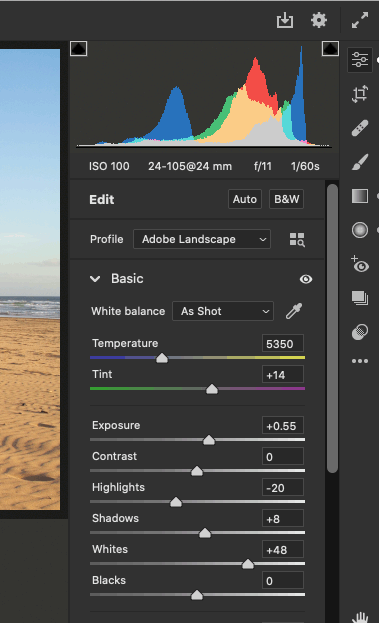Adobe Community
Adobe Community
Photoshop 2021 but need CC?
Copy link to clipboard
Copied
So, my question is, how do I go about accessing the CC options in 2021? Specifically, the luminance options in Camera Raw filter. I don't have any of the icons under the histogram that most of these guys are showing and I'm really not sure what I'm missing.
Creative Cloud installed, everything is up to date.
Sorry, I'm really new to this. I appreciate any response.
Explore related tutorials & articles
Copy link to clipboard
Copied
Probably old tutorials. The ACR interface changed a bit recently (to be more in line with Lightroom).
The overall brightness control in ACR/ACR filter is the "Exposure" slider. It's the top one in the Basic panel.
Copy link to clipboard
Copied
Hmm, ya not sure. The one that made me start questioning was posted this morning, and it seems most that I watch still have those options. I'm assuming they're all updated, but I guess I can say for certain.
Thanks for the reply though, I appreciate it.
Copy link to clipboard
Copied
This is how it looks now:
Copy link to clipboard
Copied
Well, neither mine nor his looks like that, so I'm even more confused now lol!
Copy link to clipboard
Copied
What ACR version do you have? The current version is 13.0.2.
Copy link to clipboard
Copied
Do you happen to be running the Photoshop beta with one of the new Apple M1 Macs?
Camera Raw is not available yet.
Copy link to clipboard
Copied
No, Im on windows 10.
Copy link to clipboard
Copied
So what ACR version?
Copy link to clipboard
Copied
As others said the UX for Camera Raw was redesigned completely only a few months ago. The animation below shows how to get to the noise reduction controls in Camera Raw 13, the current version. Important: What used to be called the Luminance option in Noise Reduction is now called simply Noise Reduction. And when looking for other options in Camera Raw 13, always remember to flip down the little triangles on the right to expand the displayed options, because we didn’t have to do that in earlier versions.
If we are wrong and you are actually asking about a Luminance Range Mask, let us know and one of us will show you where that is now too.