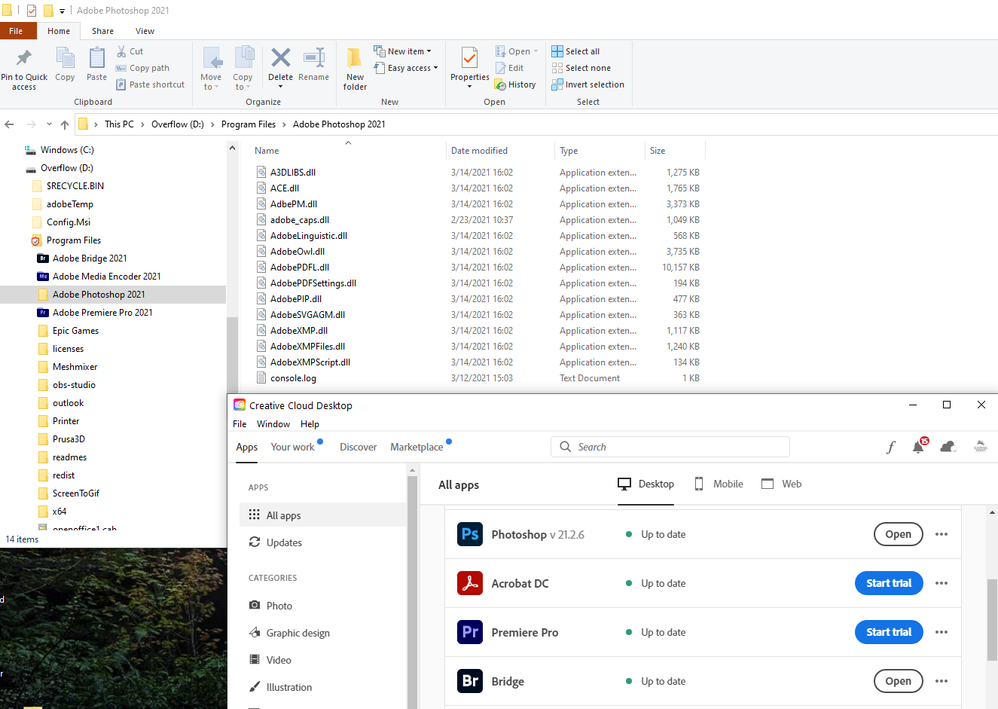Adobe Community
Adobe Community
- Home
- Photoshop ecosystem
- Discussions
- Photoshop 2021 Erased itself from my machine but c...
- Photoshop 2021 Erased itself from my machine but c...
Photoshop 2021 Erased itself from my machine but claims it's "up to date"
Copy link to clipboard
Copied
What are you doing, Adobe?! How can I get my brushes and actions back? Why is 2021 not working?
I was working yesterday in Photoshop 2021 perfectly fine.
Today I go to open Photoshop 2021 and it's not there, at all! Windows doesn't show it as an installed option to even open it.
I see Windows gives me the option to open "2020" and I try to open that.
The "working circle" spins for a long time and I force-quit Photoshop.
I open Creative Cloud to see what's going on and it tells me 2021 is "updating" in progress.
After it completes it now says I have Photoshop 2021.2.6 "up to date" but the folder is almost empty - just a few .dlls left over. See screenshot below.
My actions are all gone. I had a lot of special custom actions specific to my professional work.
My brushes are all gone - I had a lot of special brushes I created specific to my work.
2021 .exe file is gone.
Explore related tutorials & articles
Copy link to clipboard
Copied
Why is Adobe deleting my actions and brushes when updating itself - it makes no sense whatsoever!
Copy link to clipboard
Copied
Restarted my machine and 2021 now runs and my actions and brushes appear to still be there.
crisis sort of over.
Still 2 weird things:
The icon for the Photoshop Program Files folder is not customized as photoshop's icon like it was before.
Photoshop 2021 no longer shows up when I hit the windows 10 button and type "ph..." it used to show up right away after I typed those letters. now 2021 doesn't show up at all in the start menu. But if I start "2020" then 2021 opens. smh