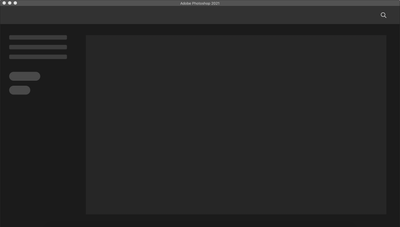Adobe Community
Adobe Community
- Home
- Photoshop ecosystem
- Discussions
- Photoshop 2021 not opening on macOS Catalina
- Photoshop 2021 not opening on macOS Catalina
Photoshop 2021 not opening on macOS Catalina
Copy link to clipboard
Copied
Whe I tried to open photoshop 2021 on my mac (macOS Catalina 10.15.7) from lightroom and the screen was not fully loading staying black and then freezing the whole application. I have tried to force quit the application and open it different ways a few times but now the icon just hops. I tried to open through the file in finder under macos but it went back to the original problem of not fully loading the screen.
It was working fine earlier this afternoon.
Explore related tutorials & articles
Copy link to clipboard
Copied
Here is the terminal log.
The default interactive shell is now zsh.
To update your account to use zsh, please run `chsh -s /bin/zsh`.
For more details, please visit
Sammys-MacBook-Pro:~ sammyozere$ /Applications/Adobe\ Photoshop\ 2021/Adobe\ Photoshop\ 2021.app/Contents/MacOS/Adobe\ Photoshop\ 2021 ; exit;
2020-10-29 15:14:41.044 Adobe Photoshop 2021[1470:33194] AdobeCrashReporterInitialize: executionTime = 0.003721 seconds
2020-10-29 15:14:41.067 AdobeCRDaemon[1473:33242] CR dialog Preference for force quit 1
Creating new log file at: /Users/sammyozere/Library/Logs/Adobe/Adobe Photoshop 2021//ACPL__2020-10-29_19-14-44.949777Z_00.log
././js/0.js:374754: Uncaught Error: Failed to load db
uxp://uxp-internal/webfs_scripts.js:425439: Uncaught Error: Failed to load db
2020-10-29 15:22:53.381 AdobeCRDaemon[1473:33243] exitStatus: 9
Copy link to clipboard
Copied
Update: I redownloaded Photoshop 2021 and it's still freezing immediately on the grey screen.
Copy link to clipboard
Copied
I have the same problem. It is crashing every time or it takes forever to do something. Really don't understand it, tried everything. At first it said that my memory was full, so changed that and now im working with a 4terabyte memory, but still it's working really bad. Nothing is like it should be.
Copy link to clipboard
Copied
Hi!
We are so sorry to hear that you are having this problem. First, have you checked to make sure that your system is compatible with the new version: Check here: https://helpx.adobe.com/photoshop/system-requirements.html
And second, check here to see if the error you are having is beinc caused by an incompatibility with the Graphics Processor card: https://helpx.adobe.com/photoshop/kb/known-issues.html#ProgramErroropeningfiles
Let us know if these help, or if you are still having this issue.
Michelle