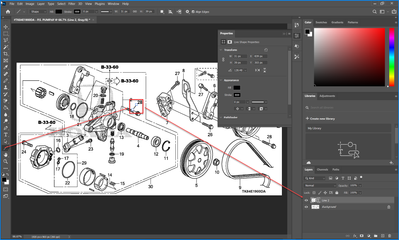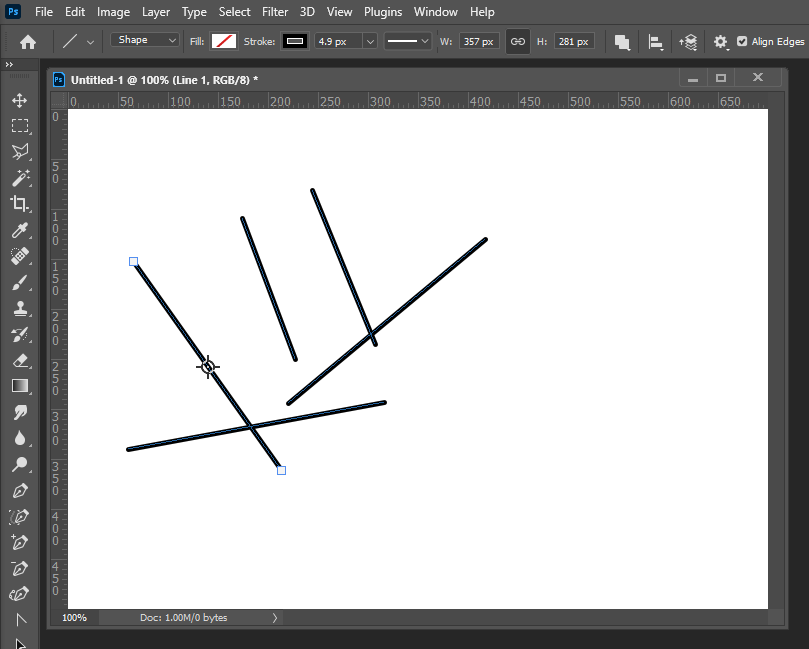Adobe Community
Adobe Community
- Home
- Photoshop ecosystem
- Discussions
- Re: PHOTOSHOP 2021 - "LINE" TOOL ---> HOW DO YOU G...
- Re: PHOTOSHOP 2021 - "LINE" TOOL ---> HOW DO YOU G...
PHOTOSHOP 2021 - "LINE" TOOL ---> HOW DO YOU GET THE LINE TO SAVE
Copy link to clipboard
Copied
Hello, PS Wizzards.
I just had my PS updated to the 2021 version and using the "shapes" function is somewhat different. I use PS to modify ".tifs" and use the "line" tool quite a bit. Before, you just drew a line and it remained in place after clicking somewhere else in the image. NOW, you draw the line (2 points show; start & end), but no matter what I do, it doesn't remain on the image. What am I doing wrong and why is PS 2021, so different? Can anyone help?
Explore related tutorials & articles
Copy link to clipboard
Copied
Adobe change the Line tool in 2021. Removed the Pixels option and made the Path and Shape options of limit use. Closed line path can no longer be dragged out. Adobe removed Line weight 1 to 100px wide. Only a line path can be dragged out. If you add Arrowhead(s) There will be a close path. However the closed line path will have 0 width. So Line Selection, shape and mask are no longer possible to be made with the line tool. You can stroke the line tools closed path inside, or along. or outside the path. If you stroke inside the Arrowhead(s) will be pointed the line path will not be stroked for a 0 width line has not inside. If you stroke along or outside the path. The shape of the arrowhead(s) depends on the stroke options and will extent past the line end points you dragged out. The line path will be strokes with a 1x or 2x width line stroke.
Copy link to clipboard
Copied
Thanks for the reply, JJMack! I saw all the details you pointed out, but my issue is how to make the line I draw stick to the position I draw it. If I hit enter, the line disappears. Take care.
Copy link to clipboard
Copied
You can use the line tool in shape or path mode. And stroke line path by some number of pixels. In shape mode it will be a shape layer over your image layers with strokes. if tool mode to combine path you can add additional lines. In Path mode should be able to create the line path you want then click the shape button to make a shape layer that you can stroke the line paths. If very convenient. Adobe mess up the line tool IMO.
Copy link to clipboard
Copied
I've already done what you recommended, but when I change the image to "bitmap" the line disappears. Go figure!
YES, I agree, ADOBE totally screwed-up the "line tool." Take care, JJMack! MGM
Confidentiality Notice: This transmission (including any attachments) may contain confidential information belonging to the sender and is intended only for the use of the party or entity to which it is addressed. If you are not the intended recipient, you are hereby notified that any disclosure, copying, distribution, retention or the taking of action in reliance on the contents of this transmission is strictly prohibited. If you have received this transmission in error, please immediately notify the sender and erase all information and attachments.
Copy link to clipboard
Copied
I would like the "raster line" back too.... This is so stupid.
If i want to use vector lines, i use illustrator!
I need to downgrade to the previous Photoshop to be efficient.
It makes no sense
Copy link to clipboard
Copied
Getting rid of the pixel line tool makes me want to stay on Photoshop 2020. I also need it to be efficient under tight deadlines. I'm honestly pretty upset by this since it was a basic tool that I use ALL OF THE TIME.
Copy link to clipboard
Copied
I am so frustrated because of this change. What was the point of this, Adobe?! I am thoroughly disappointed at this unnecessarily difficult-to-navigate change
Copy link to clipboard
Copied
New Photoshop make me a headache with unuseless new features and changes with no meaning. I'm very disappointed.
Copy link to clipboard
Copied
Hi @MXMGM34
Please see Adobe's official response and leave comment for the product developers here:
@Mark.Dahm from Adobe says, "We are looking into ways to restore the functionality lost with the new line tool."
~ Jane
Copy link to clipboard
Copied
It does not look good over there Adobe seems to want to you to stroke outside or along the path to get a line that throws the Arrowheads off target.
Adobe writes that they are thinking about 4 point lines. What is there to think about 4 point line have worked for decades. There were(are) some users that want a line tool more like AI or indesign, or other Adobe Application. And they most like still do for what Adobe did to the Line tool surly is not what they want.
The change line tool broke many user work flows, cost the time and money and now Adobe is looking into ways to restore the functionality lost. I suggest they look at the prior version of Photoshop.
Copy link to clipboard
Copied
agree, agree, agree. I'm going back to 2020 (even though this year has sucked). I'm wasting time trying to draw a simple line.
Copy link to clipboard
Copied
It is now SO impossible to use Adobe CC 2021's "line" (shapes) tool, that I do EVERYTHING else in my drawing in Photoshop EXCEPT lines, then export it as a TIF file, and use CorelDraw to (EASILY) add in all sorts of things that SHOULD be a snap in Photoshop.
At least PS 2021 isn't taking 40 seconds to load any more (on my HOT ROD PC).
Why can't the geeks just LEAVE STUFF ALONE. Obviously they combine having WAY TOO MUCH TIME on their hands, with [abuse removed by moderator] .
Copy link to clipboard
Copied
I pay for updates I don't want or need as part of the subscription model of Adobe. Now I have to waste time working out how to draw a line again. Personally I'd rather just stick to older versions, than have to pay for new stuff I never use and then spend time re-learning how to do super basic stuff.
Copy link to clipboard
Copied
@default3tvrnzn96aqw wrote:
Now I have to waste time working out how to draw a line again.
Personally I'd rather just stick to older versions
Hi Default,
You responded to a post from October 2020 and things have changed since then. Adobe brought back the ability to draw pixel lines and we now have a choice. See details here:
https://helpx.adobe.com/photoshop/using/line-tool.html
If you want to stick with older versions, then turn off auto-updates in the Creative Cloud app. You can also choose to keep older versions installed when you install a newer version. I do both of these.
~ Jane
Copy link to clipboard
Copied
Older Photoshop version have a better line tool. Photoshop 2020 cabs be installed along with Photoshop 2021 which has many known issues Adobe is working on. https://helpx.adobe.com/photoshop/kb/known-issues.html
Adobe broke Photoshop line tool in Photoshop 2021 they tried to remove Lone weight you could no longer draw line ins Photoshop the way you could in the past. The line tool was basically not usable. Users complained so Adobe decided to add Line weight back in but not like older Photoshop versions. Photoshop 2021 included support for 0 line weight where 1 was the lowest weight older version support. Lines can now have 0 pixels be a figment of your imagination that you can actually stroke. Unfortunately in Photoshop Adobe had change the like tool arrow head support. Having removed Line Arrow heads have to be set using absolute number of pixels, In the Past Arrow heads values was set relative to line weight. Using photoshop 2021 Line tool with arrowhead is awkward compared to older versions of Photoshop.
Adobe has a lot on its plate with Apple and Microsoft system updates. Adobe has made Photoshop more confusing then before by changing Save As operation and adding Save a Copy. which broke some batch actions and users work flow. Adobe had to add an preference that enabled Users to use old Photoshop version Save As operation to solve their users problems. Now Adobe has a mixed bag Photoshop users. Users using old legacy option for crop, text, transform, Save as, Save a Copy, etc.
There are too many flavors of Photoshop and now Adobe is removing 3D support. I'm an old Photoshop so I'm old school. ESC cancels text, Transform constrains with Shift, I do not use the Crop Tool, I use Image Crop, I do not use the Frame tool it has issues and messes up the Layers Palette, I use Photoshop 2020 for the line tool. I do not find the Pen trace tool useful I want fewer control point not more.
IMO Adobe needs to sit down look at Photoshop and Map out what is important and then develop a Photoshop version that operated in a consistent manor and is reliable Adobe need to design develop and test better then now do. I find Photoshop 2021 unacceptable myself it is hunted and slows down at time on me so bad the large becomes I have to restart Photoshop..
Photoshop is a great application but you need toe keep multiple versions installed these days.