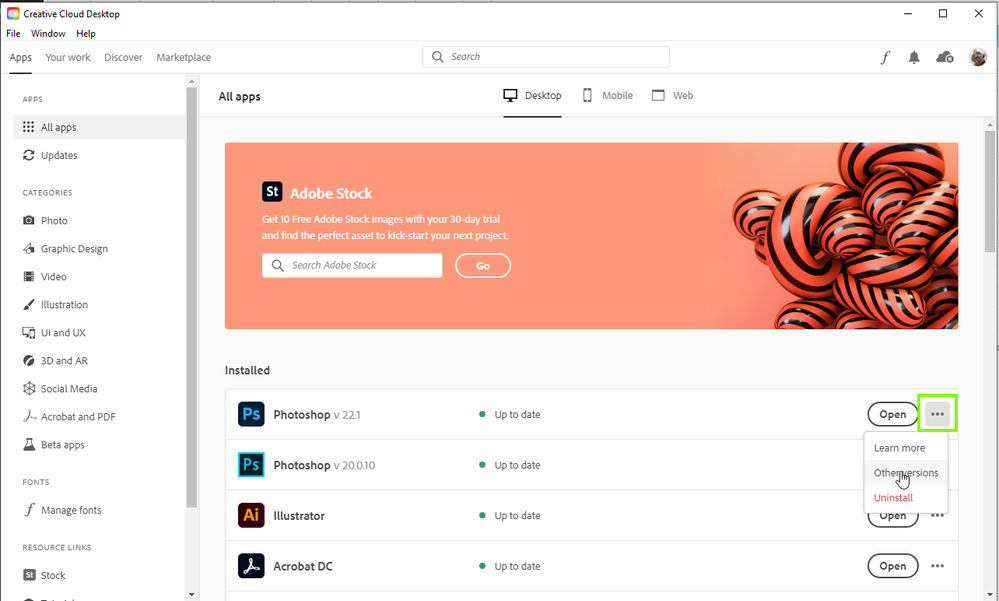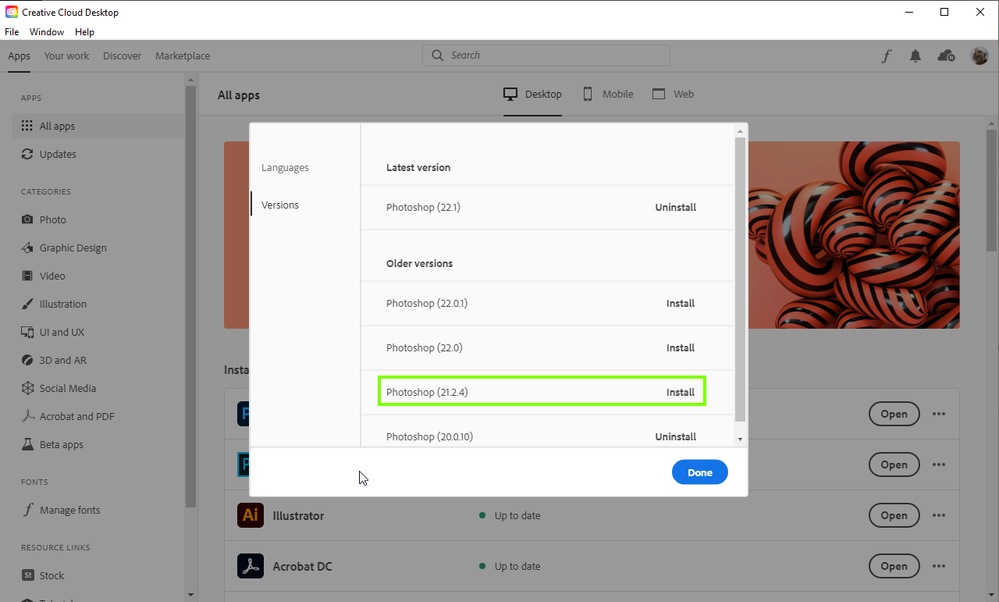Adobe Community
Adobe Community
Photoshop 2021 slow and buggy!
Copy link to clipboard
Copied
I wish I hadn't updated now. So many issues with Photoshop 2021. Files lag with zoom and move and paint etc. Some files won't save becuase of program error! Never had this with previuos version. Can't I just revert to 2020 till you all fix this, I have work to do!!!
Explore related tutorials & articles
Copy link to clipboard
Copied
You should always keep the previous version when you upgrade an application.
All applications have bugs but not to the extent you imply.
Which version of OS and how much RAM and spare disk capacity do you have and have you tried resetting your Photoshop preferences?
Copy link to clipboard
Copied
Unfortunately I didn't keep an earlier version - is it possible to revert and get the 2020 version though?

Copy link to clipboard
Copied
Hi
You can revert back to version 21.2.4 from the CC app
Copy link to clipboard
Copied
Yes, you can have two versions. But it would help if you replied to the questions to sort out the issues, which won't go away – they are proabably a system issue rather than a Photoshop bug problem.