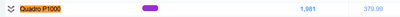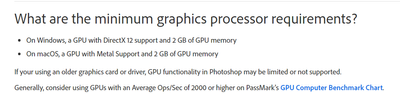Adobe Community
Adobe Community
- Home
- Photoshop ecosystem
- Discussions
- Photoshop 2021 unable to find NVIDIA Quadro P1000
- Photoshop 2021 unable to find NVIDIA Quadro P1000
Photoshop 2021 unable to find NVIDIA Quadro P1000
Copy link to clipboard
Copied
It seems that there is an issue or incompatiblity within the NVIDIA GPU Quadro P1000 and Photoshop2021. I'm working in a Wacom Mobile Studio 16' (i7), and Photoshop doesn't recognize the GPU, so its terribly slow and doesn't work fine when drawing. It has lot of lag and every single issue of the program is far slower without 3d acceleration,
Any suggestions?
Explore related tutorials & articles
Copy link to clipboard
Copied
Hi Alex, As per the system requrement for latest Photoshop application, You need to consider GPUs with an Average Ops/Sec of 2000 or higher on PassMark's (https://www.videocardbenchmark.net/directCompute.html) as mentioned with system requirements.
The Quadro P1000 graphics card by NVIDIA, launched in February 2017 and doesn't stand up to the minimum requirement of application or it is working at minimum compaitibility.
As a resolution can either look for an older version Of photoshop from creative cloud(21.2.7) or you might have to look for upgrade.
Regards
Gaurav
Copy link to clipboard
Copied
That's ridiculous. Of course a Quadro P1000 should work.
Alex, there seems to be some GPU-related bugs in Photoshop 22.3 and 22.3.1. I would recommend that you post this on the feedback forum, link at the top of the front page. The feedback forum is the official bug report channel, and it should catch the attention of Adobe staff there. Include as many system details as you can.
Copy link to clipboard
Copied
Hi
I understand that is fustrating, however this is already mention with below link :
https://helpx.adobe.com/in/photoshop/kb/photoshop-cc-gpu-card-faq.html
I don't think that can be reported as bug. Try your luck.
Best of luck .
🙂
Copy link to clipboard
Copied
Please stop this misinformation. There is nothing in that link to suggest that a Quadro P1000 is obsolete or underpowered.
And I'm not frustrated. I have a Quadro P2000 in one machine and a P2200 in another, and they both work splendidly. It's the same generation, the main difference is that the P1000 has 4GB VRAM and the P2000-series has 5GB. Either way, it meets the recommended specs and exceeds the minimum specs.
Copy link to clipboard
Copied
---------------------------------------------------------------------------
----------------------------------------------------------------------------
https://helpx.adobe.com/in/photoshop/kb/photoshop-cc-gpu-card-faq.html#Unsupportedgraphicscards
Copy link to clipboard
Copied
This is a matter of reading the meaning, not the words. "Consider using GPUs with an Average Ops/Sec of 2000 or higher" does not mean that all cards that score above 2000 will work, and all cards scoring below 2000 won't work. That's just a random limit to indicate the range of cards you should be looking at. It's another way of saying that if you have a card from 2010 that you bought for $100, don't expect it to work. It means you need a card with decent performance.
It does not mean that the Radeon R7 370, scoring 1998, will not work, while the Radeon R9 M395, scoring 2006, will work. And it does not mean that the Quadro P1000, scoring 1981, will not work.
And in any case that's not the current issue with video cards in Photoshop. The current issue is that a lot of cards that clearly should work, don't. Cards like GTX 1050/1060/1650/1660 - all scoring between 3000 and 4000 - are not recognized in Photoshop. That is a bug and a Photoshop issue, and we all expect it to be fixed in an upcoming update. But for that to happen, the engineers need to know about the problem. And that's why this should be posted in the feedback forum.
If a Quadro P1000 is not recognized in Photoshop, it's a bug and should be reported as such.
Copy link to clipboard
Copied
Thanks a lot!!!
Àlex Mascarell Llosa
MascarellDrawings
Copy link to clipboard
Copied
Actually I was replying specifically to GauravSawlani, who insists that the P1000 is not up to Photoshop standards. While it might not be cutting edge, it's still a perfectly capable mainstream card that should work.
So yes, do report 😉
Copy link to clipboard
Copied
It seems there are issues with a wide range of different NVIDIA Graphic Processors and I think Adobe need to look into it and treat them all as an issue.
I don't know about anyobe else, but I subscribe to a plan on Adobe Creative Cloud and this tends to be updated automatically and I am pretty sure there are no checks made on a user's system before the updates are downloaded and installed, so there is little opportunity to be informed what amy (or may not) work after an update has been installed.
My NVIDIA GeForce GT755M had always been turned on in the Performance preferences but since 2021 was installed it has been switched off. The preferences panel merely says there is an issue with the processor and an updated driver may be necessary.
Fortunately, I was able to launch Photoshop 2020 and found that the NVIDIA Processor was set up again in my Preferences.
Whether this is an Apple, NVIDIA or Adobe issue is not clear to me but, if it is a fact of life that Adobe Photoshop will not run smoothly with the literally thoussands of NVIDIA Graphics Processors that must be installed in computers around the world, then something needs to be done to help these users out because, otherwise, Adobe seem to be saying that we MUST all upgrade in order to get back something that we've had for several years before their update.
Copy link to clipboard
Copied
GPU support in Photoshop has been a bumpy ride for the last couple of versions. The reason is actually not that Photoshop has changed, but that the whole operating system environment has changed – both on the Mac and Windows sides.
Specifically, OpenGL is no longer supported on Mac or Windows (and it needs OS support to work in Photoshop). That started with an arbitrary decision from Apple, announced at WWDC in 2018, and there was no prior warning. Photoshop’s entire GPU code, 15 years of development, thus had to be totally rewritten for Metal on Mac, DirectX on Windows. That’s a monumental task that they are still working on. It means that basically everything relating to displaying stuff on screen has to be rewritten, as well as many special functions.
Each new Photoshop release is getting closer to stabilizing the whole situation. There’s still a way to go, but to all those having problems – rest assured that this is top priority and closely monitored. Problems are dealt with as they appear. Keep reporting on the feedback site.
Of course, the timing right now is particularly bad. Crypto-mining is gobbling up all the decent cards faster than they can be produced, and if you have problems, you can’t even buy yourself out of it by purchasing a new and better card. There are none to be bought, and if you even find one, the current prices are insane. So most people will unfortunately be stuck with whatever cards they have.
Bottom line – they are working overtime to get this in order. The cause of it all is changes in MacOS and Windows, and Adobe is doing everything they can to keep up.
Copy link to clipboard
Copied
See my reply in this thread, it's suppose to force Photoshop 22.4 to detect/show your GPU
Copy link to clipboard
Copied
Thank you all!!!!!
Copy link to clipboard
Copied
Dear community,
has this issue with the Wacom Mobilestudio and its Nvidia Quadro P1000 been solved? I am planning to buy the same hardware and would like to be sure that it is working with Photoshop as I need it professionally....
Thank you for your answers!