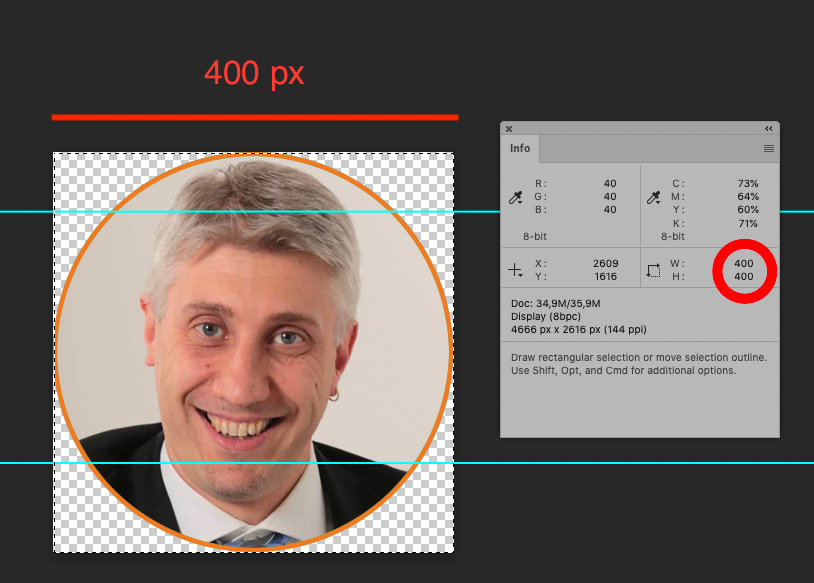Adobe Community
Adobe Community
photoshop 2021
Copy link to clipboard
Copied
hi everybody!
can anybody tell me why in photoshop 2021 MAC BIG SUR zoom 100% is not actually 100%. I mean if i look at a 200x200 pixel image at 100% it looks like if it's 100x100 pixel...
and also, camera raw filetr doe'st work at all: i can't read any text (e.g. saturation, temperature, lights, contrast and so on).
thanx a lot!
C.
Explore related tutorials & articles
Copy link to clipboard
Copied
You seem to be confusing a meaningful image display with some arbitrary display that you mistakenly call »real«.
View > 100% in Photoshop is intended to display one image pixel per one screen pixel.
If some browsers take the liberty to actually display one image pixel on 4 screen pixels or upsample images to that effect in size that has nothing to do with Photoshop.
Open your screenshot and measure the 400px-field – 400px indeed.
Copy link to clipboard
Copied
That's right. Consumer-oriented viewers scale up to 200% when they detect a high resolution display. They do this so that it displays at the same screen size that people are used to from traditional displays. But that's not correct; it's a workaround.
Photoshop displays correctly. 100% means one screen pixel per one image pixel. It has nothing to do with size.
Set Photoshop to View > 200% if you want it to match.
Copy link to clipboard
Copied
but the circle 400 pixel 100% displayd on chrome is the double of 100% on photoshop...
Copy link to clipboard
Copied
Yes, and we explained why. Read it again.
Copy link to clipboard
Copied
»pixel« is not a unit of measurement of length like mm.
If most monitors have more pixels per cm now than a decade ago the pixels are still pixels.
Copy link to clipboard
Copied
The bit you are missing, as explained by D.Fosse and c.pfaffenbichler is that when faced with a high pixel density display, many browsers scale up the image and display it at 200% i.e. they use 4 screen pixels for 1 image pixel. They don't ask you, or tell you they are doing this, but they do it all the same in order to make the image a reasonable size on screen in comparison to low pixel density displays.
Photoshop, being a professional image making application does not apply any scaling at 100% zoom. So it uses 1 screen pixel for 1 image pixel. It has to do that so that no scaling artifacts are introduced (any scaling introduces artifacts) and image quality can therefore be assessed critically.
So, in short - nothing is wrong here. Photoshop is working exactly as it should and, as explained by D.Fosse, if you want to see the image at the size it will look in your browser, just use 200% zoom
Dave
Copy link to clipboard
Copied
Does turning off »Use Graphics Processor« in the Performance Preferences (Photoshop > Preferences > Performance > Graphic Processor Settings and Photoshop > Preferences > Camera Raw > Performance) and restarting Photoshop have any bearing on the Camera Raw Filter-display issue?
Copy link to clipboard
Copied
Copy link to clipboard
Copied
Edit: Ah, sorry, I had misinterpreted your post.
Did you turn off GPU usage for Photoshop furst?
Copy link to clipboard
Copied
Photoshop’s View > 100% is just fine, you seem to have misunderstood what it is intended to do.
As for the Camera Raw Filter issue:
If all-purpose trouble-shooting and GPU trouble-shooting do not help
https://helpx.adobe.com/photoshop/using/preferences.html
https://helpx.adobe.com/photoshop/kb/basic-trouble-shooting-steps.html
you could try rolling back the Photoshop version.
But make sure to back-up your presets before doing that.
Copy link to clipboard
Copied
Just found this page:
https://helpx.adobe.com/photoshop/kb/camera-raw-dialog-boxes-have.html
Copy link to clipboard
Copied
If you have a Retina display, images are scaled. On both of my Retina Macs, I have to show an image at 200% for it to appear the same as 100% on a second monitor.
Copy link to clipboard
Copied
Thanks to everybody for your support!
Fixed camera raw, and yes, I have a retina display, so I'm zooming images at 200%!!
C.