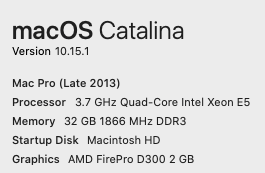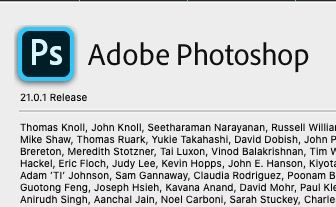Adobe Community
Adobe Community
- Home
- Photoshop ecosystem
- Discussions
- on latest catalina release 10.15.6 after lets say ...
- on latest catalina release 10.15.6 after lets say ...
Photoshop 21.0.1 Update - Extreme Performance Lag macOS Catalina 10.15.1
Copy link to clipboard
Copied
I have been reading a lot of issues regarding slowness with the PS 2020 upgrade as I have been investigatin my situation after my unfortunate upgrade from 2019. Every time I open PS or take any action/click in PS, I get the beach ball for approximately 8 seconds before the app responds. This is the case with now file open and just touching on a drop down menu, like preferences for instance. After hours of this "beach ball lag", I finally reverted back to PS 2019 and this has resolved the issue entirely.
I'm eager to hear of a resolution so I can stay on a current upgrade path. Here is my system set up.
Thanks,
Christopher
{Thread renamed by moderator}
Explore related tutorials & articles
Copy link to clipboard
Copied
Hi Christopher,
Sorry to hear about the performance issues with Photoshop 2020, Have you tried deselecting "Use Graphics Processor" located in Photoshop's Preferences > Performance, then relaunch Photoshop and see if it helps?
You may also try optimizing the performance by following the steps mentioned here: https://helpx.adobe.com/photoshop/kb/optimize-photoshop-cc-performance.html
Regards,
Sahil
Copy link to clipboard
Copied
Sahil,
Yes, I have tried those suggested optimizing set ups and they had no effect. Mind you, that with all the same settings, I was able to revert back to PS 2019 and this has resolved the issue entirely. So this appears to be specific to the PS 2020 update. See below for anohter comment from a user having the same issue.
How can we be of assistance to further help you and Adobe resolve this issue as I woudl love to upgrade to 2020 and have normal matching performance to the PS 2109 I am running now?
Thanks,
Christopher
Copy link to clipboard
Copied
I'm still seeing this issue with the latest version 21.0.3... I have a powerful machine that is capable of doing pretty much everything that I throw at it... but hitting Ctrl-S in Photoshop to save a simple file takes 30-60 seconds... pretty sad, especially given how expensive the subscription is!
Copy link to clipboard
Copied
It is happening to me too.
I did everything they said here https://helpx.adobe.com/photoshop/kb/optimize-photoshop-cc-performance.html
but still it won't solve it.
I also purged memory via the terminal con MacOS but the only app that gets slow is photoshop.
Here're the specs of the computer, Photoshop version and MacOS monitor.
Copy link to clipboard
Copied
I'm seeing the same lag since upograding on Windows...
Copy link to clipboard
Copied
Update: I just updated to Version 21.0.2 praying that would fix the issue. Unfortunately, it's exactly the same. I can't even open a 100k file without the spining wheel of death/beach ball appearing for several seconds as I take any action - even just touching the title bar of the file and trying to move it on screen. This is very frustrating!
I guesss I will just keep running the previous version CC 2019.
Copy link to clipboard
Copied
Having the same issue, it's the most frustrating thing. If I change to a different tool, click any menu, change brush type etc, I get 3-5 seconds of the stupid death wheel. I have tried everything. I need to get this fixed ASAP!
Copy link to clipboard
Copied
I had similar (though less pronounced) issues with PS 2020 on a specced out (!) MacBook Pro 16" running Catalina.
As soon as another application with a modicum of CPU usage was active besides Photoshop, the spinning ball would intermittently pop up at changing tools, brush strokes would get delayed, etc. Unusable.
I went back to PS 2019 (V20.0.8) for the time being, everything works great again.
To support proposing to deactivate graphic processor under performance:
Really?! In an app specialized for graphics work?
I will stay on 2019 for the time being until Adobe finishes their homework. How could the MacOS Version 2020 ever pass QC at Adobe? I am baffled.
Copy link to clipboard
Copied
Thanks for your comments here. It's crazy - isn't it!! It is silly that we have to revert back to using 2019 to work without the spinning ball interuption all the time. At least we have a fall back, but I can't say that I have ever had to wait this long to be able to run the latest spec of any Adobe product ever. I sure hope they can get this resolved soon.
Copy link to clipboard
Copied
"
To support proposing to deactivate graphic processor under performance:
Really?! In an app specialized for graphics work?
"
this one made me laughing very hard too...
from my side:
brandnew macpro 2019 in the medium segment (one vega pro2 duo) - running catalina of course - and i cant even move my canvas without waiting 1 second for the lag photoshop needs to recognize what i want to do here. this is absolutely ridiculous. please dont tell me that i did something wrong or have to search for the bug myself. get one of these macs and do your work adobe. sry for ranting but i am really not very happy right now - and i am a cc customer since CS4.
watch it here: https://www.youtube.com/watch?v=SP-dZpnhLf4&feature=youtu.be
Copy link to clipboard
Copied
Everyone,
SAD to see that after I updated my Photoshop 2020 to 21.0.3, the spinning ball is STILL AN ISSUE!! I'll just have to keep using Photoshop 2019.
Adobe, I sure would love to be able to use the latest version of Photoshop. Still don't understand why this can't be resolved.
Please Help!
Thanks,
Christopher
Copy link to clipboard
Copied
Everyone,
Rejoice Photoshop Nation!!!! The new 21.1.1 release has fixed the "beach ball lag"!!! I hope other that have been experiencing similar issues have relief as well. Chime in here and let me know how the update has dealt with your issues.
Thanks,
Christopher
Copy link to clipboard
Copied
It seems to be a lot better for me but there is still a bug here... From the time I select a file name in the save dialog until the jpeg save options dialog comes up is still 3-4 seconds!!! If this bug cannot be fixed, it would be great if you could simply define default jpeg save values and use them, skipping this almost usless dialog, and shave off 3-4 seconds per save.
Copy link to clipboard
Copied
Hi, i recently buy a new computer, with 16go ram and a good graphic card, and the last version of photoshop 21.1.1 is running very slow, i reinstall the photoshop 20.0.9 and it's perfect. Is my computer not powerfull enough ?
Copy link to clipboard
Copied
Same problem here. 2019 version working bad with wacom tablet. Version 2020 lagging like hell. On every move i see color ball. Every versions working worst. I have Mac Pro 5.1, with Xeon 5690 and Radeon Vega 64, Catalina 10.15.4....
Copy link to clipboard
Copied
on latest catalina release 10.15.6 after lets say an hour of work the same lag comes back again. every new file i open except the main doc gets the beach ball delay. latest photoshop version installed also. photoshop 20 is working perfectly fine. this problem is present since the release of photoshop 21 in november of 2019. thank you adobe
edit: had the same exact problem also on mojave