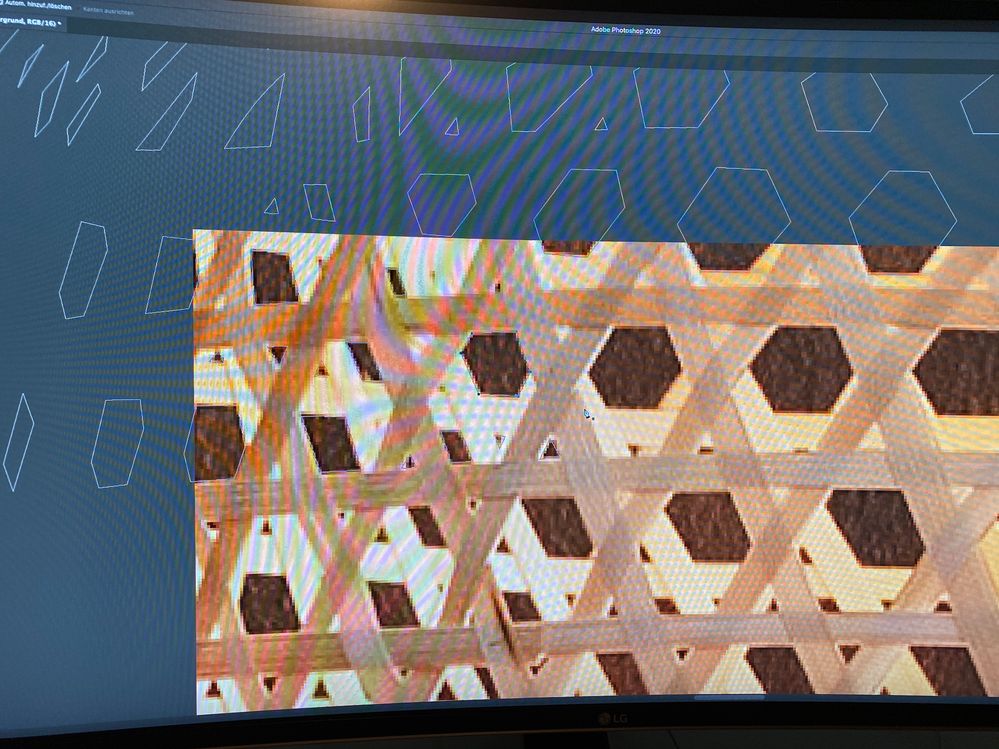Adobe Community
Adobe Community
- Home
- Photoshop ecosystem
- Discussions
- Photoshop 21.1.2 freezing on Catalina 10.15.4, Sys...
- Photoshop 21.1.2 freezing on Catalina 10.15.4, Sys...
Photoshop 21.1.2 freezing on Catalina 10.15.4, System Freezing
Copy link to clipboard
Copied
To draw more attention to the problem I wanted to open a new post here again. I have the following problem, which is either due to Photoshop or Catalina. Anyway, after about an hour of working on a picture (16bit mode RGB) in Photoshop with the path tool, Photoshop suddenly slows down and then there is only a beach ball and in the activity manager you can see that Photoshop does not react anymore. Today I have completely rebuilt MacOs, formatted them with the correct erasing and then reinstalled them. No plugins or other additional software installed. Just to make sure that nothing shoots crosswise. And here were are again. Following the posts on "freezing in 10.15.3"
Please check the Adobe quality assurance to see what the problem is.
I will try to disable all GPU acceleration and work again an hour to see if its happen again.
I work on a MacPro 2019 with a Vega Pro II Duo, 48GB Ram, 1TB SSD and os 10.15.4.
Unfortunately I cannot install Mojave on this machine to test if it does not appear there. If someone has similar problems with the path tool it would be nice to post here. Unfortunately not many people seem to have such a problem. So it might be because of my configuration? I also did an Apple hardware test (D at startup) and everything was fine. Also i had no problems in other apps like Final cut, Cinema 4D S22 before the clean install.
My video collection with the Photoshop problems can be found here:
https://shared-assets.adobe.com/link/d7cf2838-e4e8-433b-62cf-4793c5df6dc9
Explore related tutorials & articles
Copy link to clipboard
Copied
So no GPU Acceleration 🙂 so far not freezing, but have to work longer so may beee... BUT the canvas without GPU accerlation is a mess. The hole time the image partly dissapears on the canvas and flickers. IS this the new Qualality we can expect from a Marketleader? You should do (or do you? and i dont know?) more open beta tests with real users before you release a major update.
Copy link to clipboard
Copied
UPDATE: So i was able to finish my clipping path without any freezing if i turn GPU Acceleration completly off. There seem to be problems with the graphics settings under Catalina. I hope for an update that solves the problems. Until then I will have to use Photoshop without GPU.
UPDATE2: Ok this didn't really work without GPU, on the work canvas the picture always disappears for milliseconds and makes working extremely annoying. Now I'm back to PS 2019.
Copy link to clipboard
Copied
I have also posted it in the other forum. So far it only helped me to get down to version 20.0.9. All newer versions start not to react/responding after some time. So if someone has similar problems, this downgrade might be a temporary solution.
I don't know what Adobe has done with the 21 release, but it is definitely not ready for PrimeTime.
Copy link to clipboard
Copied
We are happy to announce the release of Photoshop 21.2.1 that should resolve this issue.
This update includes fixes to some of the top customer reported issues among other bug fixes. See Bug fixes and security updates
To update Photoshop to 21.2.1, click "Update" in the Creative Cloud desktop app next to Photoshop.
More detailed instructions for updating
Let us know how it goes.
Thanks,
Akash