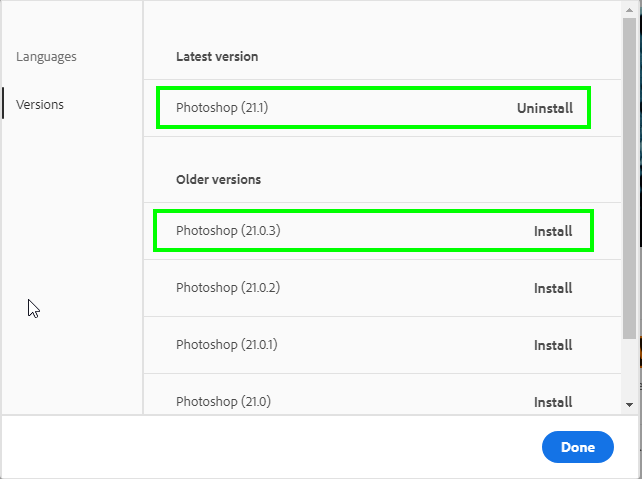Adobe Community
Adobe Community
- Home
- Photoshop ecosystem
- Discussions
- Re: Photoshop crush when i pick color with Eyedrop...
- Re: Photoshop crush when i pick color with Eyedrop...
Photoshop 21.1 crashing while picking color with Eyedropper tool.
Copy link to clipboard
Copied
Since i had updated the new patch V21.1, the first bug i've found is when press (R) to rotate the canvas, it zooms to nowhere or random corner. then i have to find it back to the area that i was working on. this is literally annoying if you're someone using rotate a lot.
Another huge bug is when picking color with Eyedropper tool (I), i'm illustrator i drawing with photoshop. i realised when sometimes i picking color from another image or the current image i'm working on..it sometimes lagging and not responding,I cant even press the Save key. so that i got no choice to force to close photoshop and the progress often no save.
Dear Adobe, Please please,, fix all those crazy bugs before you release the new version patch. 😞
{Thread title edited by moderator}
Explore related tutorials & articles
Copy link to clipboard
Copied
Hi there,
We are sorry about the multiple issues with Photoshop 21.1.
Would you mind sharing the operating system you are currently working on? Please go to the Preferences for Photoshop, then Performance and uncheck the option to "Use Graphics Processor". Also, check the option for "Legacy Compositing". Once done, quit and relaunch Photoshop to check if that helps.
Regards,
Nikunj
Copy link to clipboard
Copied
I am suddenly getting the same issue with the eyedropper tool. Photoshop has crashed about six times in the last couple of hours and is becoming almost unuseable. I am using version 21.1.0
Is there a solution to this problem?
Regards
Steve Cox
Copy link to clipboard
Copied
Yes me 2.. FIX IT!

Copy link to clipboard
Copied
Hi
There are lots of issues with the latest update and until Adobe address them your best option is to downgrade to version 21.0.3 via the CC app
You can submit bug reports over on the Adobe Feedback Forum
Copy link to clipboard
Copied
Thanks for the reply and help 😃
I now downgrade back to (v20.0.8), but it still has small problem like sometimes cost some freeze a little when using the Move tool.
Is there any other way that i can get the older version than V20.0.8? , i think the version that older then 20.0.8 is much more stable.

Copy link to clipboard
Copied
You can get CC2018 from here
https://prodesigntools.com/adobe-cc-2018-direct-download-links.html
Copy link to clipboard
Copied
Same problem.. latest version of PS on latest Mac OS... last two days PS is crashing/hanging using eyedropper tool - beyond maddening! HELP ADOBE, STAT!
Copy link to clipboard
Copied
Try trashing your Photoshop preferences. Press and hold Alt+Control+Shift (Windows) or Option+Command+Shift (Mac OS) immediately after launching Photoshop. You will be prompted to delete the current settings.
(Mac OS only) Open the Preferences folder in the Library folder, and drag the Adobe Photoshop CS Settings folder to the Trash.
This action only affects the items found in the preferences dialog box. Numerous program settings are stored in the Adobe Photoshop Preferences file, including general display options, file-saving options, performance options, cursor options, transparency options, type options, and options for plug‑ins and scratch disks. Brushes (and lots of other setting) are not affected by the above instructions for deleting preferences. You may wish to make a screen capture of the settings in the Preferences dialog to reset them prior to deleting of this file.
Copy link to clipboard
Copied
Thanks, Dog.
Not the speediest fix, as you know, but I am up and running w/ the ... drum roll... eye dropper not causing the freeze.
Thank you for the fix!
Copy link to clipboard
Copied
NOPE! Spoke to soon... just happened again!!!
Copy link to clipboard
Copied
Eyedropper and sampling all fine on this end. Lastest version of Mac OS.
Might do a clean uninstall and then install with the CC application.
Copy link to clipboard
Copied
Same here until two days ago.... I'm not alone there are other March 2020 thread on this eyedropper issue. I suspect bug in latest update. Downgraded PS version (if it does it again now, I'll know it's at my end)... this has been a royal pain in the arse as I'm trying to get work done today....
Copy link to clipboard
Copied
btw, love the email when someone replies. My email has not changed in decades and I have not gotten ONE email today on this re: replies. Not one. Not in my spam either....
Copy link to clipboard
Copied
So far (several hours working) zero issues w/ downgrade version - eye dropper set free!
Copy link to clipboard
Copied
I'm also experiencing the same thing, and i'm glad i found this thread to find out i'm not the only one with the crashing issue with eyedropper tool.
Hopefully this issue is fixed soon as sampling colors from other images is a vital tool to have bug out on you.
I'm using MacOS Mojave (10.14.6)
Copy link to clipboard
Copied
It may be a Mac only issue. There is no problem like this on Windows 10 with PS 21.1.1. With any of the eye dropper tool the current tool pressing the R shortcut switches the current tool to the Rotate tool. However rotate tool only works if your GPU is enabled in Photoshop preferences and Opengl works.
With any of the eye dropper tool active pressing and holding the R key temporary switches to the rotate tool. When you release R the dropper tool become the active tool again with the image displayed in the rotated position. The image is not actually rotated just its display is ESC will set the image display back squared to the display.
Copy link to clipboard
Copied
Hi Photoshop
I am experiencing this issue when using eyedropper tool within 'point color'. So very frustrating. Can you please recommend a work around? Btw, i've submitted multiple bug reports too.
I am using PS 2024